
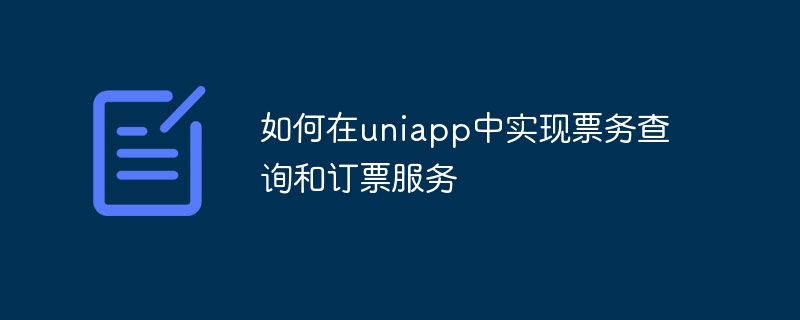
How to implement ticket inquiry and booking services in uniapp
With the development of tourism and the improvement of people’s living standards, more and more people choose to travel As a way to relax and unwind. As part of travel, ticket inquiry and booking services have become very important. This article will introduce how to implement ticket inquiry and booking services in uniapp, and provide specific code examples.
<template>
<view>
<input v-model="keyword" placeholder="请输入关键字" />
<button @click="search">查询</button>
<ul>
<li v-for="(ticket, index) in ticketList" :key="index">
{{ ticket.name }} - {{ ticket.price }}
</li>
</ul>
</view>
</template>
<script>
export default {
data() {
return {
keyword: '',
ticketList: []
};
},
methods: {
search() {
// 根据关键字查询票务信息,这里使用模拟数据
this.ticketList = [
{ name: '演唱会', price: '100' },
{ name: '话剧', price: '200' },
{ name: '电影', price: '50' }
];
}
}
};
</script><template>
<view>
<input v-model="name" placeholder="请输入姓名" />
<input v-model="phone" placeholder="请输入手机号" />
<button @click="booking">订票</button>
</view>
</template>
<script>
export default {
data() {
return {
name: '',
phone: ''
};
},
methods: {
booking() {
// 提交订票信息,这里使用弹窗显示结果
uni.showModal({
title: '订票成功',
content: `您已成功订购了${this.name}的票`
});
}
}
};
</script>{
path: '/ticketSearch',
name: 'ticketSearch',
component: () => import('@/pages/ticketSearch.vue')
},
{
path: '/ticketBooking',
name: 'ticketBooking',
component: () => import('@/pages/ticketBooking.vue')
}<template>
<view>
<view class="nav">
<text @click="navigateTo('ticketSearch')">票务查询</text>
<text @click="navigateTo('ticketBooking')">订票</text>
</view>
<router-view></router-view>
</view>
</template>
<script>
export default {
methods: {
navigateTo(page) {
uni.navigateTo({
url: `/pages/${page}/${page}`
});
}
}
};
</script>After completing the above steps, we have successfully implemented ticket inquiry and booking services in uniapp. Ticket information can be queried through the "ticketSearch" page, and ticket booking information can be submitted on the "ticketBooking" page.
Please note that the above code examples are only simple examples and need to be modified and improved according to needs in actual projects. At the same time, we also need to implement the actual query and ticket booking functions based on specific back-end interfaces.
I hope this article can help you implement ticket inquiry and booking services, and I wish you smooth uniapp development!
The above is the detailed content of How to implement ticket inquiry and booking services in uniapp. For more information, please follow other related articles on the PHP Chinese website!




