
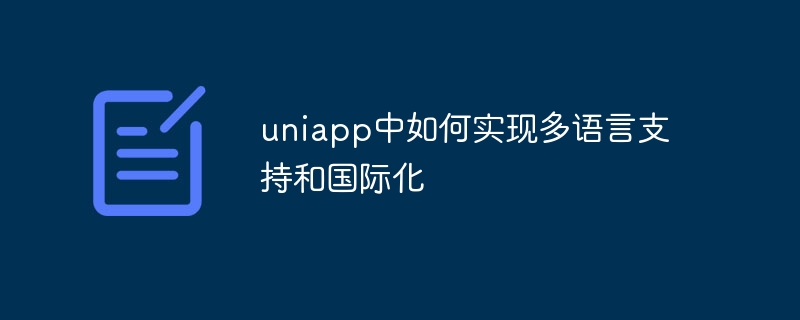
How to achieve multi-language support and internationalization in uniapp
With the continuous development of the mobile application market, more and more applications need to support multi-language environments so that Better meet the needs of global users. In the uniapp framework, we can easily implement multi-language support and internationalization. This article will introduce in detail how to implement multi-language support and internationalization in uniapp, and provide specific code examples.
1. Create a language file
We first create a language file to store translation content in different languages. In uniapp, we can create a directory named lang and create translation files for each language in this directory. For example, we created lang/zh-cn.js (Simplified Chinese), lang/en.js (English) and lang/ja.js ( Japanese) three files.
In the zh-cn.js file, we can store the simplified Chinese translation content:
export default {
hello: '你好',
welcome: '欢迎'
}In the en.js file, We can store the English translation content:
export default {
hello: 'Hello',
welcome: 'Welcome'
}In the ja.js file, we can store the Japanese translation content:
export default {
hello: 'こんにちは',
welcome: 'ようこそ'
} 2. Configure the language switching button
We add a language switching button to the page so that users can freely choose the language they use. In uniapp, we can use the uni.navigateTo method to switch to the language selection page and pass the selected language through the URL parameter.
In the index.vue file on the homepage, we can add a button and set the click event:
<template>
<view>
<button @click="goToLanguagePage">切换语言</button>
<text>{{ $t('hello') }}</text>
<text>{{ $t('welcome') }}</text>
</view>
</template>
<script>
export default {
methods: {
goToLanguagePage() {
uni.navigateTo({
url: '/pages/language/language'
})
}
}
}
</script>3. Select the language and switch
We create A page called language.vue that displays all supported languages and adds a click event for each language to select the language.
In the language.vue file, we can use the uni.navigateTo method to return to the homepage and pass the selected language through the URL parameter.
<template>
<view>
<button @click="selectLanguage('zh-cn')">中文简体</button>
<button @click="selectLanguage('en')">English</button>
<button @click="selectLanguage('ja')">日本語</button>
</view>
</template>
<script>
export default {
methods: {
selectLanguage(lang) {
// 将选择的语言存储到本地缓存
uni.setStorageSync('language', lang)
// 返回首页并刷新
uni.navigateBack({
delta: 1,
success() {
// 刷新页面
const pages = getCurrentPages()
const homePage = pages[pages.length - 1]
homePage.onLoad()
}
})
}
}
}
</script>4. Multi-language support and internationalization
We can read the corresponding translation file according to the language selected by the user in the main.js file and add it to On the prototype of the Vue instance for global access.
import Vue from 'vue'
import App from './App'
// 导入语言文件
import zhCn from './lang/zh-cn.js'
import en from './lang/en.js'
import ja from './lang/ja.js'
// 读取本地缓存中的语言设置,默认为中文简体
const lang = uni.getStorageSync('language') || 'zh-cn'
// 根据语言设置读取对应的翻译文件
let messages = {}
if (lang === 'zh-cn') {
messages = zhCn
} else if (lang === 'en') {
messages = en
} else if (lang === 'ja') {
messages = ja
}
// 将翻译文件添加到Vue实例的原型上,以便全局访问
Vue.prototype.$t = (key) => {
return messages[key] || key
}
const app = new Vue({
...App
})
app.$mount()At this point, we have successfully implemented multi-language support and internationalization functions in uniapp. Users can select the language to use through the language switching button, and the system will automatically switch the translation content according to the user's selection.
Summary
Through the above steps, we can achieve multi-language support and internationalization in uniapp. By creating language files, configuring language switching buttons, and reading the corresponding translation files globally, we can automatically switch the language environment according to user selection and display the corresponding translation content. This can better meet the needs of global users and improve the user experience of the application.
The above are specific code examples of how to implement multi-language support and internationalization in uniapp. Hope this helps!
The above is the detailed content of How to achieve multi-language support and internationalization in uniapp. For more information, please follow other related articles on the PHP Chinese website!




