
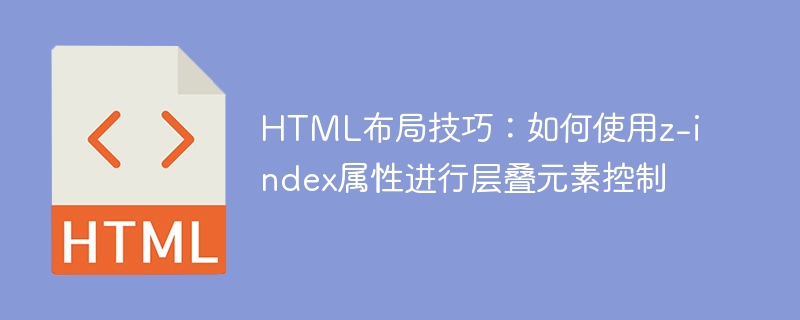
HTML Layout Tips: How to use the z-index attribute for cascading element control
Introduction:
In HTML and CSS, layout is one of the aspects of web design important link. When implementing web page layout, we often encounter situations where elements need to be displayed in a cascading manner, such as a navigation bar floating at the top, a pop-up window popping up above other content, etc. This article will introduce how to use the z-index property of CSS to implement cascading control of elements and provide specific code examples.
1. What is the z-index attribute
z-index is an attribute in CSS that is used to control the stacking order of elements on the vertical axis. The value of the z-index attribute is an integer or auto, and the default value is auto. The larger the z-index value of the element, the higher it will be displayed. If multiple elements have the same z-index value, the later elements will overwrite the previous elements.
2. How to use the z-index attribute
You need to pay attention to the following points when using the z-index attribute:
1. Only positioned elements can use the z-index attribute, so when using z Before -index, you must first set the positioning attribute (relative, absolute or fixed) for the element.
2. The z-index attribute only has a cascading effect between positioned elements, and is invalid for elements without positioning attributes.
3. The z-index attribute only works on elements with different stacking vertices. If the stacking vertices of two elements are the same, the element that appears first will be on top of the element that appears later.
The following is a code example that controls the stacking order of two elements by using the z-index attribute.
<!DOCTYPE html>
<html>
<head>
<style>
.box {
width: 200px;
height: 200px;
position: relative;
background-color: #f1f1f1;
border: 1px solid #ccc;
}
.box1 {
z-index: 1;
background-color: #ffcccc;
}
.box2 {
z-index: 2;
background-color: #ccffcc;
top: 50px;
left: 50px;
}
</style>
</head>
<body>
<div class="box box1"></div>
<div class="box box2"></div>
</body>
</html>In the above code, we create two div elements with the same width and height, called box1 and box2, and set different background colors for them. The z-index value of box1 is 1, and the z-index value of box2 is 2. When we run this code in the browser, we see that the box2 element overwrites the box1 element.
3. Precautions and Frequently Asked Questions
Conclusion:
By using the z-index attribute, we can easily control the stacking order of elements and achieve various stacking effects in web page layout. However, when using the z-index attribute, you need to pay attention to the issues mentioned above to ensure the correct display of the cascading effect.
The above is the detailed content of HTML layout tips: How to use the z-index attribute for cascading element control. For more information, please follow other related articles on the PHP Chinese website!




