
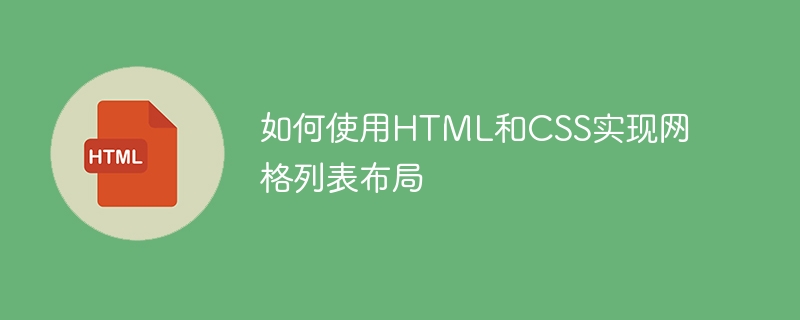
How to use HTML and CSS to implement grid list layout
In modern web design, grid list layout has become a very common layout pattern. It can help us create beautiful web pages easily and let the content be clearly arranged in the web page.
This article will introduce how to use HTML and CSS to implement grid list layout, and provide specific code examples.
First, we need to use HTML to build the infrastructure of the web page. The following is a simple example:
<!DOCTYPE html>
<html>
<head>
<title>网格列表布局</title>
<link rel="stylesheet" type="text/css" href="style.css">
</head>
<body>
<div class="grid-container">
<div class="grid-item">项目1</div>
<div class="grid-item">项目2</div>
<div class="grid-item">项目3</div>
<div class="grid-item">项目4</div>
<div class="grid-item">项目5</div>
<div class="grid-item">项目6</div>
</div>
</body>
</html> In this example, we use a grid-container class to wrap all grid items. Next, we will define the style of this class in the style.css file.
.grid-container {
display: grid;
grid-template-columns: repeat(3, 1fr);
grid-gap: 10px;
}
.grid-item {
background-color: #eaeaea;
padding: 20px;
}In style.css, we use the display: grid property to set the container containing the grid items to a grid layout. We used the grid-template-columns properties to define the number and width of the grid columns. In this example, we use repeat(3, 1fr) to define three equal-width columns. grid-gap The property can be used to set the spacing between grid items.
Next, we define the style of the .grid-item class. In this example, we simply set the background color and padding.
After completing the above steps, our grid list layout is completed. Run this web page and you will see 6 grid items arranged in 3 columns on the web page.
Using the grid list layout, we can add or delete grid items very conveniently without changing the entire layout code. Just add or delete elements of the grid-item class in the grid-container class.
Of course, there are more features and settings available for grid list layout. You can adjust the row height, column width, alignment, and more of grid items. In addition, you can also use media queries to implement responsive layout so that the grid has different display effects on different screen sizes.
To summarize, it is very simple and flexible to implement grid list layout using HTML and CSS. By using classes and styles appropriately, we can easily create beautiful web page layouts.
I hope this article will help you understand and practice grid list layout. I wish you success in web design!
The above is the detailed content of How to implement a grid list layout using HTML and CSS. For more information, please follow other related articles on the PHP Chinese website!