
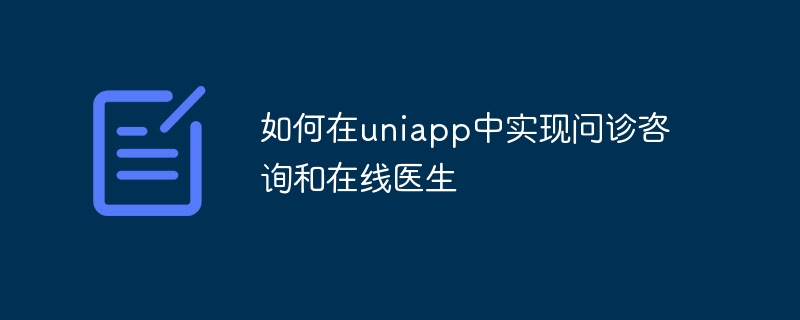
How to implement consultation and online doctor in uniapp
With the development of the Internet and the popularity of mobile devices, people have constant demand for online consultation and consultation Increase. In uniapp, we can take advantage of its cross-platform features to quickly develop applications for consultation and online doctors. This article will introduce how to implement consultation and online doctors in uniapp, and provide code examples.
1. Needs Analysis
Before implementing consultation and online doctors, we first need to conduct needs analysis. Depending on the needs, we can divide the project into two parts: a consultation platform and an online doctor platform.
The main functions of the consultation platform include user registration and login, viewing the doctor list, sending consultation requests, receiving doctor replies, etc. The main functions of the online doctor platform include doctor registration and login, receiving consultation requests, replying to consultations, viewing historical consultations, etc.
2. Technology selection
When developing uniapp applications, we can choose to use Vue.js or native JavaScript for development. Vue.js is a lightweight front-end framework with good maintainability and flexibility, suitable for implementing complex interactive logic. Native JavaScript is more suitable for simple page display and basic interactive operations.
Based on demand analysis, we chose to use Vue.js for development. Combined with the cross-platform capabilities provided by uniapp, we can quickly publish applications on multiple platforms.
3. Implementation steps
Use uniapp-cli to create a new uniapp project. You can run the following command through the command line tool:
uni create my-project
Create a pages directory in the src directory to store front-end page components. Create consultation and online doctor pages in the pages directory, named Consultation and Doctor respectively.
In the Consultation page, add the functions of user registration and login, viewing the doctor list, and sending consultation requests.
In the Doctor page, add the functions of doctor registration and login, receiving consultation requests, and replying to consultations.
The specific code examples are as follows:
<!-- Consultation.vue -->
<template>
<view>
<view>用户注册登录界面</view>
<button @click="login">登录</button>
<view>医生列表</view>
<!-- 这里展示医生列表 -->
<view>聊天页面</view>
<!-- 这里展示聊天记录 -->
<textarea v-model="message"></textarea>
<button @click="sendMessage">发送</button>
</view>
</template>
<script>
export default {
data() {
return {
message: ''
}
},
methods: {
login() {
// 用户登录逻辑
},
sendMessage() {
// 发送咨询请求逻辑
}
}
}
</script><!-- Doctor.vue -->
<template>
<view>
<view>医生注册登录界面</view>
<button @click="login">登录</button>
<view>咨询请求列表</view>
<!-- 这里展示咨询请求列表 -->
<view>聊天页面</view>
<!-- 这里展示聊天记录 -->
<textarea v-model="message"></textarea>
<button @click="replyMessage">回复</button>
</view>
</template>
<script>
export default {
data() {
return {
message: ''
}
},
methods: {
login() {
// 医生登录逻辑
},
replyMessage() {
// 回复咨询请求逻辑
}
}
}
</script>In the above code, we use the basic syntax of Vue.js, combined with the component library provided by uniapp, to implement the interface for consultation and online doctors.
When realizing the functions of consultation and online doctors, we also need back-end support. You can choose to use Node.js or other back-end technologies to implement functions such as user registration and login, doctor registration and login, storage and query of consultation requests, etc.
The specific back-end implementation needs to be determined based on specific needs and technology selection, so I won’t go into details here.
4. Summary
Through the above steps, we can realize the functions of consultation and online doctor in uniapp. Through the rapid development features of Vue.js and the cross-platform capabilities of uniapp, we are able to develop efficiently and deploy our applications on multiple platforms.
Of course, in the actual development process, factors such as data transmission security and user experience optimization also need to be considered. I hope this article can help you develop consultation and online doctor applications in uniapp.
The above is the detailed content of How to implement consultation and online doctor in uniapp. For more information, please follow other related articles on the PHP Chinese website!
 Basic usage of FTP
Basic usage of FTP
 Which mobile phones does Hongmeng OS support?
Which mobile phones does Hongmeng OS support?
 How to use question mark expression in C language
How to use question mark expression in C language
 What is a relational database
What is a relational database
 pci device universal driver
pci device universal driver
 Win7 prompts that application data cannot be accessed. Solution
Win7 prompts that application data cannot be accessed. Solution
 nullpointerexception exception
nullpointerexception exception
 How to set up web page automatic refresh
How to set up web page automatic refresh




