
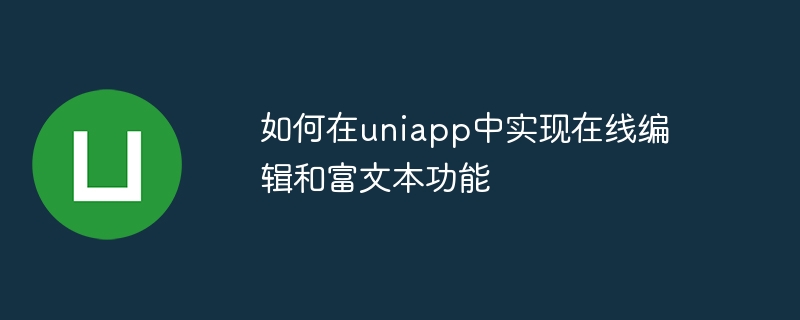
How to implement online editing and rich text functions in uniapp
In today's Internet era, rich text editors have become a must-have feature for many applications. In uniapp, we can implement online editing and rich text functions through some plug-ins and components. This article will introduce how to implement online editing and rich text functions in uniapp, and give specific code examples.
1. Introducing the editor plug-in
In order to realize online editing and rich text functions, we can use the UEditor plug-in officially recommended by uni-app. UEditor is a powerful rich text editor that supports multiple platforms. First, we need to introduce the UEditor plug-in into the uniapp project.
{
"name": "ueEditor",
"version": "1.0.0",
"main": "index.js"
}import UEditor from './components/UEditor.vue' // 引入UEditor组件
const install = (Vue) => {
Vue.component('UEditor', UEditor)
}
if (typeof window !== 'undefined' && window.Vue) {
install(window.Vue)
}
export default {
install
}{
"pages": [
// 页面路径
],
"easycom": {
"UEditor": "ueEditor/components/UEditor"
}
}After completing the above steps, we have successfully introduced the UEditor plug-in and are ready to use it in uniapp Use the rich text editing function.
2. Use the UEditor component
Introduce the UEditor component into pages that require the use of a rich text editor. For example, in the editor folder under the pages folder of the uniapp project, we create an Editor.vue file.
<template>
<view class="container">
<u-editor v-model="content" :ue-config="ueConfig" @change="handleChange"></u-editor>
</view>
</template>
<script>
import UEConfig from '@/common/config/UEConfig' //UEditor的配置文件,根据我们项目的需求进行配置
export default {
data() {
return {
content: '',
ueConfig: UEConfig //将UEditor的配置传递给组件
}
},
methods: {
handleChange(content) {
// 获取编辑器中的内容
this.content = content
}
}
}
</script>import UEditor from '@/uni_modules/ueEditor' //引入UEditor插件的index.js文件 Vue.use(UEditor) //使用UEditor插件
import '@/uni_modules/ueEditor/static/UEditor' //引入UEdior组件的ueditor目录
After completing the above operations, you can use the rich text editor on the page. Functions such as editing, saving, and inserting pictures can be realized. By binding the v-model attribute, the content in the editor can be obtained in real time.
It should be noted that the UEditor plug-in is a paid plug-in. If you need to use it commercially, please purchase the relevant authorization.
Summary:
By introducing the UEditor plug-in, we can easily implement online editing and rich text functions in uniapp. This article gives specific code examples, I hope it will be helpful to you.
(Note: The above code is for reference only, and the specific implementation needs to be adjusted according to project requirements.)
The above is the detailed content of How to implement online editing and rich text functions in uniapp. For more information, please follow other related articles on the PHP Chinese website!
 The difference between flutter and uniapp
The difference between flutter and uniapp
 What are the methods to change IP in dynamic vps instantly?
What are the methods to change IP in dynamic vps instantly?
 vlookup matches two columns of data
vlookup matches two columns of data
 python programming computer configuration requirements
python programming computer configuration requirements
 How to turn off WeChat automatic download
How to turn off WeChat automatic download
 Three commonly used encoding methods
Three commonly used encoding methods
 What does token mean?
What does token mean?
 The difference between fprintf and printf
The difference between fprintf and printf




