
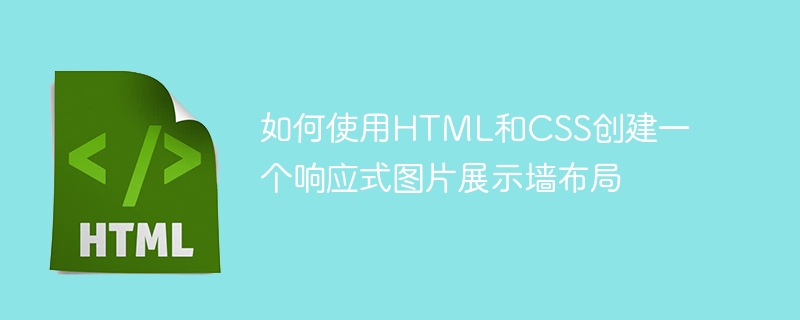
How to use HTML and CSS to create a responsive image display wall layout
HTML and CSS are commonly used technologies in front-end development and can be used to create various layout effects . In this article, we will learn how to use HTML and CSS to create a responsive image display wall layout so that images can be displayed adaptively on different devices.
First, we need to create an HTML file, named index.html, and add the necessary HTML structure to the file:
<!DOCTYPE html>
<html>
<head>
<meta charset="UTF-8">
<meta name="viewport" content="width=device-width, initial-scale=1.0">
<title>响应式图片展示墙</title>
<style>
/* 在这里添加CSS代码 */
</style>
</head>
<body>
<div class="gallery">
<!-- 在这里添加图片元素 -->
</div>
</body>
</html>In the above code, we create a package image div element and set a class name "gallery" for it so that we can style it through CSS.
Next, we need to set the layout and style in the corresponding CSS code block. First, we will add some basic styles to the "gallery" class:
.gallery {
display: grid;
grid-template-columns: repeat(auto-fit, minmax(200px, 1fr));
gap: 10px;
}In the above code, we use CSS Grid Layout (Grid Layout) to create a grid layout container. By setting the grid-template-columns property we can define the width of each column. repeat(auto-fit, minmax(200px, 1fr)) Indicates that the width of each column is automatically adapted. The minimum width is 200 pixels and the maximum width is 1fr (equally divided remaining space). The gap attribute sets the interval between pictures.
Now, we need to add some picture elements to the HTML and add a class name "gallery-item" to each picture element:
<div class="gallery"> <img src="image1.jpg" alt="Image 1" class="gallery-item"> <img src="image2.jpg" alt="Image 2" class="gallery-item"> <img src="image3.jpg" alt="Image 3" class="gallery-item"> <!-- 添加更多的图片元素 --> </div>
Next, we will add a class name for each picture element Add some style settings to the element:
.gallery-item {
width: 100%;
height: auto;
object-fit: cover;
}In the above code, we used width: 100% to make the image width adapt to the width of the parent element, height: auto is to keep the height and width ratio of the image consistent. object-fit: cover specifies that the image can fill the width and height of the parent element and maintain its aspect ratio.
Now, we have completed the layout and style setting of the responsive image display wall. Save and open our index.html file, you will see that the images are automatically arranged into a grid and can be adjusted adaptively as the window size changes.
Summary:
By using HTML and CSS, we can create a responsive image display wall layout so that images can be displayed adaptively on different devices. Using CSS grid layout and some basic style settings, we can easily achieve this effect. I hope this article is helpful to you, thank you for reading!
The above is the detailed content of How to create a responsive image display wall layout using HTML and CSS. For more information, please follow other related articles on the PHP Chinese website!