
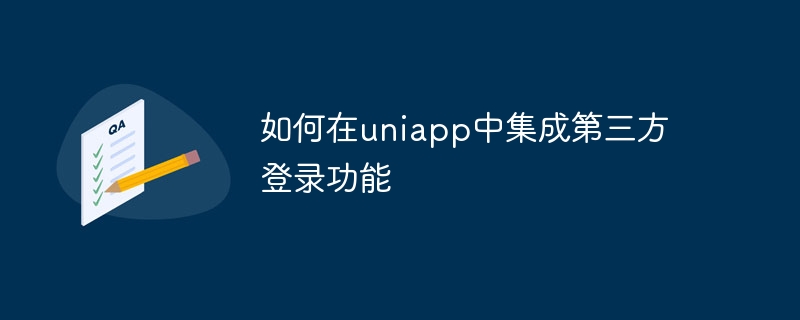
How to integrate third-party login function in uniapp
In today's social media era, third-party login function has become indispensable in many applications part. By integrating third-party login functions, users can use accounts on other platforms to quickly log in and use applications. This article will take uniapp as an example to introduce how to integrate the third-party login function in uniapp and provide specific code examples.
"permission": {
"webview": {
"domain": "yourdomain, yourdomain" // 添加第三方登录域名
},
"oauth": {
"scopes": [
"auth_user" // 添加所需要的登录权限
],
"clientId": "yourAppId", // 替换为您的应用ID
"authorize": "https://api.example.com/oauth/authorize", // 替换为授权地址
"token": "https://api.example.com/oauth/access_token" // 替换为获取token地址
}
}<template>
<button @tap="login">第三方登录</button>
</template>
<script>
export default {
methods: {
login() {
uni.login({
provider: 'oauth', // 替换为您使用的第三方平台名称
success: (res) => {
console.log('登录成功', res)
},
fail: (err) => {
console.log('登录失败', err)
}
})
}
}
}
</script>In the above code, we call the third-party login interface through the uni.login method and pass in the corresponding parameters. After successful login, login-related information can be obtained in the success callback function, such as the user's unique ID, avatar, nickname, etc.
uni.checkSession({
success: () => {
// session_key 未过期,并且在本生命周期一直有效
uni.getUserInfo({
provider: 'oauth',
success: (res) => {
console.log('获取用户信息成功', res.userInfo)
},
fail: (err) => {
console.log('获取用户信息失败', err)
}
})
},
fail: () => {
// session_key 已经失效,需要重新执行登录流程
console.log('登录凭证过期,重新登录')
}
})In the above code, we verify the validity of the login credentials through the uni.checkSession method. If the login credentials are valid, we can get the user's details through the uni.getUserInfo method.
Through the above steps, we have successfully integrated the third-party login function into uniapp. When the user clicks the login button, they can choose a third-party platform to log in and obtain the corresponding user information. In this way, you can easily use your existing third-party platform account to log in and use the application.
It should be noted that when integrating the third-party login function, you need to make the corresponding configuration and parameter settings according to the specific third-party platform documents. Each third-party platform may have different authorization addresses, token acquisition addresses, etc., and you need to replace them accordingly.
I hope this article will help you integrate the third-party login function in uniapp. I wish your application a better user experience and user growth!
The above is the detailed content of How to integrate third-party login function in uniapp. For more information, please follow other related articles on the PHP Chinese website!




