
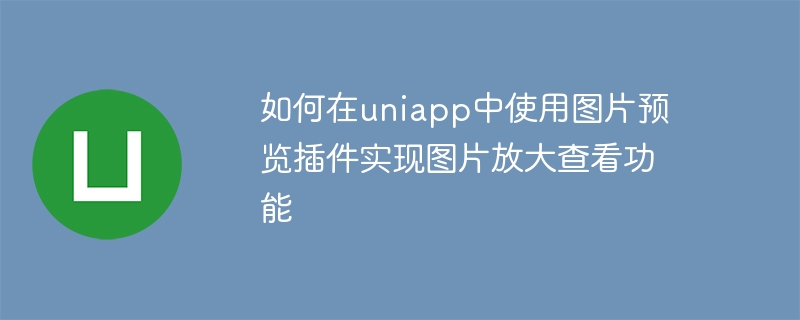
How to use the picture preview plug-in in uniapp to realize the picture enlargement viewing function, you need specific code examples
With the popularity of mobile devices, pictures are in our daily life play an increasingly important role. When developing mobile applications, how to implement image enlargement viewing function has become a common requirement. Using the uniapp framework can implement such functions more quickly and is compatible with multiple platforms.
In uniapp, you can use third-party plug-ins to realize the image enlargement viewing function. The most commonly used plug-in is uni-ImagePreview. The following will introduce in detail how to use this plug-in in uniapp and provide specific code examples.
First, find the "npm" package management tool in the project root directory, and then execute the following command to install the uni-ImagePreview plug-in:
npm install @dcloudio/vue-image-preview
In the page where you need to use the image magnification viewing function, find theexport default in the




