
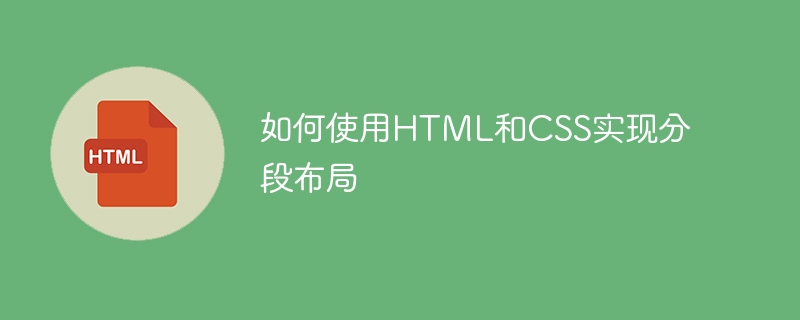
How to use HTML and CSS to implement segmented layout
In web design, segmented layout is a common layout method that can divide web content into multiple Each independent block makes the web page structure clear and easier to read and manage. This article will introduce how to implement segmented layout using HTML and CSS, and provide some specific code examples.
1. HTML basic structure
Before we start to implement segmented layout, we first need to build a basic HTML structure. The following is a simple HTML document structure example:
<!DOCTYPE html>
<html>
<head>
<title>分段布局示例</title>
<link rel="stylesheet" type="text/css" href="style.css">
</head>
<body>
<div id="container">
<div class="section">
<h2>第一部分</h2>
<p>这是第一部分的内容。</p>
</div>
<div class="section">
<h2>第二部分</h2>
<p>这是第二部分的内容。</p>
</div>
</div>
</body>
</html>In the above example, we use the div element to wrap the entire web page content, and for each segmented content, we use a div elements with the same class name. This will facilitate our subsequent CSS style settings.
2. CSS style setting
To implement segmented layout, we need to use CSS to set the style of each segment. The following is an example CSS style sheet:
body {
font-family: Arial, sans-serif;
margin: 0;
padding: 0;
}
#container {
max-width: 800px;
margin: 0 auto;
padding: 20px;
}
.section {
margin-bottom: 20px;
padding: 20px;
border: 1px solid #ccc;
border-radius: 5px;
}
.section h2 {
margin-top: 0;
}
.section p {
margin-bottom: 0;
}In the above example, we set some commonly used CSS styles, such as web fonts, margins, padding, etc. The key style settings are those for the .section class. We added a border to each segmented content and set some margins and padding to give some spacing between the segmented content.
3. Application effects and optimization
Through the above HTML and CSS settings, we have achieved a basic segmented layout. Previewing our web page in the browser, you can see that the content of each segment is wrapped in a certain space, and there is a clear separation between the content.
If you need to further optimize the segmented layout, you can make some style adjustments according to actual needs. For example, you can adjust the style settings such as border color and background color of the segmented content. You can also adjust the width, height and other size attributes of segmented content to adapt to different layout needs.
Summary
It’s not difficult to implement a segmented layout using HTML and CSS, just follow the steps above to set it up. Through reasonable structure and style settings, we can achieve a clear, easy-to-read and manage web page layout. We hope that the code examples provided in this article are helpful to you, and you are welcome to modify and adjust them in actual applications to meet your specific needs.
The above is the detailed content of How to implement segmented layout using HTML and CSS. For more information, please follow other related articles on the PHP Chinese website!