
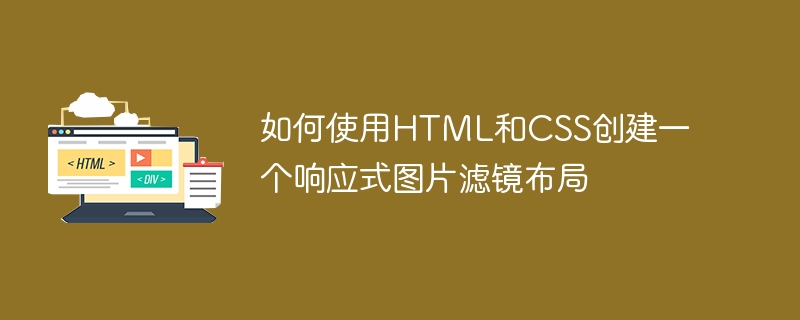
How to create a responsive image filter layout using HTML and CSS
In today’s digital age, web design is becoming more and more important. As an important part of web design, pictures play a very important role. In order to make web pages more attractive and charming, we often use picture filters to enhance the effects of pictures. This article will introduce how to use HTML and CSS to create a responsive image filter layout, and provide specific code examples.
<!DOCTYPE html>
<html>
<head>
<title>响应式图片滤镜布局</title>
<link rel="stylesheet" type="text/css" href="style.css">
</head>
<body>
<div class="filter-layout">
<div class="filter-image">
<img src="image.jpg" alt="图片">
<div class="filter-overlay"></div>
<div class="filter-effect"></div>
</div>
</div>
</body>
</html>.filter-layout {
display: flex;
justify-content: center;
align-items: center;
height: 100vh;
background-color: #f1f1f1;
}
.filter-image {
position: relative;
overflow: hidden;
width: 400px; /* 图片容器的宽度 */
height: 400px; /* 图片容器的高度 */
}
.filter-image img {
display: block;
width: 100%;
height: auto;
}
.filter-overlay {
position: absolute;
top: 0;
left: 0;
width: 100%;
height: 100%;
background-color: rgba(0, 0, 0, 0.5); /* 滤镜覆盖层的颜色和透明度 */
}
.filter-effect {
position: absolute;
top: 0;
left: 0;
width: 100%;
height: 100%;
}
/* 添加滤镜效果 */
.filter-image:hover .filter-effect {
background-color: rgba(255, 255, 255, 0.2); /* 滤镜效果的颜色和透明度 */
}/* 在宽度小于600px时,图片容器宽度为100% */
@media screen and (max-width: 600px) {
.filter-image {
width: 100%;
height: auto;
}
}In the above code, when the width of the device is less than 600px, the width of the image container will be set to 100%, and the height will be automatically adjusted according to the width.
With the above HTML and CSS code examples, we can create a responsive image filter layout. You can modify and expand the style according to your needs and preferences, adding more filter effects or other elements.
Summary
This article introduces how to use HTML and CSS to create a responsive image filter layout. Through reasonable HTML structure and CSS styles, we can implement an image layout with filter effects and make responsive adjustments based on media queries. I hope this article helps you create a responsive image filter layout!
The above is the detailed content of How to create a responsive image filter layout using HTML and CSS. For more information, please follow other related articles on the PHP Chinese website!