
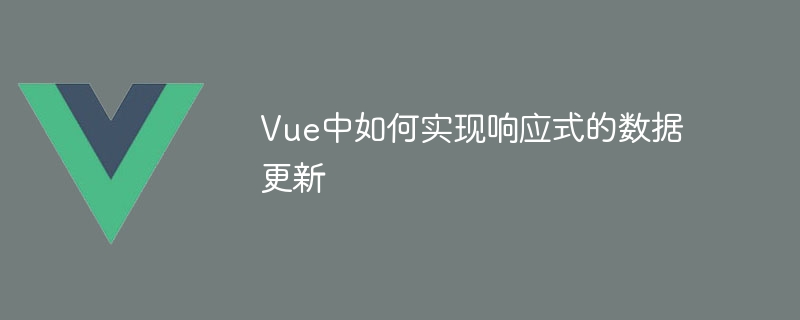
How to implement responsive data update in Vue
In Vue, it is very simple to implement responsive data update. Vue uses data binding and listeners to automatically update data, saving us the trouble of manually managing data updates. In this article, I will introduce you to how to implement responsive data updates in Vue, and provide specific code examples.
First, we need to create a Vue instance and define a data object to store the data we want to render. Vue will convert all properties in the data object into getters/setters when creating an instance, and track all related dependencies. When properties are accessed or modified, Vue will automatically update the relevant DOM.
The following is a sample code for a simple Vue instance:
// HTML: <div id="app">{{ message }}</div>
// JavaScript:
var app = new Vue({
el: '#app',
data: {
message: 'Hello Vue!'
}
})In the above code, we create a Vue instance and mount it to an application with the id "app" on the HTML element. Next, we define a data object, which contains a property named "message" with an initial value of "Hello Vue!". In HTML, we use double brace syntax to bind the message attribute to the DOM.
Now, we can take a look at how responsive data updates work. We can update data by modifying the data object in the Vue instance and observe changes on the page. For example, we can execute the following code in the console:
app.message = 'Hello World!'
After executing the above code, you will find that the content on the page is immediately updated to "Hello World!". This is because Vue will automatically re-render the relevant DOM nodes when the data is modified.
In addition to directly modifying the value of the property, Vue also provides some special methods to update data. For example, we can use the Vue.set method to add new properties to the object. The following is a code example:
// HTML: <div id="app">{{ person.name }}</div>
// JavaScript:
var app = new Vue({
el: '#app',
data: {
person: {
name: 'Alice',
age: 20
}
}
})
Vue.set(app.person, 'gender', 'female')In the above code, we create a data object that contains a property named "person" whose value is an object containing two properties: "name " and "age". In HTML, we bind the name attribute of the person object to the DOM. Next, we used the Vue.set method to add a new attribute named "gender" to the person object.
In addition to the Vue.set method, there are some other methods that can be used to update arrays and objects. For specific usage, please refer to Vue’s official documentation.
To summarize, it is very simple to implement responsive data updates in Vue. You only need to define data in the data object of the Vue instance and bind it to the DOM. Vue will automatically track the dependencies of the data and update the relevant DOM when the data is modified. In addition, Vue also provides some methods to easily update data. The above are the methods and code examples for implementing responsive data updates in Vue.
Reference materials:
The above is the detailed content of How to implement responsive data updates in Vue. For more information, please follow other related articles on the PHP Chinese website!
 Can chatgpt be used in China?
Can chatgpt be used in China?
 What are the basic data types in php
What are the basic data types in php
 How to solve 0xc000409 error
How to solve 0xc000409 error
 What does MLM coin mean? How long does it usually take to crash?
What does MLM coin mean? How long does it usually take to crash?
 The role of math function in C language
The role of math function in C language
 The role of float() function in python
The role of float() function in python
 What are the free php virtual hosts abroad?
What are the free php virtual hosts abroad?
 windows cannot start
windows cannot start




