
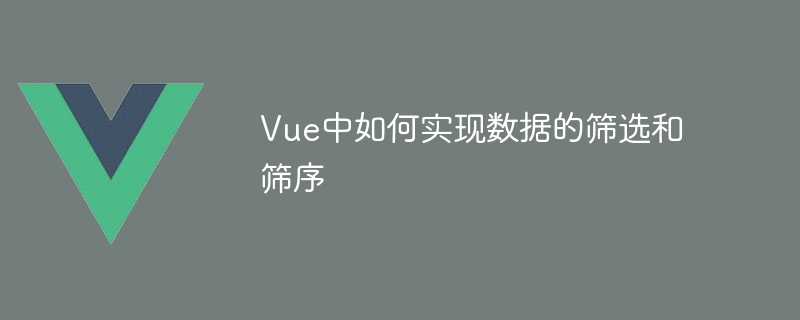
How to implement data filtering and sorting in Vue
Introduction:
Vue.js is a popular JavaScript front-end framework that provides many powerful Tools and features to simplify the development process. One of the common requirements is to filter and sort data. This article will introduce how to implement these functions in Vue and provide some specific code examples.
1. Data filtering
To implement data filtering in Vue, you can use calculated properties to dynamically generate a new array that only contains elements that meet specific conditions. The following is an example:
- {{ item.name }}
In this example, we receive the user's search keywords through an input box, and use the computed attribute "filteredData" to generate a new one that only contains data items that meet the conditions. array. The filter method of the array is used in the computed attribute, which receives a callback function to determine whether each element meets the conditions. In this example, the name attribute is used for filtering, and toLowerCase() is used to convert the search keywords and data item names to lowercase for case-insensitive matching.
It should be noted that we call the filterData method by binding the @input event on the input element, so that every time the user enters a letter, a filtering operation will be triggered and the filtering results will be updated in real time.
2. Data sorting
There are many ways to implement data sorting in Vue. We can use calculated properties to achieve it, or we can directly call the JavaScript sorting method in the method. The following is an example of a computed property that implements sorting:
- {{ item.name }}
In this example, we use two buttons to call the sortBy method to sort by name and ID. In the calculated property sortedData, we use the slice() method to copy the array to prevent direct modification of the original data. We then use the sort() method to sort the copied array, passing in a comparison function to define the sorting rules.
In the sortBy method, we determine which attribute to sort based on the key value passed in. In the comparison function, we use a[key] and b[key] to access the value of the corresponding attribute for comparison. A negative return value means a should be ranked before b, and a positive return value means a should be ranked after b. A return value of 0 indicates that the two elements are equal.
Summary:
Vue provides a wealth of tools and functions to facilitate data filtering and sorting. Computed properties make it easy to generate a new data array that contains only data items that meet the criteria. Sorting can be achieved using JavaScript's sorting method, or by customizing a comparison function in a calculated property or method. These functions can help us better process data and improve user experience and development efficiency. Of course, in actual projects, we can also perform more optimization and expansion according to specific needs.
The above is the detailed content of How to implement data filtering and sorting in Vue. For more information, please follow other related articles on the PHP Chinese website!




