
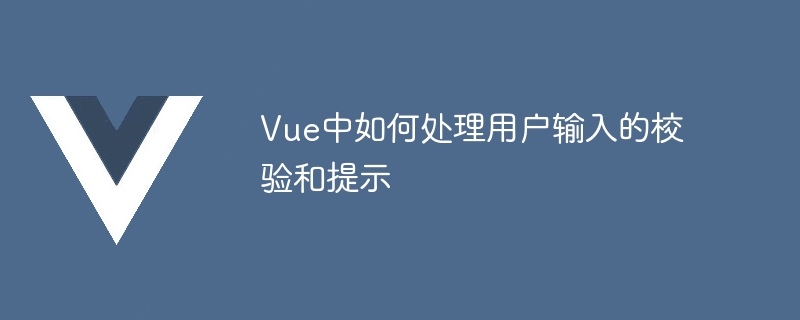
How to handle the verification and prompts of user input in Vue
Handling the verification and prompts of user input in Vue is a common requirement in front-end development. This article will introduce some common techniques and specific code examples to help developers better handle user input verification and prompts.
In Vue, you can use computed properties to monitor and verify user input. You can define a calculated attribute to represent the value entered by the user, and perform validation logic in the calculated attribute. The following is an example:
data() {
return {
username: '',
password: ''
}
},
computed: {
isValidUsername() {
// 进行校验逻辑,返回一个布尔值
return this.username.length >= 6
},
isValidPassword() {
// 进行校验逻辑,返回一个布尔值
return this.password.length >= 8
}
}In the above code, two calculated properties isValidUsername and isValidPassword are defined, which are used to verify the legitimacy of the user name and password respectively. . The verification logic can be customized according to needs. Here, only a simple length verification is done.
In addition to using calculated properties for verification, Vue also provides some instructions for real-time processing of user input Prompt for checksum. Here is an example:
<input v-model="username" v-validate:username="{required: true, min: 6}">In the above code, v-validate:username is a Vue directive used to verify the input of the username. The parameters of the command {required: true, min: 6}define some verification rules, including required and minimum length of 6. Verification rules can be customized as needed.
At the same time, you can also use the v-if command to display the corresponding prompt information based on the verification results:
<div v-if="!$v.username.required">用户名不能为空</div> <div v-else-if="!$v.username.min">用户名长度不能小于6</div>
In the above code, use $v To access the verification result object, determine whether the verification has passed based on the properties of the result object, and display the corresponding prompt information as needed.
In addition to the above methods, we can also use some third-party libraries to perform input checksum prompts. The more commonly used validation libraries in Vue include VeeValidate and Element UI. The following is an example of using the validation component in Element UI:
<el-form :model="form" :rules="rules">
<el-form-item label="用户名" prop="username">
<el-input v-model="form.username"></el-input>
</el-form-item>
</el-form>In the above code, it is wrapped by the el-form and el-form-item components In the input box, specify the key of the verification rule through the prop attribute, and pass the verification rule to the el-form component through the :rules attribute.
data() {
return {
form: {
username: ''
},
rules: {
username: [
{ required: true, message: '请输入用户名', trigger: 'blur' },
{ min: 6, message: '用户名长度不能小于6', trigger: 'blur' }
]
}
}
}In the above code, the verification rules of the user name are defined through the rules attribute, including required fields and a minimum length of 6. Verification rules can define error messages through the message attribute.
The above are some common methods in Vue for processing user input checksum prompts. Developers can choose the appropriate method to handle user input checksum prompts according to specific needs. These methods can help developers better improve the efficiency and user experience of front-end development.
The above is the detailed content of How to handle user input checksum prompts in Vue. For more information, please follow other related articles on the PHP Chinese website!