
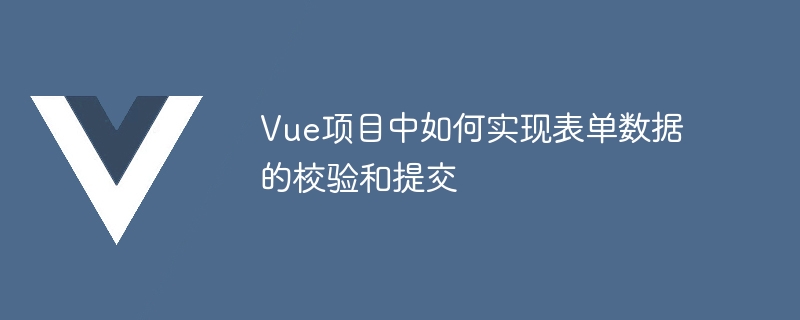
How to implement the verification and submission of form data in the Vue project requires specific code examples
With the development of front-end development, the verification and submission of form data is A very important and common requirement. As a popular front-end framework, Vue provides a wealth of tools and components to simplify form processing. This article will introduce how to implement the verification and submission of form data in a Vue project, and provide specific code examples.
In Vue, you can use the VeeValidate plug-in to verify form data. VeeValidate is a powerful form validation plug-in that simplifies the validation logic of form data and provides rich validation rules and error prompts.
First, you need to install the VeeValidate plug-in. Execute the following command in the command line:
npm install vee-validate
In the entry file of the Vue project, introduce VeeValidate and configure global rules:
import Vue from 'vue';
import VeeValidate from 'vee-validate';
Vue.use(VeeValidate);
const config = {
errorBagName: 'errors',
fieldsBagName: 'fields',
delay: 0,
locale: 'en',
dictionary: null,
strict: true,
enableAutoClasses: true,
classNames: {
touched: 'touched',
untouched: 'untouched',
valid: 'valid',
invalid: 'invalid',
pristine: 'pristine',
dirty: 'dirty',
},
events: 'input|blur',
inject: true,
validity: false,
aria: true,
i18n: null,
i18nRootKey: 'validations',
skipOptional: true,
mode: 'aggressive',
};
Vue.use(VeeValidate, config);Next, you can use VeeValidate in the form component to implement data check. First, you need to add some specific attributes to the form element to specify the validation rules, for example:
<template>
<form @submit.prevent="submitForm">
<input type="text" v-validate="'required'" name="name" placeholder="请输入姓名" />
<span v-show="errors.has('name')">{{ errors.first('name') }}</span>
<input type="email" v-validate="'required|email'" name="email" placeholder="请输入邮箱" />
<span v-show="errors.has('email')">{{ errors.first('email') }}</span>
<!-- 其他表单字段 -->
<button type="submit">提交</button>
</form>
</template>In the Vue component, you need to provide some configuration parameters and methods for the VeeValidate plug-in. First, define a errors variable in data to store the form verification error message:
data() {
return {
errors: {},
};
}, Then, define the verification in methods Method and submission method:
methods: {
submitForm() {
this.$validator.validateAll().then((result) => {
if (result) {
// 表单数据校验通过,可以进行提交操作
this.submitData();
}
});
},
submitData() {
// 表单数据提交逻辑
},
},At this point, the verification of the form data is completed. When the user clicks the submit button, VeeValidate will automatically verify the form data and display the corresponding error message based on the verification results.
After the form data verification passes, the corresponding submission operation can be performed. In the submitData() method, you can call the backend API to send an HTTP request and process the returned results.
The following is a simple sample code:
submitData() {
const formData = {
name: this.name,
email: this.email,
// 其他表单数据
};
// 发送POST请求
axios.post('/api/submit', formData)
.then((response) => {
// 处理成功的回调
})
.catch((error) => {
// 处理失败的回调
});
},The above code uses the axios library to send HTTP requests. Depending on actual needs, you can use other HTTP libraries or native XMLHttpRequest to send requests.
Summary
Through the VeeValidate plug-in, we can easily implement the verification and submission of form data. First, you need to install and configure the VeeValidate plug-in, and define validation rules and error prompts in the form component. Then, after the verification passes, the corresponding submission operation can be performed. The above is a simple implementation method. Depending on specific project requirements, the code may need to be further optimized and expanded.
In actual development, in addition to the verification and submission of form data, there are many other form processing requirements, such as initialization and reset of form data, dynamic addition of fields, etc. The Vue framework provides a wealth of tools and components to simplify these operations, and developers can choose appropriate methods and components according to specific needs.
The above is the detailed content of How to implement verification and submission of form data in Vue project. For more information, please follow other related articles on the PHP Chinese website!