
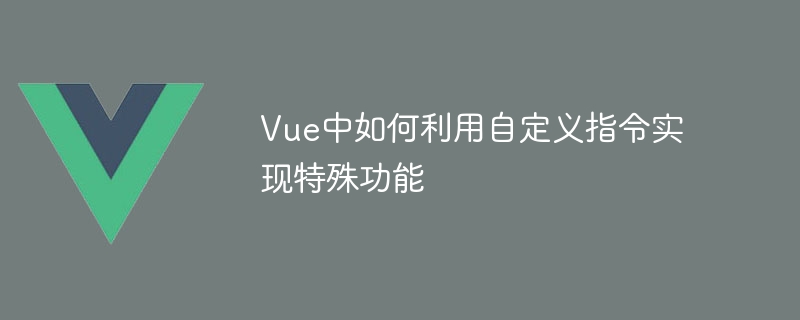
How to use custom instructions in Vue to achieve special functions
In Vue development, custom instructions are a very useful function, which can help us achieve some Special needs. Custom instructions can add some DOM operations, event binding and other functions to Vue, allowing us to control and manage page elements more conveniently.
Below I will use a specific example to demonstrate how to use custom instructions to implement special functions in Vue.
Suppose we need to implement an auto-focus function in the input box, that is, when the page is loaded, the input box automatically gains focus. This can improve the user experience in some cases.
First, we need to define a custom instruction in Vue to implement the auto-focus function. In the instruction definition, we can use the hook function provided by Vue to listen to life cycle events and execute corresponding logic when specific events are triggered.
// 自定义指令定义 Vue.directive('autofocus', { // 当绑定元素插入到DOM中时被调用 inserted(el) { // 使用setTimeout延迟执行,确保视图已经渲染完成 setTimeout(() => { el.focus() // 输入框获取焦点 }, 0) } })
Next, in the Vue instance, we can use the v-autofocus directive to achieve the automatic focus effect. Just add this directive to the input box element.
With the above code, when the page is loaded, the input box will automatically gain focus.
In addition to the auto-focus function, we can also use custom instructions to achieve some other special needs, such as:
Anti-shake instructions: when the input box is continuously input , the event is only triggered some time after the input has stopped.
Vue.directive('debounce', { inserted(el, binding) { let timeout = null el.addEventListener('input', () => { clearTimeout(timeout) timeout = setTimeout(() => { binding.value() }, binding.arg || 500) }) } })
Scroll loading instructions: When the page scrolls to the bottom, automatically load more data or execute corresponding logic.
Vue.directive('scroll-load', { inserted(el, binding) { const handleScroll = () => { const { scrollTop, clientHeight, scrollHeight } = document.documentElement if (scrollTop + clientHeight >= scrollHeight - 10) { binding.value() } } window.addEventListener('scroll', handleScroll) } })
Through custom instructions, we can quickly implement some special functions and improve development efficiency and user experience. It should be noted that when using custom instructions, you must follow Vue's development principles to avoid maintenance and understanding difficulties caused by misuse of instructions.
To summarize, using custom instructions in Vue can easily implement some special functions, reduce code duplication and redundancy, and improve development efficiency. By rationally using custom directives, we can make Vue applications more flexible and feature-rich.
The above is the detailed content of How to use custom instructions to implement special functions in Vue. For more information, please follow other related articles on the PHP Chinese website!




