
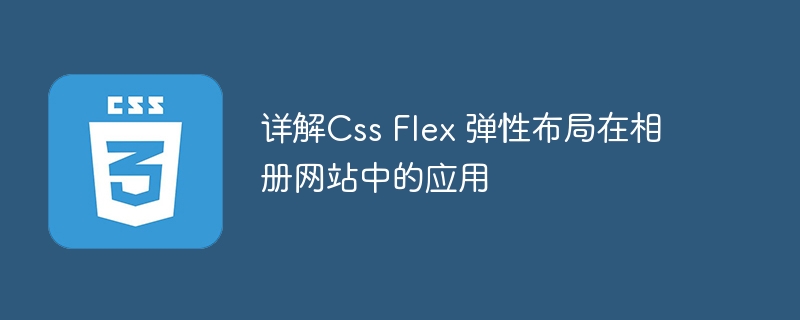
Detailed explanation of the application of CSS Flex elastic layout in photo album websites
Introduction:
With the development of the Internet era, photo album websites have become a way for people to share and display photos. important platform. In order to present a better user experience and interactive effect, CSS Flex elastic layout has become an important tool in photo album website design. This article will analyze in detail the application of CSS Flex elastic layout in photo album websites, and provide specific code examples to help readers better understand and use it.
1. Introduction to Flex Layout:
CSS Flex layout is a flexible layout model. By setting the flex attribute to the box container, the size, position and order of the box can be flexibly adjusted. By setting the value of the flex attribute, you can control the size distribution ratio of the box in the main axis direction to achieve adaptive and responsive design.
2. Photo album website layout requirements:
In the photo album website, we usually need to implement the following layout requirements:
3. Flex layout implementation:
.album-container {
display: flex;
flex-wrap: wrap;
}
.album-item {
flex: 1 1 20%;
margin: 10px;
}
.album-item img {
width: 100%;
height: auto;
}.album-container {
display: flex;
flex-wrap: wrap;
align-items: stretch;
}
.album-item {
flex: 1 1 20%;
margin: 10px;
}
.album-item img {
width: 100%;
height: auto;
}.album-container {
display: flex;
flex-wrap: wrap;
align-items: stretch;
}
.album-item {
flex: 1 1 20%;
margin: 10px;
}
.album-item img {
width: 100%;
height: auto;
}.album-container {
display: flex;
flex-wrap: wrap;
justify-content: center;
align-items: center;
}
.album-item {
flex: 1 1 20%;
margin: 10px;
}
.album-item img {
width: 100%;
height: auto;
}Conclusion:
Through the above example code, we can flexibly use CSS Flex elastic layout to realize various layout requirements in the photo album website. By setting the flex attribute and other related attributes, we can easily implement adaptive layout, equal height layout, automatic line wrapping layout and centered layout. Designers of photo album websites can adjust and expand according to specific needs to achieve more diverse picture display effects.
Summary:
CSS Flex elastic layout is widely used in photo album websites. By reasonably setting flex attributes and other related attributes, we can achieve various layout requirements and improve the user's browsing experience and interaction effect. . Photo album website designers can flexibly use Flex layout to create unique photo album websites based on specific needs. I hope the content of this article can help readers better understand and use CSS Flex elastic layout.
The above is the detailed content of Detailed explanation of the application of CSS Flex elastic layout in photo album websites. For more information, please follow other related articles on the PHP Chinese website!