
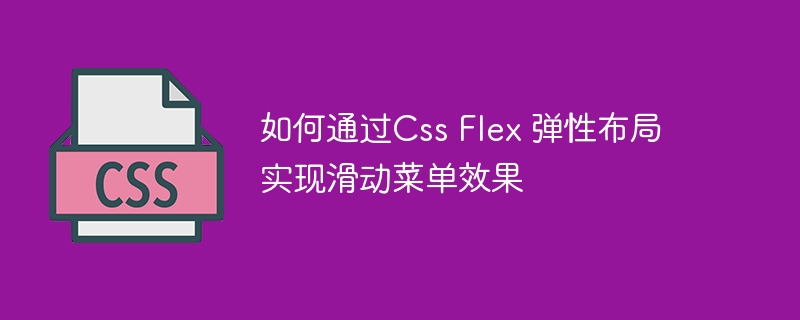
How to achieve the sliding menu effect through CSS Flex elastic layout
In web design, sliding menu is a common interactive effect, which can make the web page more smooth and Beautiful. This article will teach you how to use CSS Flex elastic layout to achieve this effect, and provide specific code examples.
CSS Flex is a new layout method that can easily achieve various complex layout effects. It controls the layout by setting the properties of the container and child elements, of which the flex property is one of the most important properties.
First, we need a container that contains the sliding menu. Let's say our sliding menu contains three tabs that can be switched by swiping left or right. We can use a div tag as a container and set its width to 100% while hiding the overflow content.
HTML structure example is as follows:
Next, we need to use CSS Flex to achieve the layout effect of the sliding menu. First, set the container to Flex layout and set
The above is the detailed content of How to achieve sliding menu effect through CSS Flex layout. For more information, please follow other related articles on the PHP Chinese website!