
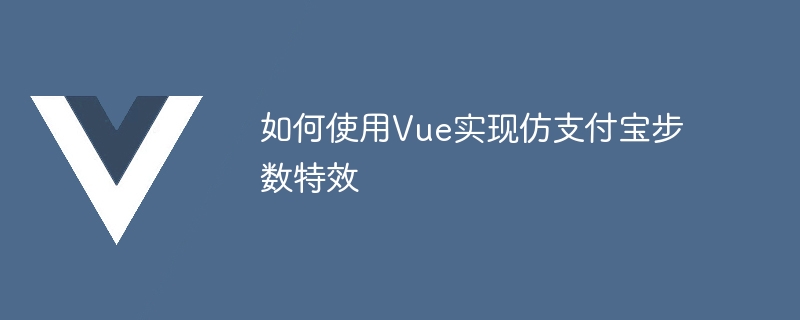
How to use Vue to implement Alipay-like step counting effects
With the popularity of smartphones, people are paying more and more attention to health and exercise. Alipay is a popular mobile payment application, and the statistics of daily steps have become an important indicator that users pay attention to. In Alipay, the number of steps will gradually change with a simulated animation effect, giving users visual pleasure and a sense of accomplishment. This article will introduce how to use the Vue framework to implement similar step effects and provide specific code examples.
1. Preparation
Before starting to write code, we need to install Vue.js and related dependency packages.
vue create step-counter
Select the required features and configurations according to the prompts, and enter the project directory after creation:
cd step-counter
animejsAnimation library and lodash Tool library: npm install animejs lodash --save
main.js file in the project Dependency, the code is as follows: import Vue from 'vue'; import Anime from 'animejs'; import _ from 'lodash'; Vue.prototype.$anime = Anime; Vue.prototype._ = _;
2. Implement step counting effects
In the Vue project, we can implement Alipay-like step counting effects through custom components and animation effects.
StepCounter.vue in the project, and implement the step special effect in this component. The code is as follows: <template>
<div class="step-counter">
<div class="number">{{ step }}</div>
</div>
</template>
<script>
export default {
name: 'StepCounter',
data() {
return {
step: 0,
};
},
mounted() {
this.animateNumber(10000); // 设置初始步数和目标步数
},
methods: {
animateNumber(target) {
this.$anime({
targets: this,
step: target,
round: 1,
easing: 'linear',
duration: 1500,
});
},
},
};
</script>
<style scoped>
.step-counter {
display: flex;
align-items: center;
justify-content: center;
width: 100px;
height: 100px;
border-radius: 50%;
background-color: #f5f5f5;
font-size: 32px;
font-weight: bold;
color: #333;
}
.number {
position: relative;
}
.number::after {
content: '步';
position: absolute;
left: 100%;
top: 50%;
transform: translate(0, -50%);
margin-left: 6px;
font-size: 16px;
font-weight: normal;
color: #999;
}
</style>App.vue file. The code is as follows: <template>
<div id="app">
<StepCounter />
</div>
</template>
<script>
import StepCounter from './components/StepCounter.vue';
export default {
name: 'App',
components: {
StepCounter,
},
};
</script>
<style>
#app {
display: flex;
align-items: center;
justify-content: center;
height: 100vh;
}
</style>3. Running effect
Execute the following command in the terminal to start the Vue development server and preview the number of steps The effect of special effects.
npm run serve
Open the browser and visit http://localhost:8080 to see the imitation Alipay step count effect. The number of steps will gradually change from 0 to 10,000 for 1.5 seconds.
Through the above steps, we successfully used the Vue framework to implement Alipay-like step counting effects. Through Vue's data binding and animation effects, we can easily create beautiful user interfaces and interactive effects. I hope this article can help you understand and use the Vue framework.
The above is the detailed content of How to use Vue to implement Alipay-like step counting effects. For more information, please follow other related articles on the PHP Chinese website!