
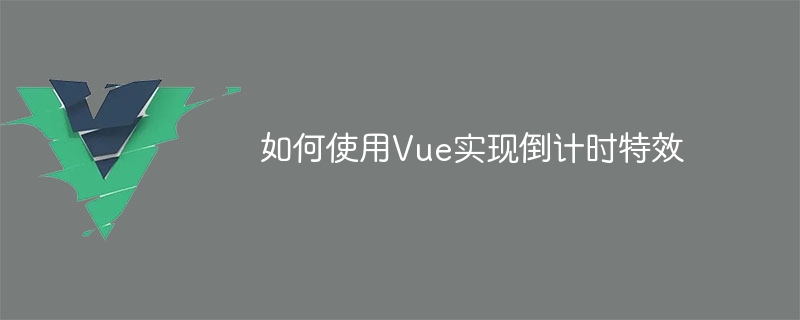
How to use Vue to implement countdown effects
The countdown effect is one of the common and practical functions in web development. It can be used to display event countdowns, flash kill countdowns, etc. . In the Vue framework, countdown effects can be achieved by using timers and Vue's responsive features. This article will introduce in detail how to use Vue to implement countdown effects and provide specific code examples.
1. Create a Vue component
First, we need to create a Vue countdown component. In Vue, components can encapsulate HTML, CSS and JavaScript to facilitate reuse and maintenance.
Define a container that displays the countdown in the component's template, and reference Vue's responsive data time to display the countdown value. The sample code is as follows:
<template>
<div class="countdown">
<p>{{ time }}</p>
</div>
</template>In the script tag of the component, define the data attribute and initialize the total seconds duration of the countdown. Use Vue's computed property computed to calculate the remaining time, format the remaining time into hours, minutes and seconds, and assign the result to time. Use the setTimeout function in the calculated property to update the countdown every second. The sample code is as follows:
<script>
export default {
data() {
return {
duration: 60, // 倒计时总秒数
};
},
computed: {
time() {
let hours = Math.floor(this.duration / 3600);
let minutes = Math.floor((this.duration % 3600) / 60);
let seconds = this.duration % 60;
return `${hours}:${minutes}:${seconds}`;
},
},
mounted() {
let timer = setInterval(() => {
this.duration--;
if (this.duration <= 0) {
clearInterval(timer);
}
}, 1000);
},
};
</script> 2. Use the countdown component
In the parent component of Vue, you can directly use the countdown component to implement the countdown effect. Introduce the countdown component into the parent component, and use the v-bind directive to pass the total number of seconds to be counted down to the countdown component. The sample code is as follows:
<template>
<div class="parent-component">
<countdown :duration="3600"></countdown>
</div>
</template>
<script>
import Countdown from ".../Countdown.vue";
export default {
components: {
Countdown,
},
};
</script>In this way, when the countdown component is rendered into the page, it will start counting down based on the passed countdown seconds and update the displayed countdown value.
It should be noted that in the countdown component, in order to ensure the accuracy and smoothness of the countdown, we use the mounted hook function to start the timer and update the countdown in the timer every second. When the countdown ends, clear the timer.
Summary:
This article introduces how to use Vue to implement countdown effects and provides detailed code examples. By creating a Vue countdown component, using calculated properties and timers in the component to implement the countdown, and introducing the countdown component into the parent component, you can implement the countdown special effect. I hope this article can help you use Vue to implement countdown in development.
The above is the detailed content of How to use Vue to implement countdown effects. For more information, please follow other related articles on the PHP Chinese website!