
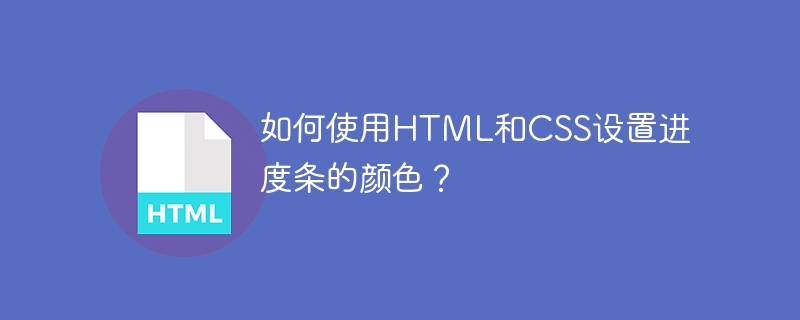
In website development, the progress bar is an important part of the website. The progress bar shows the progress of the process. With the help of it, users can see the status of the work being done on the website, including load times, file uploads, file downloads, and other similar tasks. By default, it is gray. However, to make progress bars stand out and be visually appealing, you can use HTML and CSS to change their color.
The progress bar is used to display the progress of the task. It is a graphical user interface element. It basically consists of a horizontal bar that gradually fills in as the task progresses, accompanied by a percentage value or other completion indicator. Progress bars are used in web applications to provide users with feedback on how long it will take to complete a process such as a file upload, file download, or software installation.
Progress bars can be created using HTML markup language. In HTML5, you can create a progress bar using the
<progress value="30" max="100"></progress>
In the above example, we created a progress bar and displayed the progress bar as 30% complete, setting the value attribute to 30. The max attribute is set to 100.
The Chinese translation ofHere is a complete code example to create a basic progress bar using HTML
Create a basic progress bar Using HTML
<progress value="30" max="100"></progress>
After creating the progress bar, we can use CSS to style it and set its color. CSS provides developers with the ::-webkit-progress-value pseudo-element to set the color of the progress bar. Below is an example of applying CSS styles on a progress bar.
progress {
width: 300px;
height : 25px;
border: 2px solid gray;
}
progress::-webkit-progress-bar {
background-color: green;
}
progress::-webkit-progress-value {
background-color: red;
}
We set the background color of both ::-webkit-progress-bar and ::-webkit-progress-value pseudo-elements. At the same time, we set the height and width of the progress bar by targeting the
Below is a complete code example for creating a progress bar using HTML and CSS.
Provide additional information to the user by adding text to the progress bar. To do this, we create two layers using the ::-webkit-progress-bar pseudo-element and the ::-webkit-progress-value pseudo-element, where the progress value layer is on top of the progress bar layer. For example -
progress {
position: absolute;
height: 24px;
width: 300px;
border: 1px solid #fff;
}
progress::before {
content: "Loading: " attr(value) "%";
position: absolute;
width: 100%;
text-align: center;
font-size: 18px;
color: blue;
}
progress::-webkit-progress-bar {
background-color: orange;
}
progress::-webkit-progress-value {
background-color: red;
}
In the above example, we added a ::before pseudo-element to the
The following is a complete code example for adding text to a progress bar.
Create progress with additional information bar Using CSS
<progress value="30" max="100"></progress>
Here, we discussed that progress bars are a valuable tool in web development. It provides users with feedback on the progress of work on the website. It can also be customized to suit the overall design of the website.
The above is the detailed content of How to set the color of a progress bar using HTML and CSS?. For more information, please follow other related articles on the PHP Chinese website!