
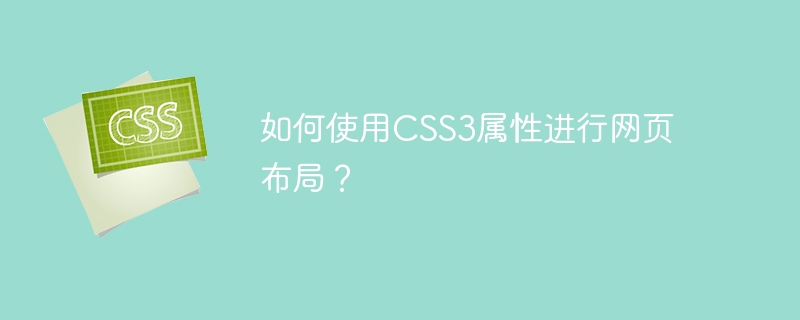
How to use CSS3 properties for web page layout?
CSS3 (Cascading Style Sheets 3) is one of the standards used to define the layout and style of web pages. Compared with previous versions, CSS3 provides more properties and functions, making web page layout more flexible and diverse. This article will introduce some commonly used CSS3 properties to help you better utilize CSS3 for web page layout.
The box model in CSS3 defines the layout and size of elements. The box model consists of margin, border, padding and content. By setting these properties, you can adjust the appearance and layout of the element.
In CSS3, there are a variety of positioning properties that can be used to position elements. Commonly used positioning attributes include:
position: Set the positioning method of the element. Optional values are static, relative, absolute and fixed.
Floating is a common web page layout technique that can make elements move to the left or right in a container. Float to the right. Through floating attributes, adaptive layout of elements can be achieved.
float: Set the floating method of the element. The optional values are left, right and none.
Flexible layout in CSS3 is a powerful layout technology that allows elements to be placed Automatically adjust layout and size in . By setting the properties of the container, you can control the arrangement, alignment, and size of child elements.
Grid layout in CSS3 is a two-dimensional layout technology that can divide the page into grids, and then Place elements in different cells. Grid layout provides more precise layout control and is suitable for complex web page layouts.
Summary
CSS3 provides a wealth of properties and functions that can achieve a variety of web page layout effects. When laying out web pages, using CSS3 attributes such as box model, positioning, floating, elastic layout and grid layout can make web page layout more flexible, diverse and adaptive. Proficiency in these properties and techniques will help you create richer, more beautiful, and user-friendly web page layouts.
The above is the detailed content of How to use CSS3 properties for web page layout?. For more information, please follow other related articles on the PHP Chinese website!