
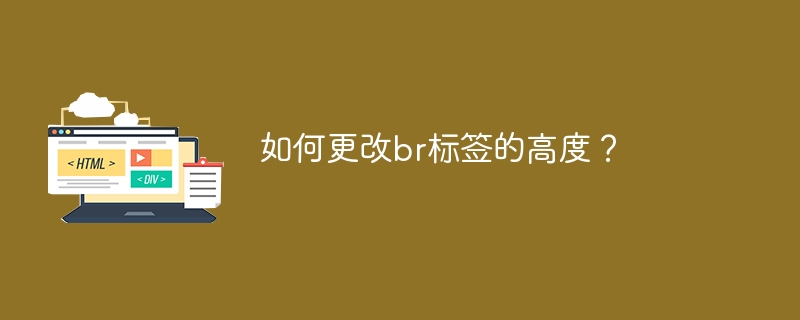
The tag is a commonly used HTML element used to add line breaks in web content. Sometimes, however, the pre-existing height of line discontinuity may be deemed insufficient and the gaps between consecutive lines of written material need to be increased. In this discussion, we'll explore various ways to modify the height of the
tag, including using the CSS line-height property and adding auxiliary wrapping elements. Whether you are a beginner or an experienced web developer, this manual will give you a comprehensive understanding of how to adjust the height of the
tag in your web design.
We will see two different ways to visibly change the height of the br tag. They are as follows -
Use CSS line-height property
Add extra newlines
The standard technique for modifying the height of line breaks is to utilize a CSS property called line-height. This attribute is used to adjust the height of text lines, and can also be used on the parent element of the
mark to expand the gap between lines.
This code block renders an HTML document that contains a header describing the task to be accomplished and a paragraph component containing several lines of written language, separated by the "br" tag. The CSS style applied to this paragraph element specifies a "line-height" of 3, which causes vertical spacing between lines of text to be three times the regular line height.
Here is the final code we will use in this example -
<!DOCTYPE html>
<html>
<head>
<title>How to change the height of br tag?</title>
<style>
p {
line-height: 3;
}
</style>
</head>
<body>
<h4>How to change the height of br tag?</h4>
<p>
This is some text in line 1.
<br>
This is some text in line 2.
</p>
</body>
</html>
Another way to change the newline height is to add additional
markers. This will create more space between lines of text, which is especially useful when the line-height property is not enough.
The code below is an effortless sequence of instructions. As can be seen, a large number of
tags are used to enhance the perceptibility of the vertical span between two consecutive lines of writing or printing.
<!DOCTYPE html>
<html>
<head>
<title>How to change the height of br tag?</title>
</head>
<body>
<h4>How to change the height of br tag?</h4>
<p>
This is some text in line 1.
<br><br><br>
This is some text in line 2.
</p>
</body>
</html>
tag can be modified by using the CSS line-height property and supplementing it with a line break element. Mastering the technique of adjusting the height of the
tag is an important aspect of web development and a highly beneficial ability to create visually appealing web content with exceptional line spacing.
tag is important to optimizing the user experience on your website. By following the methods outlined in this article, you can easily modify the height of the
mark to suit the requirements of your specific task.
The above is the detailed content of How to change the height of br tag?. For more information, please follow other related articles on the PHP Chinese website!
 How to implement line break in alert
How to implement line break in alert
 How to clear the WPS cloud document space when it is full?
How to clear the WPS cloud document space when it is full?
 How to run phpstudy project
How to run phpstudy project
 Where does the subscript of php array start?
Where does the subscript of php array start?
 Website creation software
Website creation software
 What is the difference between golang and python
What is the difference between golang and python
 Why is there no response when headphones are plugged into the computer?
Why is there no response when headphones are plugged into the computer?
 How to operate Oracle rounding
How to operate Oracle rounding




