
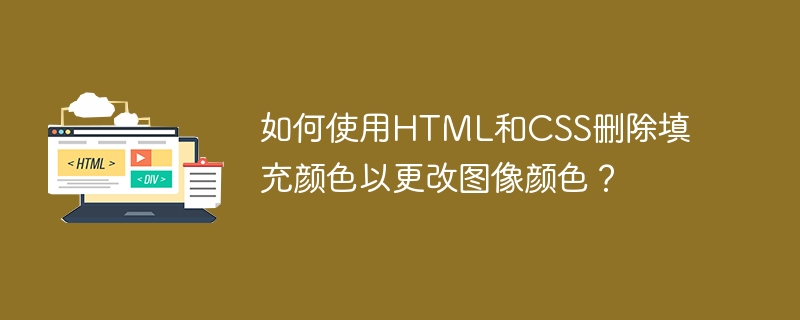
In the world of web development, understanding the latest CSS and HTML technologies is crucial to adding stunning visuals to your website. One such effect is the Color Drop Effect, which allows you to change the color of an image on hover by placing a fill color over it.
With this effect you can make your website more interactive and attractive to your visitors. In this article, we’ll guide you through the process of creating a color drop effect using HTML and CSS. So whether you are a beginner or an experienced web developer, stay tuned to learn about this exciting visual.
The drop fill color effect is a visual effect applied to an image or graphic using HTML and CSS that causes a drop of color to appear on the image when the mouse is hovered over it, causing the image to change color.
This effect creates the illusion of color dripping onto the image and spreading over it, creating a dramatic and dynamic effect. This effect can be used to add interactivity and visual appeal to a website, making users more engaged.
In order to achieve this effect we have to use certain properties, let's look at them one by one -
Filter Property - The filter property in CSS is used to apply visual effects to the content of an element. It allows you to adjust the appearance of images and other graphic elements using various filter functions.
filter The attribute can take one or more filter functions that are applied sequentially. There are many different filter functions available, each applying a different type of visual effect.
clip-path property − The clip-path CSS property is used to create a clipping path, a non-rectangular area that defines the visible area of an element. This property is used to hide parts of an element that are beyond the scope of the clipping path, enabling complex shapes and effects that were previously only possible with image masks or SVG.
::before pseudo-element − The ::before pseudo-element in CSS creates a pseudo-element that is inserted before the content of the element. It is used to insert content before an element without adding any additional HTML tags.
::before A common use of pseudo-elements is to add decorative content, such as icons or shapes, before an element. ::before Pseudo elements can also be used to add text, background images, and other content.
Here are the steps taken in this example -
Step 1 - Use .icon-container div to create an icon/picture container. Apply box-sizing: border-box to all elements on the page and set margins and padding to 0 for all elements.
Step 2 - Then set the body element to display: flex and justify-content: center and align-items: center Center container elements vertically and horizontally on the page. The background color of the body element is set to dark gray (#333).
Step 3 − Next, we need to add styles to the container element with a color drop effect. It is given relative positioning, a width and height of 200 pixels, and a background image that is centered and covers the entire container element.
filter attribute is used to set the background image to grayscale (i.e. black and white), and the cursor attribute is set to pointer b> to indicate to the user that the element is Clickable.
Step 4 - Then, we create the color drop effect on hover. Use the ::before pseudo-element to create a white circle that will be clipped on hover to reveal the underlying background image.
clip-path Property set to circle(0% at 50% 0%) Begins with a clipping circle with a radius of 0% (i.e., no visible area), located at The center top of the container element.
When the mouse hovers over the element, the clip-path property transitions to circle(100% at 50% 0%), which creates a clip-path that covers the entire container element. Round. The duration of this transition animation is 0.4 seconds, using the ease-out time function.
Let’s look at an example -
<!DOCTYPE html>
<html lang="en">
<head>
<meta charset="UTF-8" />
<title> Color Drop Effect </title>
<style>
/* Resetting default styles */
* {
margin: 0;
padding: 0;
box-sizing: border-box;
}
/* Centering the container */
body {
display: flex;
justify-content: center;
align-items: center;
height: 100vh;
background-color: #333;
}
/* Creating the color drop effect */
.icon-container {
position: relative;
width: 200px;
height: 200px;
background-image: url('https://via.placeholder.com/200');
background-size: cover;
background-position: center;
background-repeat: no-repeat;
filter: grayscale(100%);
cursor: pointer;
}
.icon-container::before {
content: '';
position: absolute;
top: 0;
left: 0;
width: 100%;
height: 100%;
background-color: rgba(255, 255, 255, 0.7);
clip-path: circle(0% at 50% 0%);
transition: clip-path 0.4s ease-out;
}
.icon-container:hover::before {
clip-path: circle(100% at 50% 0%);
}
</style>
</head>
<body>
<div class="icon-container"></div>
</body>
</html>
In summary, using the color drop effect in HTML and CSS can be a fun and creative way to enhance the visual appeal of a website or web application. With the ability to change image color on hover, you can add dynamic elements to grab users' attention and make your content stand out.
In this article, we explored the fundamentals of using the color drip effect to change the color of an image. We covered using the filter attribute to manipulate the grayscale of an image, using the :before pseudo-element to create an overlay effect, and using the clip-path attribute to create a circular mask that displays color on hover.
By implementing this effect, you can create a more engaging user experience and add some personalization to your website. With some experimentation and creativity, you can even take this technique to the next level and create more complex dripping effects of color that really stand out.
The above is the detailed content of How to remove fill color to change image color using HTML and CSS?. For more information, please follow other related articles on the PHP Chinese website!