
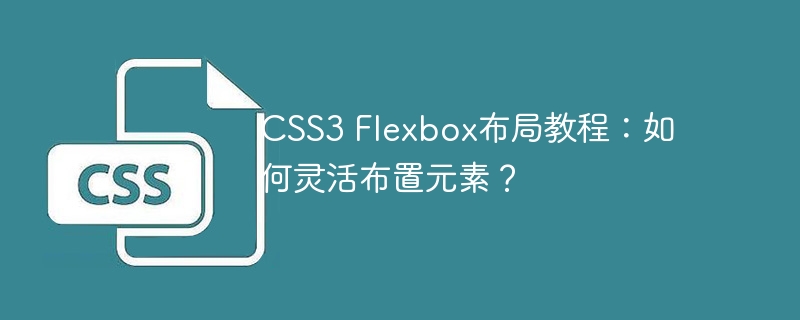
CSS3 Flexbox Layout Tutorial: How to arrange elements flexibly?
Introduction:
In web design, layout is a crucial part. A powerful layout tool is Flexbox layout in CSS3. Flexbox layout provides a simple and flexible way to handle and arrange elements in a web page. This article will introduce the basic principles and usage of Flexbox layout, and include some code examples to help readers better understand and apply Flexbox layout.
1. Basic principles of Flexbox layout:
Flexbox layout is a flexible box model that achieves adaptive and flexible layout by defining the properties of the container and the elements within the container. Using Flexbox layout, we can easily align, distribute and arrange elements horizontally and vertically.
The core concepts of Flexbox layout include: Container, Main Axis and Cross Axis. A container is an element whose display property is set to flex or inline-flex. The main axis is the horizontal direction in Flexbox layout, and the cross axis is the vertical direction in Flexbox layout.
2. Basic properties of Flexbox layout:
1. Container properties:
(1) display: Specify the container as flex layout or inline-flex layout.
(2) flex-direction: Specify the direction of the main axis (row, row-reverse, column, column-reverse).
(3) flex-wrap: Specify whether to allow elements to wrap (nowrap, wrap, wrap-reverse).
(4) justify-content: Specify the alignment of the element on the main axis (flex-start, flex-end, center, space-between, space-around).
(5) align-items: Specify the alignment of elements on the cross axis (flex-start, flex-end, center, baseline, stretch).
2. Element attributes:
(1) flex: Specifies the expansion ratio of the element, which determines the proportion of the element in the remaining space.
(2) align-self: Specify the alignment of the element on the cross axis (flex-start, flex-end, center, baseline, stretch).
3. Flexbox layout example code examples:
The following are some classic Flexbox layout example code examples to help readers better understand and apply Flexbox layout.
(Note: The following code should be placed in the