
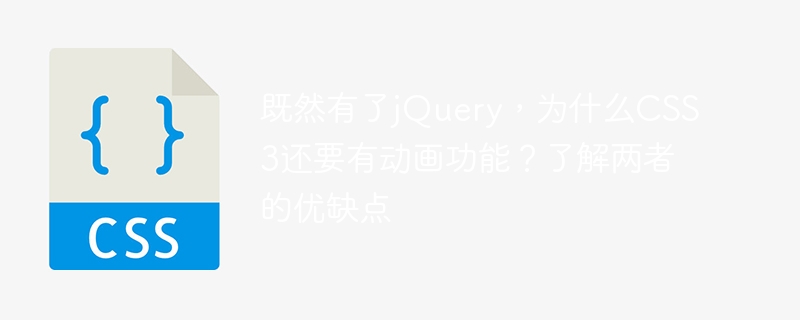
Since we have jQuery, why does CSS3 still have animation function? Understand the advantages and disadvantages of both
With the development of the Internet and the increasing needs of users, web animation plays an increasingly important role in website design. In order to achieve various animation effects, developers can choose to use jQuery or CSS3. So, now that we have the powerful jQuery, why does CSS3 still have animation capabilities? This article will discuss the advantages and disadvantages of both and provide relevant code examples.
1. Understand the animation functions of jQuery and CSS3
2. Compare the animation functions of jQuery and CSS3
3. Code Example
The following is a code example of a pop-up animation effect using jQuery and CSS3:
<div id="box"></div>
<button onclick="animate()">点击开始动画</button>
<script src="https://code.jquery.com/jquery-3.5.1.min.js"></script>
<script>
function animate() {
$("#box").animate({
width: "200px",
height: "200px",
opacity: 1
}, 1000);
}
</script>
<style>
#box {
width: 100px;
height: 100px;
background-color: blue;
opacity: 0;
}
</style><div id="box"></div>
<button onclick="animate()">点击开始动画</button>
<script>
function animate() {
const box = document.getElementById("box");
box.classList.add("animate");
}
</script>
<style>
#box {
width: 100px;
height: 100px;
background-color: blue;
opacity: 0;
transition: all 1s;
}
#box.animate {
width: 200px;
height: 200px;
opacity: 1;
}
</style>The above codes respectively implement a pop-up animation effect. After clicking the button, the box element will change from its original size and Opacity fades to 200px width and height and fully opaque.
By comparing the code examples of the two, we can see that using jQuery requires more JavaScript code to achieve animation effects, while using CSS3 can be achieved directly by adding CSS classes.
To sum up, despite the powerful jQuery, the reason why CSS3 still has animation functions is that CSS3 animation has better performance, lower development difficulty and better compatibility. When you need to implement some simple animation effects, it is recommended to use CSS3. For complex animation effects, you can consider combining the advantages of both.
The above is the detailed content of Now that we have jQuery, why does CSS3 still have animation functions? Understand the pros and cons of both. For more information, please follow other related articles on the PHP Chinese website!