
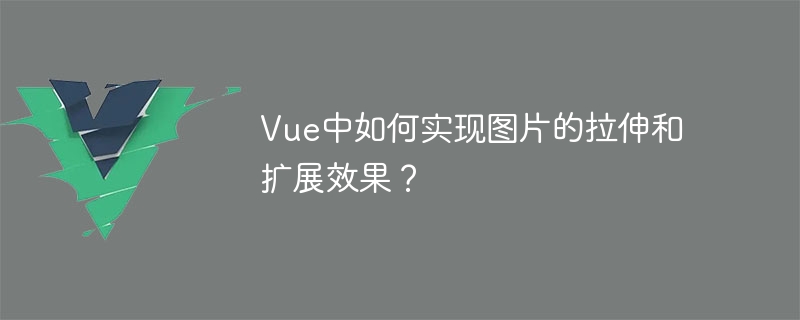
How to achieve image stretching and expansion effects in Vue?
In Vue projects, we often need to perform some special processing on images, such as stretching and expanding. This article will introduce how to use Vue to achieve these two effects and give corresponding code examples.
1. Picture stretching effect
The picture stretching effect is to stretch the width and height of the picture in proportion. There are many ways to achieve this. Two common methods will be introduced below: CSS and Vue directives.
In the Vue project, you can directly use the object-fit attribute of CSS to achieve the stretching effect of the image. Stretch effect. The specific steps are as follows:
The first step is to set the outer container of the image to a box with a fixed width and height.
<template>
<div class="container">
<img class="stretch-image lazy" src="/static/imghw/default1.png" data-src="image.jpg" alt="image">
</div>
</template>
<style>
.container {
width: 300px;
height: 200px;
}
.stretch-image {
width: 100%;
height: 100%;
object-fit: cover;
}
</style>In the above code, .container is the outer container of the image, with a width of 300px and a height of 200px. .stretch-image is the class name of the image. By setting width: 100%; height: 100%; the image fills the container, by setting object-fit: cover; Achieve the stretching effect of the picture.
In addition to using CSS, we can also use Vue instructions to achieve the stretching effect of images. The specific steps are as follows:
The first step is to create a global command stretch-image.
// main.js
import Vue from 'vue'
Vue.directive('stretch-image', {
inserted: function (el) {
el.style.width = '100%'
el.style.height = '100%'
el.style.objectFit = 'cover'
}
})In the above code, we created a global directive stretch-image through the Vue.directive method, in the inserted hook function Set the width, height and object-fit of the image.
The second step is to use custom instructions.
<template>
<div class="container">
<img src="/static/imghw/default1.png" data-src="image.jpg" class="lazy" alt="image" v-stretch-image>
</div>
</template>
<style>
.container {
width: 300px;
height: 200px;
}
</style>In the above code, we apply the custom instructions to the image through the v-stretch-image instruction to achieve the stretching effect of the image.
2. Image expansion effect
The image expansion effect is to expand the width and height of the image proportionally so that it fills the container. The implementation method is similar to the stretching effect of the image. The following is an example of using CSS to achieve the extending effect of the image:
<template>
<div class="container">
<img class="expand-image lazy" src="/static/imghw/default1.png" data-src="image.jpg" alt="image">
</div>
</template>
<style>
.container {
width: 300px;
height: 200px;
}
.expand-image {
width: 100%;
height: 100%;
object-fit: contain;
}
</style>In the above code, we set the object-fit attribute to contain, realizes the expansion effect of pictures.
Summary:
Through CSS or Vue instructions, we can easily achieve the stretching and expansion effects of images. Just set the corresponding CSS style to stretch or expand the image proportionally to adapt to different container sizes. The above are two commonly used implementation methods. Developers can choose the method that suits them according to specific needs to achieve the stretching and expansion effects of images.
The above is the detailed content of How to achieve image stretching and expansion effects in Vue?. For more information, please follow other related articles on the PHP Chinese website!