
HTML DOM input Password autofocus attribute is associated with the autofocus attribute of the HTML element. This property sets or returns whether the password field should be automatically focused when the page loads.
The following is the syntax for setting the autofocus attribute:
Setting the autofocus attribute-
passwordObject.autofocus = true|false
Here, true means that the password field should get focus, false means no. Set to false by default.
Let’s look at an example of the Input Password autofocus property -
<!DOCTYPE html>
<html>
<body>
<h1>Input password autofocus property</h1>
Password: <input type="password" id="PASS" autofocus>
<br><br>
<button onclick="FocusVal()">CHECK FOCUS</button>
<p id="Sample"></p>
<script>
function FocusVal() {
var P = document.getElementById("PASS").autofocus;
document.getElementById("Sample").innerHTML = "The password field has autofocus property set to "+P;
}
</script>
</body>
</html>This will produce the following output−
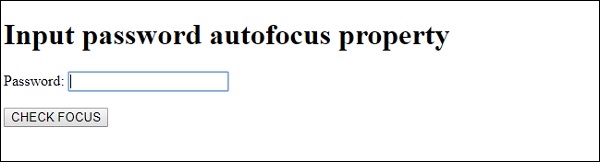
When clicking the CHECK FOCUS button−
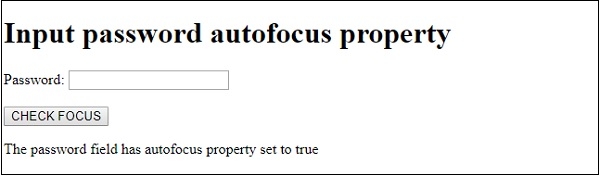
In the above example−
we create a type For the input field of "password", the id is "Pass", and the auto-focus attribute is enabled, that is, set to true −
Password: <input type="password" id="PASS" autofocus>
We next create a button CHECK FOCUS, which will execute FocusVal when the user clicks () method−
<button onclick="FocusVal()">CHECK FOCUS</button>
The FocusVal() method gets the input element with type password using the getElementById() method and gets its autofocus property. The autofocus property returns true and false depending on the element autofocus attribute value. This value is assigned to variable P and displayed in the paragraph with id “Sample” using its innerHTML property −
function FocusVal() {
var P = document.getElementById("PASS").autofocus;
document.getElementById("Sample").innerHTML = "The password field has autofocus property set to "+P;
}The above is the detailed content of HTML DOM Input Password autofocus attribute. For more information, please follow other related articles on the PHP Chinese website!




