
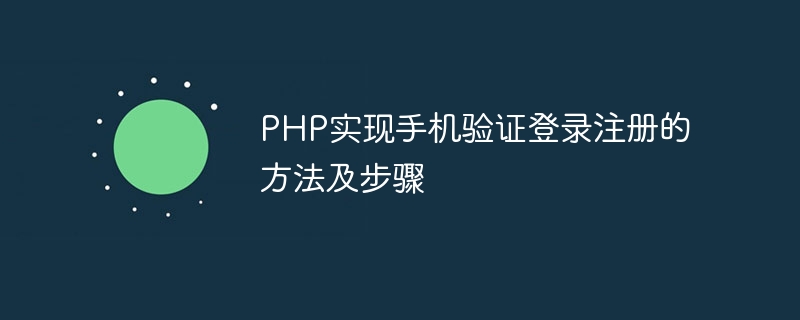
PHP methods and steps to implement mobile phone verification login and registration
With the popularity of smart phones, mobile phone verification has become a common login and registration method in many websites and applications one. This article will introduce how to use PHP to implement mobile phone verification login registration methods and steps, and provide corresponding code examples.
Step 1: Obtain a mobile phone number
First, the user is required to provide a mobile phone number and a verification code is sent to the user's mobile phone. Add a mobile phone number input box to the front-end form and add a "Get Verification Code" button. When the user clicks the button, use Ajax to send the mobile phone number to the background for verification. The sample code is as follows:
<!DOCTYPE html>
<html>
<head>
<script src="https://ajax.googleapis.com/ajax/libs/jquery/3.5.1/jquery.min.js"></script>
<script>
$(document).ready(function(){
$("#getcode").click(function(){
var phone = $("#phone").val();
$.ajax({
type: "POST",
url: "sendcode.php",
data: {phone: phone},
success: function(data){
alert(data);
}
});
});
});
</script>
</head>
<body>
<form>
<label for="phone">手机号码:</label>
<input type="text" id="phone" name="phone"><br><br>
<input type="button" id="getcode" value="获取验证码">
</form>
</body>
</html>Step 2: Send verification code
In the sendcode.php file in the background, obtain the mobile phone number sent by the front end and generate a verification code and then send the verification code to the user's mobile phone. The sample code is as follows:
<?php $phone = $_POST['phone']; $code = mt_rand(100000, 999999); // 生成一个6位的随机验证码 // TODO: 调用短信接口发送验证码到用户手机上,此处需要根据实际情况进行替换 echo "验证码已发送到您的手机,请注意查收!"; ?>
Step 3: Verify the verification code
After the user receives the verification code, he needs to enter the correct verification code on the front end for verification. Add a verification code input box to the front-end form, and after the user fills in the verification code, use Ajax to send the mobile phone number and verification code to the background for verification. The sample code is as follows:
<!DOCTYPE html>
<html>
<head>
<script src="https://ajax.googleapis.com/ajax/libs/jquery/3.5.1/jquery.min.js"></script>
<script>
$(document).ready(function(){
$("#verify").click(function(){
var phone = $("#phone").val();
var code = $("#code").val();
$.ajax({
type: "POST",
url: "verifycode.php",
data: {phone: phone, code: code},
success: function(data){
alert(data);
}
});
});
});
</script>
</head>
<body>
<form>
<label for="phone">手机号码:</label>
<input type="text" id="phone" name="phone"><br><br>
<label for="code">验证码:</label>
<input type="text" id="code" name="code"><br><br>
<input type="button" id="verify" value="验证">
</form>
</body>
</html>Step 4: Verify the correctness of the verification code
In the verifycode.php file in the background, obtain the mobile phone number and verification sent by the front end code, and then compare it with the verification code previously sent to the user’s mobile phone. If the verification code is correct, subsequent login or registration operations can be performed. The sample code is as follows:
<?php
$phone = $_POST['phone'];
$code = $_POST['code'];
// TODO: 从数据库或缓存中获取之前发送到用户手机上的验证码进行比对,此处需要根据实际情况进行替换
if ($code == "123456") { // 假设之前发送的验证码为123456
echo "验证码正确,验证通过!";
} else {
echo "验证码错误,请重新输入!";
}
?>Through the above steps, we can use PHP to implement mobile phone verification login registration. When the user enters their mobile phone number, they will receive a verification code and need to enter the correct verification code for verification. This method can increase the security of websites and applications and prevent malicious registration and login behaviors from occurring. Please perform corresponding logic processing and code optimization according to the actual situation.
The above is the detailed content of Methods and steps to implement mobile phone verification login registration with PHP. For more information, please follow other related articles on the PHP Chinese website!