
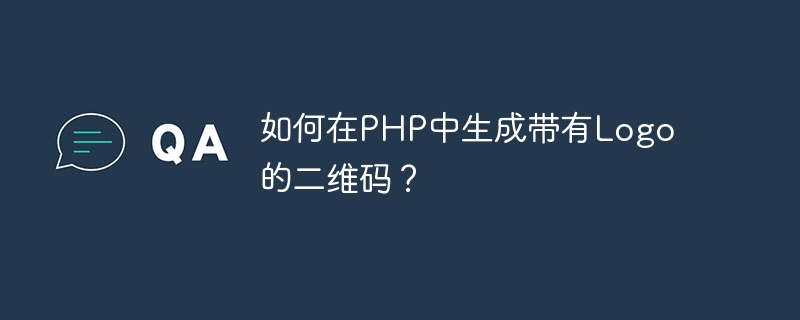
How to generate a QR code with logo in PHP?
QR code has become a widely used method of information transmission in modern society. Whether it is business promotion, product promotion or personal information sharing, it is inseparable from its help. In order to increase the personalized style of the QR code, many users hope to add their own logo to the QR code. In this article, we will learn how to use PHP to generate a QR code with a logo.
First, we need to use an open source library to generate QR codes. In PHP, we can use Zebra_QRCode library. This library supports generating QR codes with logos, and is simple and convenient to use.
First, we need to download and import the Zebra_QRCode library. You can find the latest library file on the official website (https://github.com/stefanhaenstein/zxing/tree/master/android-integration/src/com/google/zxing), download and extract it to your project directory middle.
Next, we need to create a PHP file to generate a QR code. The following is a simple code example:
<?php
// 导入Zebra_QRCode类
require('path/to/Zebra_QRCode/Zebra_QRCode.php');
// 设置二维码内容
$data = 'http://example.com';
// 创建Zebra_QRCode对象
$qrCode = new Zebra_QRCode();
// 设置二维码选项
$qrCode->data($data);
$qrCode->imageType(Zebra_QRCode::IMAGE_TYPE_PNG);
$qrCode->matrixPointSize(10);
// 生成二维码图片
$qrCode->make();
// 获取生成的二维码图片路径
$imagePath = $qrCode->getPNG();
// 在二维码图片上添加Logo
$logoPath = 'path/to/your/logo.png'; // Logo图片路径
$qrCode->addLogo($imagePath, $logoPath);
// 输出二维码图片
header('Content-Type: image/png');
header('Content-Disposition: inline; filename="qrcode.png"');
readfile($imagePath);
?>In the above example, we first import the Zebra_QRCode class and set the content of the QR code ($data). Then a Zebra_QRCode object was created and the QR code options were set, such as image type (PNG), point size, etc. Next, we used the make() method to generate the QR code image, and obtained the generated QR code image path through the getPNG() method.
After obtaining the QR code image path, we use the addLogo() method to add the Logo to the QR code image. It should be noted that the logo image needs to be prepared in advance, and the incoming path must be correct. Finally, we set the output Content-Type and file name through the header() function, and use the readfile() function to output the QR code image to the browser.
The above are the basic steps and code examples for using PHP to generate a QR code with a logo. By using the Zebra_QRCode library, we can easily generate QR codes with personalized logos to add features to promote and share information. Hope this article helps you!
The above is the detailed content of How to generate QR code with logo in PHP?. For more information, please follow other related articles on the PHP Chinese website!