
How to enter safe mode in Win10 system software? How to enter safe mode in Win10. Many consumers will go to safe mode to fix problems when encountering system abnormalities on their computers. However, many users do not know how to enter safe mode in win10 system, so the editor will talk about how to enter safe mode in win10. The method of entering the mode is shared with everyone.
How to enter safe mode in Win10
1. First, we right-click the menu bar on the desktop and select "Power Options" from the pop-up options.
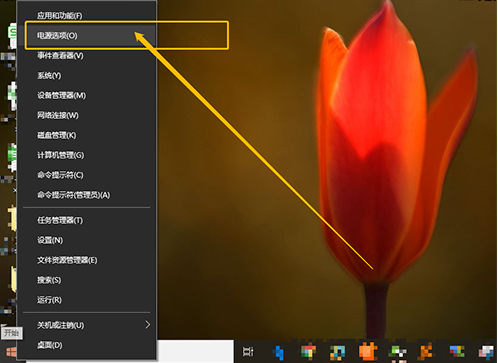
#2. Then we click on the "Additional Power Settings" option on the right page.
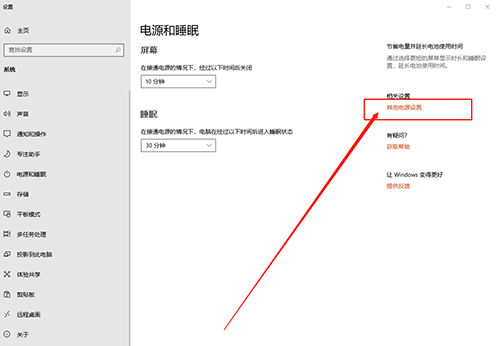
#3. In the pop-up operation interface, click "Select the function of the power button" on the left.

#4. Then we click the "Change currently unavailable settings" function.
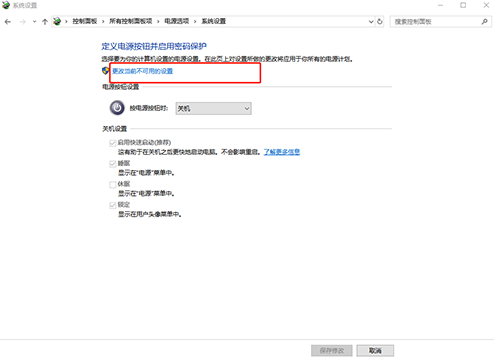
#5. We uncheck "Turn on startup items", click "Save changes" and exit.
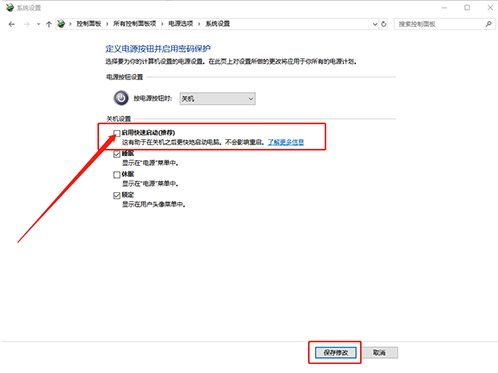
#6. After proceeding, click the menu bar with the mouse and click the "cmd (Manager)" option.
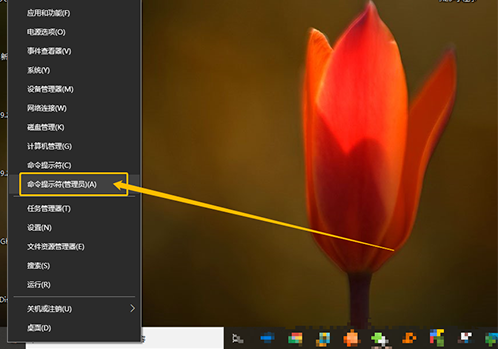
7. Finally, just enter the command [bcdedit/set{default}bootmenupolicylegacy] in the cmd dialog box and press Enter to restore the traditional running page. This When you start, press F8 to enter safe mode.
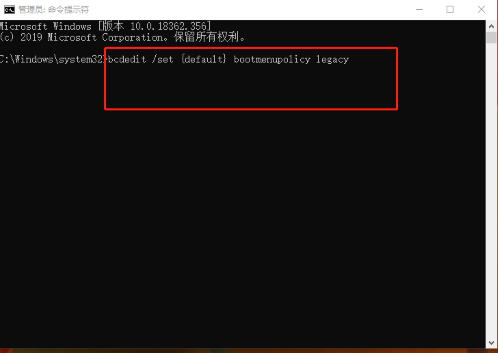
The above is the detailed content of How to enter safe mode in Win10 system software? How to enter safe mode in Win10. For more information, please follow other related articles on the PHP Chinese website!




