
Dynamic desktop, as the name suggests, is a desktop that can move. The original static and traditional desktop wallpaper is replaced with falling snowflakes, rain, and swaying grass, without affecting the display of icons or any application. Use, this article will tell you how to set dynamic wallpaper on win7 computer.
1. We need to go online to download and install a software [Windows7-DreamScene]. The file size is only a few hundred kilobytes, and it can be downloaded and installed for free.

#2. We right-click and select Run as administrator, and press keys at will in the interface. After a while, the interface disappears, indicating that the patch has been installed. Right-click on the desktop and you will see the options as shown below.
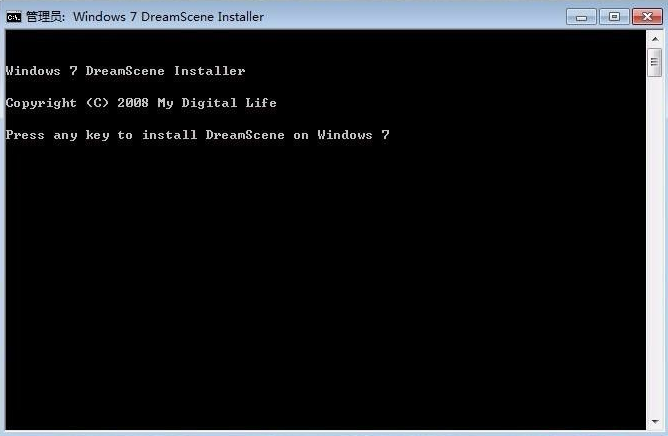

3. Before using the animated wallpaper function, we need to go to the personalization settings of the control panel to check whether the AERO function Turn it on. If it is not turned on, you will not be able to use animated wallpapers. You can look for the personalized settings with the word AERO, click on it, the system will perform a self-test, and then turn it on.

#4. Save the file you want to set as wallpaper in wmv format. Currently, Windows7-DreamScene only supports wmv format wallpapers.
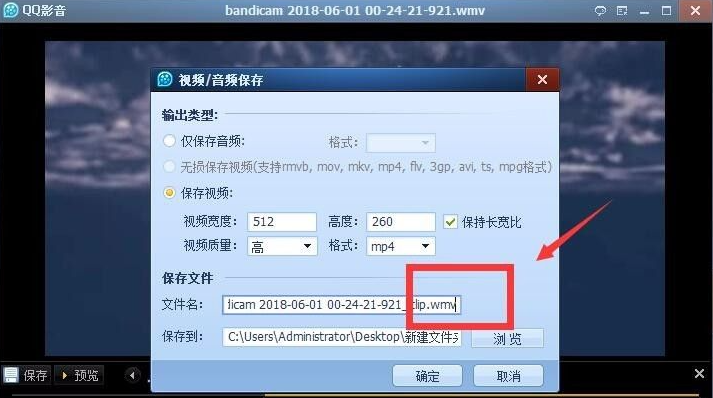
#5. Right-click on the wmv file and select set as desktop background to successfully set the dynamic wallpaper.
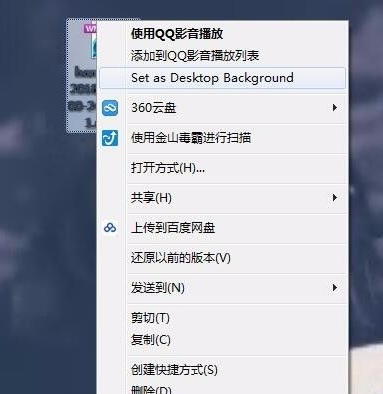
The above is the method to adjust the dynamic desktop wallpaper on Windows 7 system computers. If you want to set a dynamic desktop for your computer, try the above method.
The above is the detailed content of How to set dynamic wallpaper on win7 on computer. For more information, please follow other related articles on the PHP Chinese website!




