
Many users still use win7, a high-quality system, and can perform various operations through it. Some users reported that they encountered no response when clicking the Win& system volume icon. Adjusting the volume via the volume icon is useless. Next, let us follow the editor to understand the specific operation methods to solve this situation.
What should I do if the volume icon in the win7 system does not respond?
1. First press the Win R shortcut key on the desktop to open the operation window, enter regedit, and click OK to open the registry.
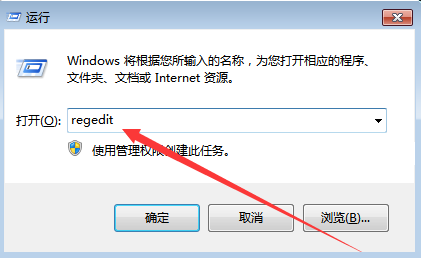
2.KEY_LOCAL_MACHINE/SOFTWARE/Microsoft/Windows/CurentCurentversion/Run.
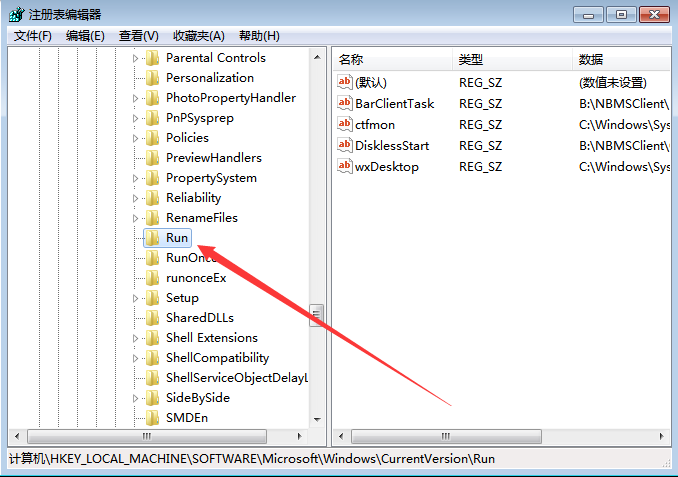
#3. Then click the menu in the blank space of the right window, select the new string value, and name it Systray.
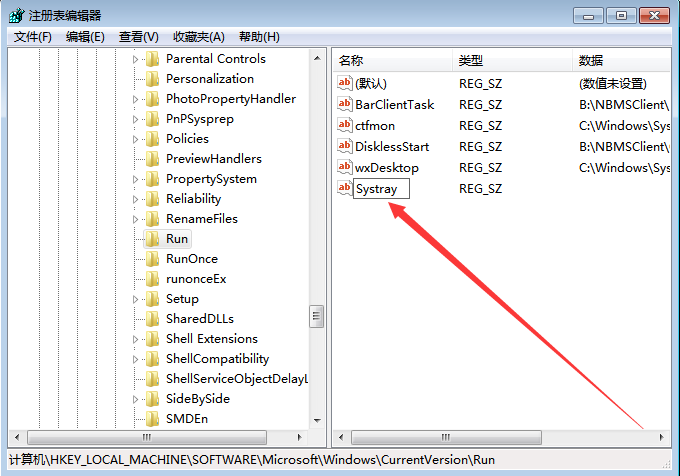
4. Double-click the new string value to open the editing window, enter c:\windows\system32\systray.exe in the data value, and then click OK.
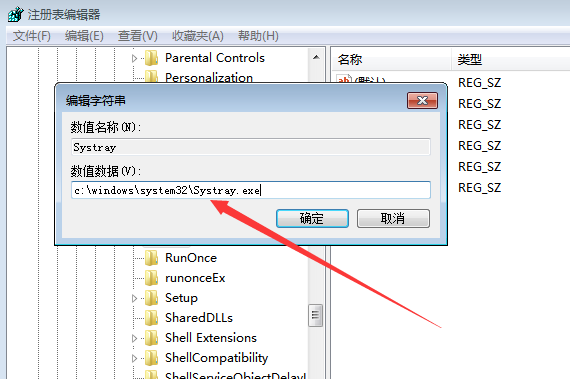
The above is the solution for the unresponsive volume icon in win7 system. Hope it helps you.
The above is the detailed content of What should I do if the volume icon in Windows 7 system does not respond?. For more information, please follow other related articles on the PHP Chinese website!




