
The resolutions of 360p are "480x360" and "640x360". 360P is a video display format, the letter p stands for progressive scan, and the number 360 stands for its vertical resolution, that is, there are 360 horizontal scanning lines in the vertical direction. The 360P format is considered lower than the quasi-high-definition TV format. 360P is usually used in online videos and mobile phone videos with a resolution of 480x360 or 640x360. It has the advantages of better picture quality and smaller space.
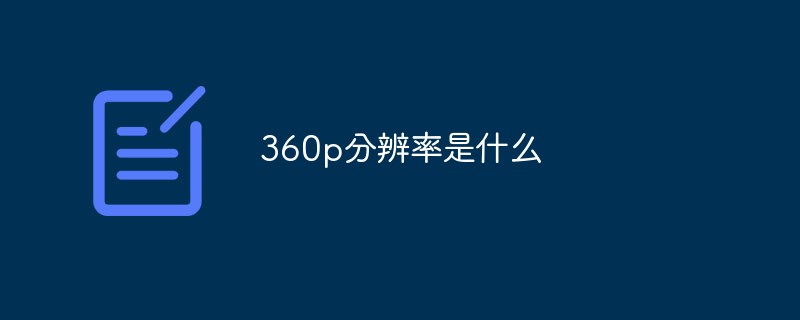
The operating environment of this tutorial: Windows 7 system, Dell G3 computer.
360P is a video display format. The letter p stands for progressive scan, and the number 360 stands for its vertical resolution, which is a scan line with 360 horizontal lines in the vertical direction; 360 stands for a vertical resolution of 360 and an aspect ratio of 4:3 ( 480x360) or 15:9 (600x360), commonly known as standard-definition television (SDTV).
The frame rate is usually 30 Hz or 60 Hz. When describing this format, the last number usually indicates the frame rate. 360p is usually used in countries and regions that use the NTSC format, such as North America, Japan, Taiwan, etc. The 360P format is considered lower than the quasi-high-definition TV format. 360P is usually used in online videos and mobile phone videos with a resolution of 480x360 or 640x360. It has the advantages of better picture quality and smaller space.
360P is a 600×360 resolution (15:9 video screen) progressive scan video, and the 480×360 resolution is equivalent to the definition of the TV signal 480i.

Resolution, also known as resolution and resolution, can be subdivided into display resolution, image resolution, printing resolution and scanning resolution. Resolution determines how fine the details of a bitmap image are. Typically, the higher the resolution of an image, the more pixels it contains, the clearer the image, and the better the quality of the print. At the same time, it will also increase the storage space occupied by the files.
The units used to describe resolution are: dpi (dots per inch), lpi (line per inch), ppi (pixels per inch) and PPD (PPPixels Per Degree, pixels per degree). But only lpi is a scale that describes optical resolution. Although dpi and ppi are also units within the resolution category, their meanings are different from lpi. Moreover, lpi and dpi cannot be converted and can only be estimated based on experience. In addition, ppi and dpi are often used interchangeably. But there are also differences in the fields they use. From a technical point of view, "pixels" only exist in the field of computer display, while "dots" only appear in the field of printing or printing.
The resolution is directly related to the pixels of the image. Let’s do the math. A picture with a resolution of 640 x 480 has a resolution of 307,200 pixels, which is what we often call 300,000 pixels. A picture with a resolution of 1600 x 1200, Its pixels are 2 million. In this way, we know that the two numbers of resolution represent the units of the number of points the image occupies in the length and width. The aspect ratio of a digital picture is usually 4:3. Resolution is one of the important parameters for LCD monitors and traditional CRT monitors. The resolution supported by traditional CRT monitors is more flexible, while the pixel pitch of LCD is fixed, so it does not support as many display modes as CRT. The optimal resolution of the LCD is also called the maximum resolution. At this resolution, the LCD monitor can display the best image.
For more related knowledge, please visit the FAQ column!
The above is the detailed content of What is 360p resolution. For more information, please follow other related articles on the PHP Chinese website!