
Solution to the solidworks installation prompt that SQL fails: 1. Open the SW setup.exe program as an administrator; 2. Enter the change settings interface of "Product Installation" and cancel the "SolidWorks Electrical" option off; 3. Return to the setting interface, set the installation path, and start the installation.
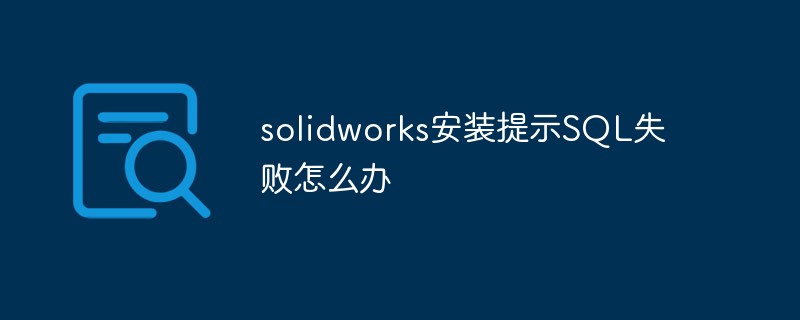
The operating environment of this tutorial: Windows 10 system, solidworks2022 version, Dell G3 computer.
What should I do if the solidworks installation prompts that SQL failed?
First, open the SW setup.exe program as an administrator.
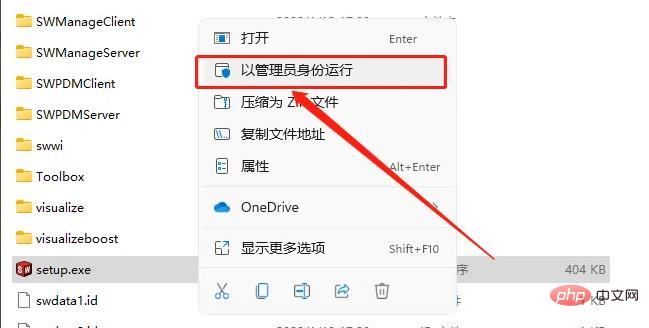
Then, enter the change settings interface of "Product Installation" and cancel the "SolidWorks Electrical" option.
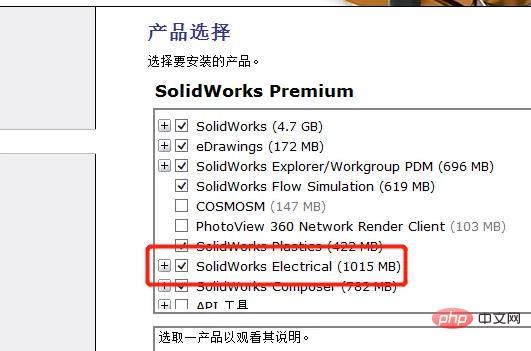
Finally, return to the setting interface, set the installation path, and start the installation to solve the SQL problem.

For more related knowledge, please visit theFAQcolumn!
The above is the detailed content of What should I do if the solidworks installation prompts SQL failure?. For more information, please follow other related articles on the PHP Chinese website!