
This article will introduce you to the Node.js http module and introduce the createServer and listen methods. I hope it will be helpful to you!

Use Node.js to create Web services, mainly relying on the built-in http module. The classic express.js and koa.js frameworks are all encapsulated to varying degrees with the http module as the core.
Creating the simplest web service only requires a few lines of code. Create a new index.js file and enter the following content:
// 1.导入 http 模块
const http = require('http');
// 2. 调用 createServer 方法创建服务
const server = http.createServer((request, response) => {
// 3.响应给浏览器的内容
response.end('Hello, World');
});
// 4.执行 listen 方法,启动服务
server.listen(3000, () => {
console.log('服务器启动成功:http://localhost:3000')
}) Then open the command line tool and use the node command to execute the file:
node index.js
The command line tool will print:
服务器启动成功:http://localhost:3000
Then open the browser and visit http://localhost:3000, you will see the following content:
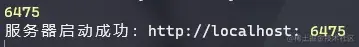
At this point, a web service is created with just 6 lines of code. [Related tutorial recommendations: nodejs video tutorial, Programming teaching]
As you can see, the core method of creating a Web service iscreateServer method.
It receives a callback function, and the callback parameter receives two parameters, which are:
This callback function is the processing http request, the main place to set the http response. Therefore, writing a web service actually means constantly processing the request and response content in this function. This is also determined by the request-response model based on the HTTP protocol itself. Of course, in actual development, we definitely cannot write in such a mixed manner. We all use frameworks, which will have very reasonable middleware mechanisms and layering.
We all know that the TCP protocol is the underlying protocol of the HTTP protocol, and all HTTP request data is transmitted using TCP. To send an HTTP request, a TCP connection must be established first.
The same is true for creating HTTP services in Node. After the createServer method is executed, an instance of the Server class will be created. The Server class inherits from # in another built-in module net ##Server class, it has a listen method. Below are the relevant type declarations to understand the relationship.
// net 模块
class Server extends EventEmitter {
/**
* 启动服务器监听连接。此 Server 可以是 TCP 或 IPC 服务器,具体取决于它所监听的内容。
*/
// 有若干重载,这是最常使用的一种方法
listen(port?: number, hostname?: string, listeningListener?: () => void): this;
listen(port?: number, listeningListener?: () => void): this;
}
// http 模块
import { Server as NetServer } from 'node:net';
function createServer<
Request extends typeof IncomingMessage = typeof IncomingMessage,
Response extends typeof ServerResponse = typeof ServerResponse,
>(requestListener?: RequestListener<Request, Response>): Server<Request, Response>;
class Server<
Request extends typeof IncomingMessage = typeof IncomingMessage,
Response extends typeof ServerResponse = typeof ServerResponse,
> extends NetServer {}createServer method, call the listen method to start the service and listen for the connection.
server.listen(3000, () => {
console.log('服务器启动成功:http://localhost:3000')
})without specifying the port number. At this time, the operating system will randomly assign an available port number. After the service is started successfully, you can obtain the assigned port number through the server.address().port property:
server.listen(() => {
const port = server.address().port
console.log(port)
console.log('服务器启动成功:http://localhost:', port)
})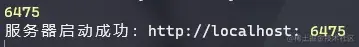
specify the host name to be monitored.
Whenhost is not specified, the default is 0.0.0.0 (IPv4) or :: (IPv6), supports network Access all hosts in .
locolhost or 127.0.0.1, you can only access it from your own host.
server.listen(3000, 'localhost', () => {
console.log('服务器启动成功:http://localhost:', port)
})http module, mainly using createServer to create services, and then calling listen Method to start the service and listen for connections. createServer The callback function is received to process a specific request. Writing web services mainly uses the two parameters of the callback function, request and response, which will be introduced in detail later. .
nodejs tutorial!
The above is the detailed content of Node http module learning: talk about basic usage. For more information, please follow other related articles on the PHP Chinese website!
 How to turn off win10 upgrade prompt
How to turn off win10 upgrade prompt
 The difference between lightweight application servers and cloud servers
The difference between lightweight application servers and cloud servers
 CMD close port command
CMD close port command
 The difference between external screen and internal screen broken
The difference between external screen and internal screen broken
 How to jump with parameters in vue.js
How to jump with parameters in vue.js
 Cell sum
Cell sum
 How to intercept harassing calls
How to intercept harassing calls
 virtual digital currency
virtual digital currency