
obj can refer to a 3D model format file or a program compilation intermediate code file. The obj3D model file is a text file that can be opened directly with WordPad for viewing, editing and modification. It does not contain animation, material properties, texture paths, dynamics, particles and other information. The obj object file is generally a binary file compiled by the program, and then linked through the linker and resource files to become an executable file.
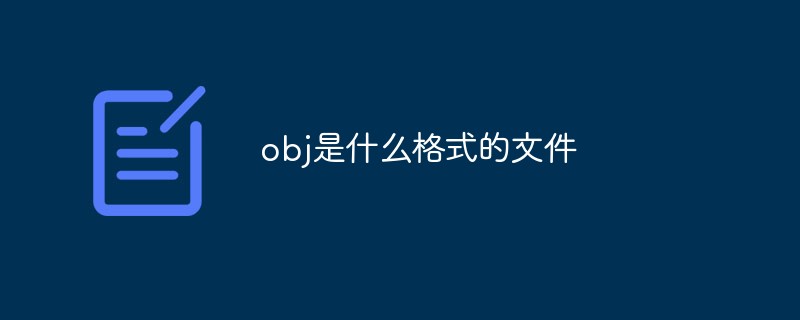
The operating environment of this tutorial: Windows 7 system, Dell G3 computer.
obj can refer to a 3D model format file or a program compilation intermediate code file.
obj file (3D model file format)
obj file is a 3D model file format. A standard developed by Alias | Wavefront for the 3D modeling and animation software "Advanced Visualizer". It is suitable for mutual guidance between 3D software models and can also be read and written through Maya.
For example, if you build a model in 3dsMax or LightWave and want to transfer it to Maya for rendering or animation, exporting an OBJ file is a good choice. Currently, almost all well-known 3D software supports reading and writing OBJ files, but many of them require plug-ins.
The OBJ file is a text file that can be opened directly with WordPad for viewing, editing and modification. In addition, there is a related binary file format (*.MOD), which is not disclosed as a patent, so it will not be discussed here.
File Features
(1) OBJ file is a 3D model file. It does not include animation, material properties, texture paths, dynamics, particles and other information.
(2) OBJ files mainly support polygons models. Although Curves, Surfaces, and Point Group Materials are also supported, the OBJ files exported by Maya do not include this information.
(3) OBJ files support surfaces with more than three points, which is very useful. Many other model file formats only support three-point surfaces, so models imported into Maya are often triangulated, which is very detrimental to our reprocessing of the model.
(4) OBJ files support normal and texture coordinates. After adjusting the texture in other software, the texture coordinate information can be stored in the OBJ file. In this way, after the file is imported into Maya, you only need to specify the texture file path, and there is no need to adjust the texture coordinates.
obj file (intermediate code file for program compilation launched by Microsoft)
The intermediate code file generated when the program is compiled. The target file is usually a binary file compiled by the program, which is then linked through the linker and resource files to become an executable file. OBJ only gives the relative address of the program, while the executable file is the absolute address.
When Microsoft began designing Windows NT, it was natural that in order to minimize project startup time, they would use previously written and tested tools. The executable and OBJ file formats generated and working with these tools are called COFF (an acronym for Common Object File Format). The relative age of COFF can be specified using an octal field. COFF itself is a good starting point, but needs to be extended to a modern operating system such as Windows 95 and Windows NT. The result of this update is the Portable Executable File Format (PE file). It is called "portable" because Windows NT implementations on all platforms (such as x86, Alpha, MIPS, etc.) use the same executable file format. Of course, there are many different things like binary code for CPU instructions. The important thing is that the operating system loader and programming tools do not need to be completely rewritten for either CPU to achieve this purpose.
For more related knowledge, please visit the FAQ column!
The above is the detailed content of What format is obj?. For more information, please follow other related articles on the PHP Chinese website!




