
Deletion method: 1. Use the TrimSpace() function to remove the spaces on the left and right sides of the string, the syntax "strings.TrimSpace(str)"; 2. Use the Trim() function to remove the spaces on the left and right sides of the string, the syntax "strings.Trim(str, " ")"; 3. Use the Replace() function to remove all spaces in the string, the syntax is "strings.Replace(str, " ", "", -1)".

The operating environment of this tutorial: Windows 7 system, GO version 1.18, Dell G3 computer.
Several ways to remove spaces in strings in Go language
Method 1: Use the TrimSpace() function to remove spaces in strings
Using the TrimSpace() function can only remove the spaces on the left and right sides of the string, and the spaces in the middle cannot be deleted.
TrimSpace(string)
Return value:
Remove the spaces on the left and right sides of the string string and return it.
Example:
package main
import (
"fmt"
"strings"
)
func main() {
//使用 TrimSpace() 函数,去除字符串的空格
strHaiCoder := " hello world "
trimStr := strings.TrimSpace(strHaiCoder)
fmt.Println("trimStr =", trimStr)
}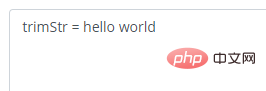
Method 2: Use the Trim() function to remove string spaces
During the development process, sometimes we need to remove a specified string in a string. In the Go language, the function to remove a specified string in a string is Trim().
Trim(s, cutset)
| Parameters | Description |
|---|---|
| s | Original string. |
| cutset | The string to be removed. |
Return value:
Cut the specified strings on the left and right sides of the string scutset After removal, and return.
Note: The Trim() function cannot remove the specified string contained in the middle of the string.
Example: Delete spaces
You only need to set the cutset parameter to " " to delete spaces.
package main
import (
"fmt"
"strings"
)
func main() {
//使用 TrimSpace() 函数,去除字符串的空格
strHaiCoder := " hello world "
trimStr := strings.Trim(strHaiCoder, " ")
fmt.Println("trimStr =", trimStr,"!")
}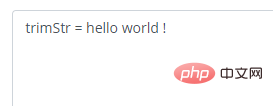
Method 3: Use the Replace() function to remove string spaces
In the development process, sometimes we need to The need to replace a specific string in a string with a new string. In the Go language, the need to replace a certain string with a new string can be achieved through the strings.Replace() function.
strings.Replace(s,old,new,n)
| Parameters | Description |
|---|---|
| s | The entire string to be replaced. |
| old | The string to be replaced. What string should |
| new | be replaced with. |
| n | The number of times to be replaced, -1, then all old in the string s will be replaced with new. |
Return value:
Returns the replaced string.
Instructions:
Replace the old string in string s with the new string, replace it n times, and return the replaced character string. If n is -1, then all old in string s will be replaced with new.
Example: Replace spaces
The strings.Replace() function can replace strings. You only need to set the search value to a space " " and the replacement value to a null character "''" can
package main
import (
"fmt"
"strings"
)
func main() {
//使用 TrimSpace() 函数,去除字符串的空格
str := " hello world "
RepStr := strings.Replace(str, " ", "", -1)
fmt.Println("新字符串为:", RepStr,"!")
}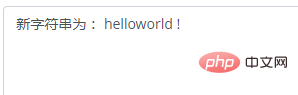
[Related recommendations: Go video tutorial, Programming teaching 】
The above is the detailed content of How to remove spaces in string in go language. For more information, please follow other related articles on the PHP Chinese website!