The solution to the problem that there is no rotation button in the Word text box: Open the compatibility mode document and press the F12 key to save it as a higher version, and then open it again.
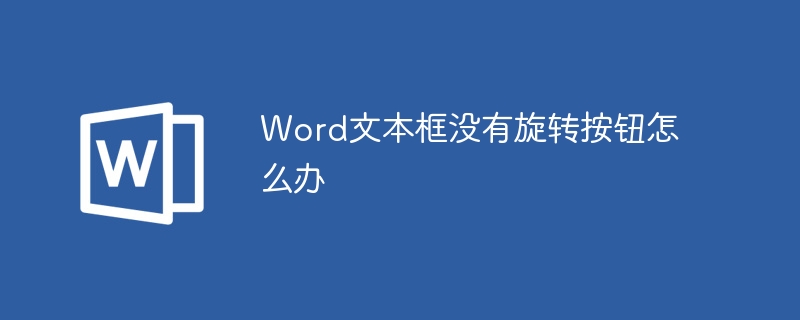
The operating system of this tutorial: Windows 10 system, word 2010 version, dell g3 computer.
This article mainly shares with you the reasons and solutions for why there is no rotation button in the Word text box. I hope it can help friends and solve similar problems by themselves.
Two days ago, I met a friend in the reader group who asked about the problem that the text box in the Word document does not have a rotatable button.
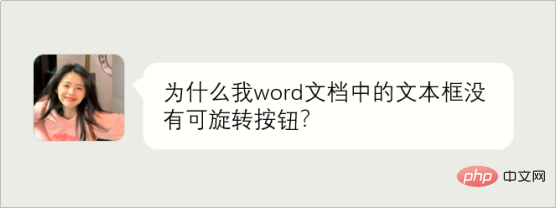
#I was very surprised when I saw the questions asked by my classmates. Regular text boxes have spin buttons.
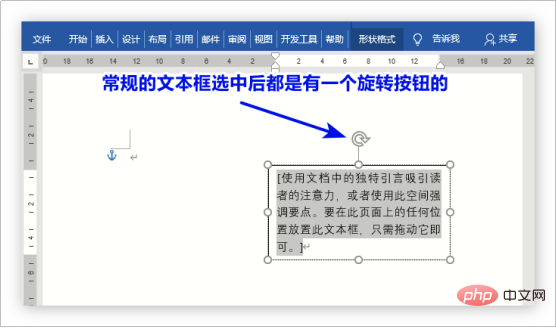
Under my guidance, my friend sent me a screenshot of her problem document.
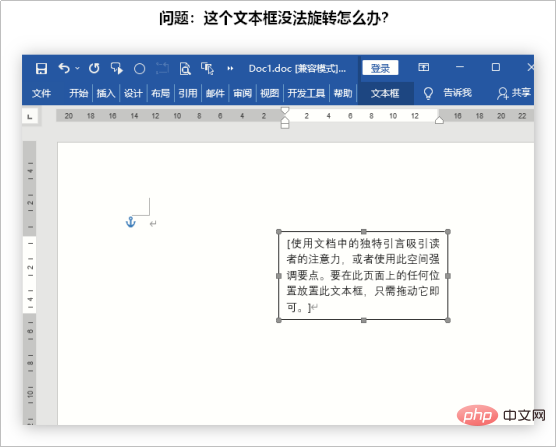
Looking at the screenshot above, the text box does not have a rotation button. So, I asked for the problem file from my friend. After "diagnosis and treatment" and troubleshooting, I found that the problem was caused by the file being in compatibility mode.
The so-called compatibility mode means that the document is a lower version file. Whether it is Word, Excel or PPT, as long as it is in the lower version compatibility mode, there will be certain compatibility issues with higher version software. (The low version compatibility mode of Word refers to the .doc document; the high version document format refers to the .docx document)
Solution:
After opening the compatibility mode document, press Just press F12 to save as a higher version and open it again.
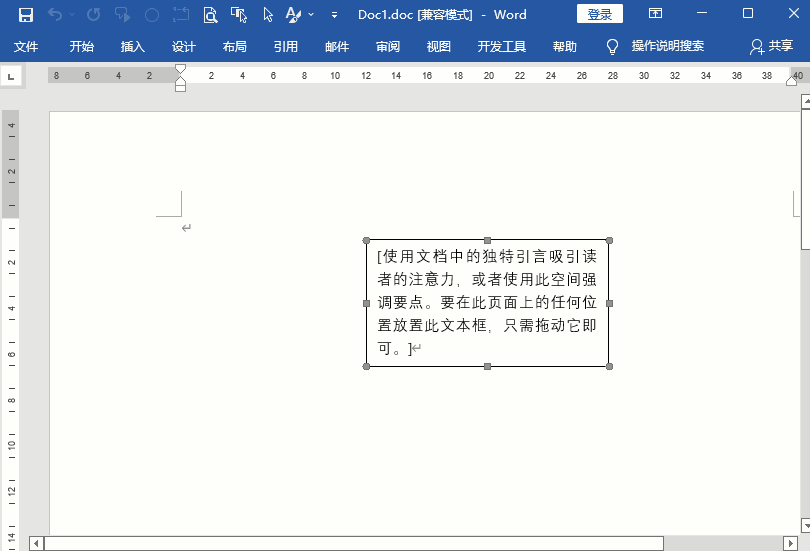
Warm reminder: Some notebooks may not respond when opening a document and pressing the F12 key directly. In this case, you need to press the Fn F12 key combination to pop up the save as dialog box.
The above is what I will share with you today. Thank you for your patience in reading it. I hope you all like it.
The above is the detailed content of What to do if there is no rotation button in the Word text box. For more information, please follow other related articles on the PHP Chinese website!
 How to change word background color to white
How to change word background color to white
 How to delete the last blank page in word
How to delete the last blank page in word
 Why can't I delete the last blank page in word?
Why can't I delete the last blank page in word?
 Word single page changes paper orientation
Word single page changes paper orientation
 word to ppt
word to ppt
 Word page number starts from the third page as 1 tutorial
Word page number starts from the third page as 1 tutorial
 Tutorial on merging multiple words into one word
Tutorial on merging multiple words into one word
 word insert table
word insert table