
In HTML5, br is an inline element; an inline element is also called an inline element or an inline element. Its characteristic is that it does not occupy a line, nor does it force other tags to be displayed on a new line. Labels usually appear on the same line as other inline labels, which are mostly descriptive tags.
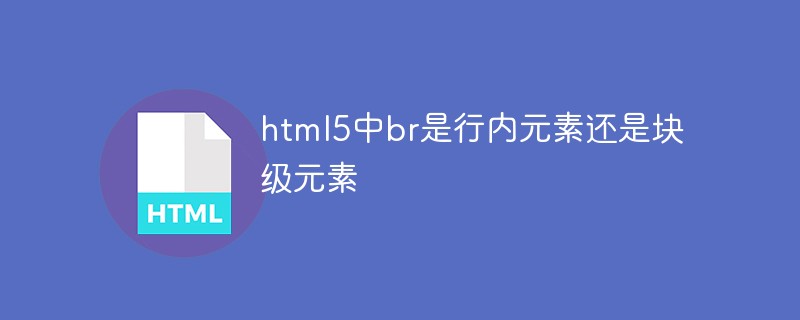
The operating environment of this tutorial: Windows 10 system, HTML5 version, Dell G3 computer.
In html5, br is an inline element.
Inline elements are also called inline elements or embedded elements. Their characteristic is that they do not occupy a line and do not force other tags to be displayed on a new line. An inline label is usually displayed in the same line as other inline labels. They do not occupy an independent area and only rely on their own text content size and image size to support the structure. Generally, attributes such as width, height, alignment, etc. cannot be set. They are commonly used. Control the style of text on the page.
Inline elements: Most of the inline elements are descriptive tags
...
... Link
##
Line break
Block elements appear in the form of area blocks on the page. Their characteristic is that each block element usually occupies one or more lines by itself. You can set width, height, alignment and other attributes on it, which is often used to build web page layout and web page structure.
Block-level elements: Block-level elements are mostly structural tags ...
...
Paragraph...Preformatted
...Paragraph indent 5 characters before and after
## < ;div>...
(Learning video sharing: css video tutorial,
html video tutorialThe above is the detailed content of In HTML5, is br an inline element or a block-level element?. For more information, please follow other related articles on the PHP Chinese website!