
The speed at which a computer uploads data is also called "upstream bandwidth." Upstream bandwidth, also known as upstream rate, generally refers to the data transmission rate when a user's computer sends information to the network. For example, when using FTP to upload files to the Internet, the "upstream rate" affects the upload speed. The main technology for uplink bandwidth is ADSL, which is an asymmetric digital subscriber line technology that enables broadband access to the Internet. ADSL, as a transport layer technology, provides uplink 640kbps (theoretically 1Mbps uplink) and downlink 8Mbps on a pair of twisted pairs. bandwidth.
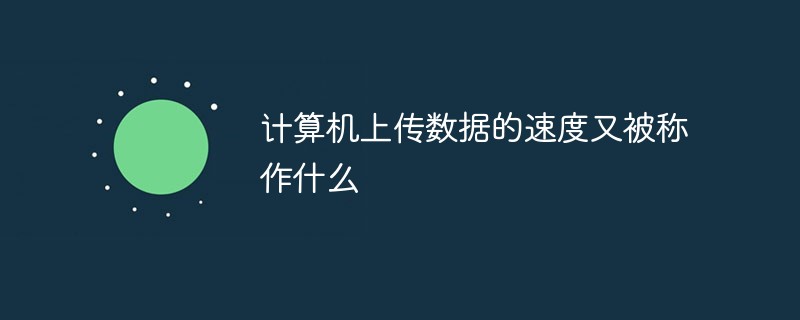
The operating environment of this tutorial: Windows 7 system, Dell G3 computer.
The speed at which a computer uploads data is also called "upstream bandwidth."
Uplink bandwidth is the uplink rate, which generally refers to the upload speed from your computer and the speed at which others communicate from your computer.
That is the data transmission rate when the user's computer sends information to the network. For example, when using FTP to upload files to the Internet, what affects the upload speed is the "upstream rate";
The main technology for upstream bandwidth is ADSL.
ADSL (Asymmetric Digital Subscriber Loop) technology is a technology that enables asymmetric digital subscriber lines to achieve broadband access to the Internet. As a transmission layer technology, ADSL makes full use of existing copper wire resources. It provides uplink 640kbps (theoretically 1Mbps uplink) and downlink 8Mbps bandwidth on twisted pairs, thereby overcoming the "bottleneck" of traditional users in the "last mile" and realizing broadband access in the true sense.
ADSL mainly establishes a connection with user equipment. It transmits two separate data streams. The downlink channel for sending data to the client has a larger bandwidth than the uplink channel for users to upload information. This is because, Symmetric signals on multiple wires within a cable (originating at the central office) can significantly limit the data transmission rate and the effective communication length of the cable. In most cases, the ratio of downstream to upstream bandwidth can reach 10:1 Ratio.
1M bandwidth users, depending on line quality and other reasons, generally download software at 80KB/second, 2M is about 170KB/second, 10M is the transmission bandwidth of the Ethernet card, and generally home users purchase 10M- -100M adaptive Ethernet card.
Extended knowledge:
The upstream bandwidth corresponds to a downstream bandwidth, which is the speed of downloading data.
There are two behaviors when we access the Internet: one is to upload data, and the other is to download data. Upstream bandwidth (speed) refers to the speed of uploading, while downlink bandwidth (speed) refers to the speed of downloading data.
Uplink broadband (speed) and downlink broadband (speed) are asymmetrical. Generally, the downlink speed is greater than the uplink speed. The broadband we usually use refers to the downlink broadband, because when we go online, we mainly download data from the Internet, and the amount of data uploaded is much smaller.
In addition, many users also have a question, that is, in the process of using broadband, they find that the download speed on the computer cannot meet the standards of the broadband they have applied for, such as the 10M broadband. , the result is that the download speed is only about 1M/s. Why is this?
This is because broadband operators have different units for downlink speeds than Windows computers. The unit for Windows computers is KBps, while the unit for broadband operations is Kbps, 1B=8b. For example, if you apply for 10M broadband from a broadband operator, 10Mbps=10240Kbps/8=1280KBps, so when you download data on your computer, your maximum download speed is only 1280KBps, which is only about 1MB/s. So it's not that the broadband speed handled by the broadband operator is not enough, it's just caused by the different calculation units.
For early broadband, ADSL was the main one. Technology limited its uplink to 512K, so the uplink was fixed. Later ADSL2 supported uplinks that were slightly higher, but whether in telecommunications or China Unicom seems to have not promoted it on a large scale, although the equipment is almost entirely ADSL2 boards.
In addition to the broadband bandwidth, the broadband download rate is related to the computer configuration, the download software used, the download capacity, the download rate of the website, etc. You can check your broadband download rate through the download software.
Under ideal conditions: the downlink broadband of 100M optical fiber broadband is between 10MB/s and 11MB/s;
The uplink broadband refers to the speed uploaded to the Internet; this depends on your subscription Is the uplink and downlink bandwidth equal or not? If you don’t know, you can consult your operator. If it is equal, your uplink broadband is between 10MB/s and 11MB/s. It is not the same. Generally, uplink broadband only has downlink bandwidth. About 1/8.
Note: Generally, enterprises have the same uplink and downlink bandwidth; those for home use are not the same.
For more related knowledge, please visit the FAQ column!
The above is the detailed content of What is the speed at which a computer uploads data called?. For more information, please follow other related articles on the PHP Chinese website!
 Computer Languages
Computer Languages
 Computer application areas
Computer application areas
 What is the encoding used inside a computer to process data and instructions?
What is the encoding used inside a computer to process data and instructions?
 The main reason why computers use binary
The main reason why computers use binary
 What are the main characteristics of computers?
What are the main characteristics of computers?
 What are the basic components of a computer?
What are the basic components of a computer?
 What keys do arrows refer to in computers?
What keys do arrows refer to in computers?
 How to recover browser history on computer
How to recover browser history on computer