
Judgment method: 1. Use the "typeof (variable) == 'undefined'" statement. If "true" is returned, it will be empty; 2. Use the typeof statement to determine whether the value type is "null". If so, It will be empty; 3. Use the "!Variable&&Variable!=0" statement. If the return value is "true", it will be empty.
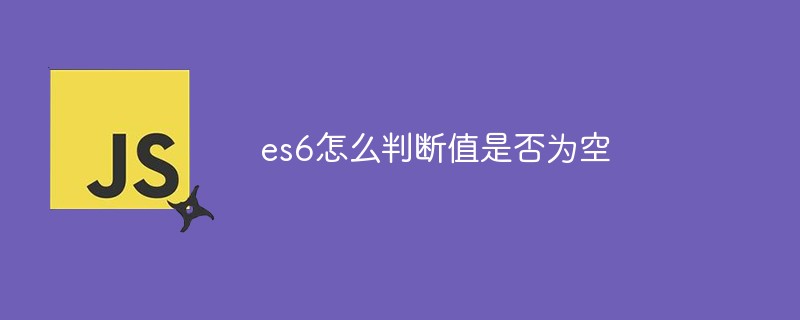
The operating environment of this tutorial: Windows 7 system, ECMAScript version 6, Dell G3 computer.
In development, we often have to make non-null judgments, and there are two special data types in JavaScript: undefined and null:
null: The Null type represents "null value" and represents a null object pointer. Use typeof operation to obtain "object", so we can think of it as a special object value.
undefined: Undefined type, when a variable is declared uninitialized, undefined is obtained.
Let’s take a look at the way es6 determines whether a value is empty (non-empty judgment).
1, only determine whether it is undefined
var a;
var b = null;
if(typeof(a) == 'undefined') {
console.log('a 是 undefined');
}else{
console.log('a 不是 undefined');
}
if(typeof(b) == 'undefined') {
console.log('b 是 undefined');
}else{
console.log('b 不是 undefined');
}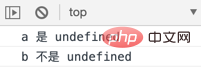
2, only determine whether it is undefined null
var a;
var b = null;
if(!a && typeof(a) !== 'undefined' && a != 0) {
console.log('a 是 null');
}else{
console.log('a 不是 null');
}
if(!b && typeof(b) !== 'undefined' && b != 0) {
console.log('b 是 null');
}else{
console.log('b 不是 null');
}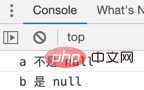
3, non-null judgment
(1) In actual development, we may not need to distinguish this Fine, but simply make a non-empty judgment (if the variable is undefined or null, it means empty), then you can use the following method:
var a;
var b = null;
if(!a) {
console.log('a 为空');
}else{
console.log('a 不为空');
}
if(!b) {
console.log('b 为空');
}else{
console.log('b 不为空');
}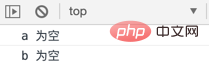
(2) If If the variable may be the number 0, the above judgment is not rigorous enough. You can use the following method:
var a;
var b = null;
var c = 0;
if(!a && a != 0) {
console.log('a 为空');
}else{
console.log('a 不为空');
}
if(!b && b != 0) {
console.log('b 为空');
}else{
console.log('b 不为空');
}
if(!c && c != 0) {
console.log('c 为空');
}else{
console.log('c 不为空');
}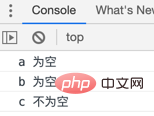
[Related recommendations: javascript video tutorial 、webfrontend】
The above is the detailed content of How to determine whether a value is empty in es6. For more information, please follow other related articles on the PHP Chinese website!