This article will give you an in-depth understanding of master-slave synchronization and sentinel mode in Redis, and introduce how to turn on and off master-slave synchronization, and build and start Sentinel. I hope it will be helpful to everyone!

Master-slave synchronization (master-slave replication) is the cornerstone of Redis high availability service and also The most basic in multi-machine operation. [Related recommendations: Redis Video Tutorial]
We call the node that mainly stores data the master node (master), and call other replica nodes that copy the master node data It is called a slave node (slave), as shown in the following figure:
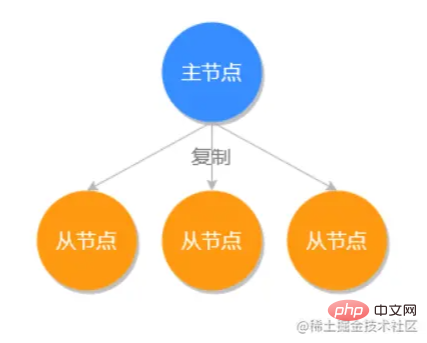
In Redisa master node can have Multiple slave nodes,A slave node can also be the master node of other servers, as shown in the following figure:
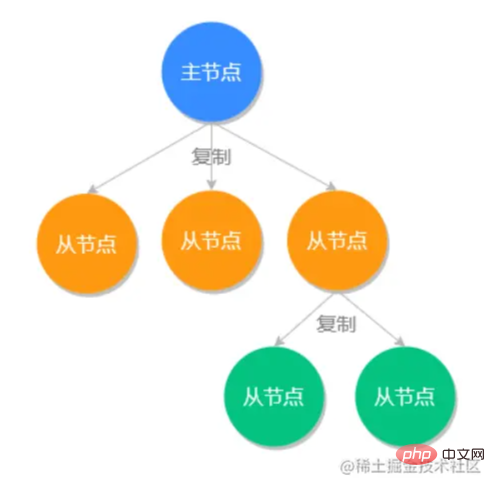
Advantages of master-slave synchronization
Master-slave synchronization has the following three advantages:
Redis server downtime recovery; Enable master-slave synchronization
Set up the slave server during operation
InRedis During the running process, we can use the replicaof host port command to set ourselves as the slave server of the target IP.
If the master service has set a password, you need to enter the password of the master server on the slave server, use the config set masterauth master service password command method
After executionreplicaof After the command, the slave server's data will be cleared, and the master service will synchronize its data copy to the slave server.
Set the slave server at startup
You can use the command redis-server --port 6380 --replicaof 127.0.0.1 6379 to set yourself to The slave server of the target server.
Data synchronization
Complete data synchronization
When there is a new slave server connection, In order to ensure the consistency of multiple databases, the main server will execute the bgsave command once to generate a RDB file, and then use Socket method is sent to the slave server. After receiving the RDB file from the server, it loads all the data into its own program, completing a full data synchronization.
Partial data synchronization
Before Redis 2.8, every time the slave server went offline and came back online, the master server would perform a complete data synchronization , and if this happens when the offline time is relatively short, it would be very clumsy and uneconomical to synchronize all the data while only a small amount of data is out of sync. This function has been optimized in Redis 2.8 .
The optimization method of Redis 2.8 is that when the slave service goes offline, the master server will store the write commands after the offline in a queue of a specific size. The queue can guarantee first-in-first-out According to the execution sequence, when the slave server is rewritten and restored online, the master service will determine whether the commands during the offline period are still in the queue. If so, it will directly send the data in the queue to the slave server, thus avoiding Complete synchronization is a waste of resources.
The default queue size for storing offline commands is 1MB. Users can modify the queue size configuration item repl-backlog-size.
Diskless data synchronization
During the first master-slave connection, a RDB file will be generated first, and then RDB files are sent to the slave server. If the master server is a non-SSD, the system's I/O operation is very high.
Redis 2.8.18 Added a new diskless copy function. The diskless copy function will not create RDB files locally, but will spawn a child process, and then the child process will be created. The process directly writes the RDB file to the slave server through Socket, so that the master server can complete the transaction without creating the RDB file. Data synchronization from server.
To use the copy-free function, just set the value of the configuration item repl-diskless-sync to yes. Its default configuration value is no.
Query the role of the server
Use the role command to query the master-slave role information of the current server.
Close master-slave synchronization
You can use the replicaof no one command to stop replication from the slave server.
After executing the replicaof no one command, I changed from the server to the master server.
Conversion of server type will not affect the data, and the data of this server will be retained.
Notes
Data consistency issues
When the slave server has completed and the master service After the data is synchronized, the new command will be sent to the slave server in an asynchronous manner. During this process, the master-slave synchronization will have short-term data inconsistency. If the master server goes down before this asynchronous synchronization occurs, the data will be Inconsistent.
Slave server read-only
By default, the master server in replication mode can perform both write operations and read operations, while the slave server can only Perform a read operation.
You can execute the config set replica-read-only no command on the slave server to enable the slave server to enable write mode, but you need to pay attention to the following points:
Changes in replication commands
Redis 5.0 The replication command used before was slaveof, in Redis 5.0 The replication command was changed to replicaof after #Redis 5.0. In higher versions (Redis 5 ) we should try to use replicaof because slaveof
.
Master-slave replication mode is the basis ofRedismulti-machine operation, but this mode itself has a fatal problem. When the master After a node crashes, manual intervention is required to restore normal use ofRedis) ability.
We need an automatic tool -Redis Sentinel(sentinel mode) to turn the manual process into automatic, so thatRedishas automatic disaster recovery (failoverThe sentinel is equivalent to performing a monitoring task on the master and slave servers. Once it is discovered that the master server is down, the corresponding rules will be quickly activated to upgrade a slave server to the master server without manual intervention, making it more stable and faster
.The minimum allocation unit is one master and one slave.
Redis Sentinel
Redis Sentinel build
Use the command./src/redis- sentinel sentinel.conf to start Sentinel. When starting it, you must set up a sentinel.conf
sentinel monitor master-name ip port quorum
represents the number of Sentinel that confirmed that the master node is offline , if quorum is set to 1, it means that as long as one SentinelIf the master node server Redis has a password, sentinel.conf
sentinel monitor mymaster 127.0.0.1 6379 1 sentinel auth-pass mymaster pwd654321
In the production environment, we will not only start oneSentinel, because if we start oneSentinel, if it unfortunately crashes , we cannot provide automatic disaster recovery services, which is not in line with our high-availability purpose, so we will start multiple Sentinel on different physical machines to form a Sentinel cluster to ensure Redis
StartingSentinel The method of starting a cluster is very simple. It is the same as the method of starting a single server above. We only need to monitor multiple Sentinel to one main server node, so multipleSentinel will automatically discover each other and form a Sentinel cluster.
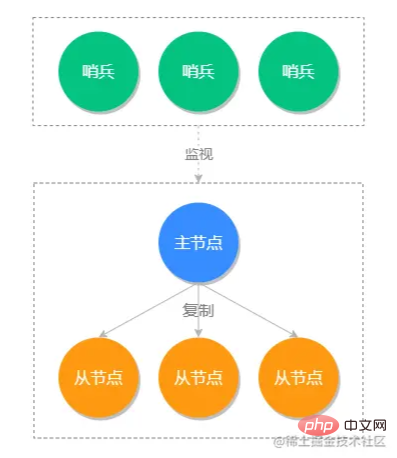
Generally, the number of Sentinel clusters is an odd number greater than 1. The parameters of quorum are set to half plus 1. For example, 5 is set to 3, and 7 is set to 4.
Two concepts: subjective offline and objective offline.
When one Sentinel in the Sentinel cluster thinks that the main server has been offline, it will mark the main server as subjectively offline (Subjectively Down, SDOWN), and then ask other Sentinel in the cluster whether they also think that the server is offline. When the Sentinel# agrees that the main server is offline, ## When the number reaches the number specified by the quorum parameter, Sentinel will mark the corresponding main server as objectively offline (Objectively down, ODOWN), Then start failing over it.
Main service election rules
New master node election priority setting
The replica-priority option in redis.conf is used to set the priority of running for a new master node. Its default value is 100, and its maximum value is also 100. The smaller this value, the lower its weight. The higher.
New master node election rules
The election of the new master node will exclude slave nodes that do not meet the conditions, and then the remaining slave nodes will be selected according to priority. Slave nodes with the following conditions will be excluded:replica-priority ) is 0 server.
Redis Randomly generates the one with the smallest ID during runtime as the new master server.
The old master node comes back online
If the previous old master node comes back online, it will run in the master-slave server mode as a slave node.Sentinel working principle
First of all, eachSentinel will send a message to a known person at a frequency of 1 time per second. The master server, slave server and other Sentinel instances send a PING command.
PING command exceeds the value configured by down-after-milliseconds (default 30s), then this instance will be Sentinel is marked as subjective offline.
Sentinel nodes that are monitoring the main server must confirm that the main server has indeed entered subjective offline at a frequency of 1 time per second. line status.
quorum configuration value) of Sentinel agree with this judgment within the specified time range, then the master server is marked as objectively offline . At this time, all Sentinel will automatically select a new master node according to rule negotiation.
PING reply can be: PONG, -LOADING or -MASTERDOWN. If the return value is not the above three replies, or there is no reply to the PING command within the specified time, then Sentinel considers the reply returned by the server to be invalid (non-valid) .
Sentinel command operation
Sentinel can monitor multiple master nodes instead of only one server. If you want to monitor multiple master nodes, you only need to set multiple sentinel monitor master-name ip port quorum in the configuration file. We use master-name to distinguish different master nodes. .
Query the information of all monitored master servers
sentinel masters
Query the information of a certain master node
sentinel master master-name
View the IP and port of a master node
sentinel get-master-addr-by-name master-name
Query slave node information
sentinel replicas mymaster orsentinel slaves master-name
Query other Sentinel information in the Sentinel cluster
sentinel sentinels master-name
检查可用 Sentinel 的数量
sentinel ckquorum master-name
强制故障转移
sentinel failover master-name
在线修改配置信息
在 Redis 2.8.4 之前如果需要修改 Sentinel 的配置文件,需要重启 Sentinel。
Redis 2.8.4 之后,我们可以在线修改配置文件了。
增加监视主节点
sentinel monitor mymaster IP Port Quorum 命令。
移除主节点的监视
使用 sentinel remove master-name 命令。
修改 quorum 参数
使用 sentinel set master-name quorum n 命令。
quorum 参数用来表示确认主节点下线的 Sentinel 数量,如果 quorum 设置为 1 表示只要有一台 Sentinel 确认主观下线后,这个主节点就客观(真正地)下线了。
以上所有对配置文件的修改,都会自动被刷新到物理配置文件
sentinel.conf中
代码实战
import redis.clients.jedis.Jedis;
import redis.clients.jedis.JedisSentinelPool;
import utils.Config;
import java.util.HashSet;
import java.util.Set;
public class SentinelExample {
// master name
private static String _MASTER_NAME = "mymaster";
public static void main(String[] args) {
// Sentinel 配置信息
Set<String> set = new HashSet<>();
// 连接信息 ip:port
set.add("127.0.0.1:26379");
// 创建 Sentinel 连接池
JedisSentinelPool jedisSentinel = new JedisSentinelPool(_MASTER_NAME,
set, Config.REDIS_AUTH);
// 获取 Redis 客户端
Jedis jedis = jedisSentinel.getResource();
// 设置元素
String setRes = jedis.set("key", "Hello, redis.");
System.out.println(setRes);
// 获取元素
System.out.println(jedis.get("key"));
}
}更多编程相关知识,请访问:编程入门!!
The above is the detailed content of Let's talk about master-slave synchronization and sentinel mode in Redis. For more information, please follow other related articles on the PHP Chinese website!
 Commonly used database software
Commonly used database software
 What are the in-memory databases?
What are the in-memory databases?
 Which one has faster reading speed, mongodb or redis?
Which one has faster reading speed, mongodb or redis?
 How to use redis as a cache server
How to use redis as a cache server
 How redis solves data consistency
How redis solves data consistency
 How do mysql and redis ensure double-write consistency?
How do mysql and redis ensure double-write consistency?
 What data does redis cache generally store?
What data does redis cache generally store?
 What are the 8 data types of redis
What are the 8 data types of redis