
Check the redis version number under Windows
1. Open the directory where redis is located and start the redis-server server.
2. Start the redis-cli client.
3. Client input: info
The result is as follows:
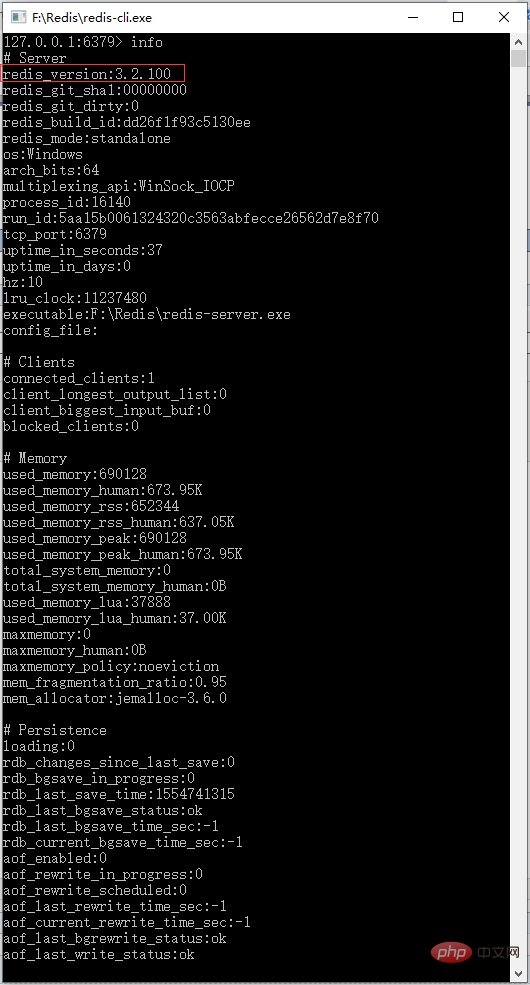
Check the version number of redis under linux
There are two ways to check the redis version under Linux:
1. Check the server version
**二者都可以** redis-server --version redis-server -v
Output:
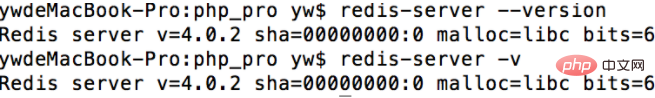
2. Check the client version
**二者都可以** redis-cli -v redis-cli --version
Output:
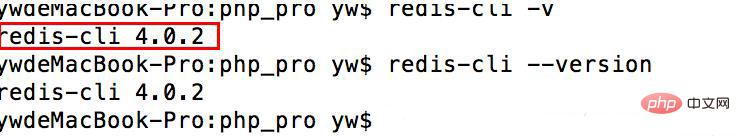
Strictly speaking: the result obtained throughredis-clishould be the version of redis-cli; however, redis-cli and redis-server are generally compiled from the same source code. So it should be the same.
Recommended related Redis video tutorials: "Redis Video Tutorial"
The above is the detailed content of How to check the Redis version number?. For more information, please follow other related articles on the PHP Chinese website!
 Commonly used database software
Commonly used database software What are the in-memory databases?
What are the in-memory databases? What are the differences between Eclipse version numbers?
What are the differences between Eclipse version numbers? Which one has faster reading speed, mongodb or redis?
Which one has faster reading speed, mongodb or redis? How to use redis as a cache server
How to use redis as a cache server How redis solves data consistency
How redis solves data consistency How do mysql and redis ensure double-write consistency?
How do mysql and redis ensure double-write consistency? What data does redis cache generally store?
What data does redis cache generally store?