
The attributes and methods of the document object are: body, cookie, domain, lastModified, referrer, title, close(), open(), write(), getElementById(), normalize(), etc.
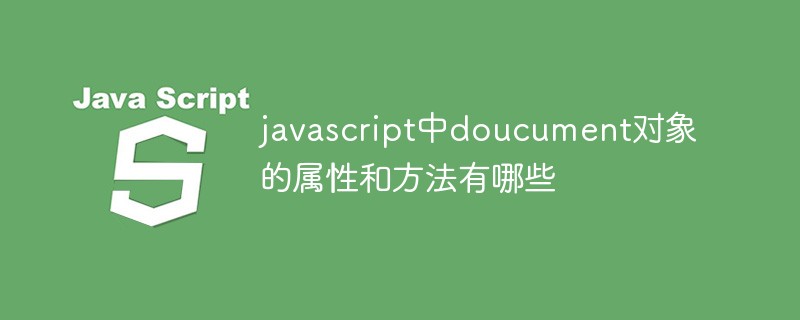
The operating environment of this tutorial: windows7 system, javascript version 1.8.5, Dell G3 computer.
Document object
Every HTML document loaded into the browser will become a Document object.
The Document object allows us to access all elements in the HTML page from scripts.
Tip: The Document object is part of the Window object and can be accessed through the window.document property.
Document object properties and methods
The following properties and methods can be used in HTML documents:
| Properties/ Method | Description |
|---|---|
| document.activeElement | Returns the currently focused element |
| document.addEventListener( ) | Add a handle to the document |
| document.adoptNode(node) | Returns the adapted node from another document to the current document. |
| document.anchors | Returns references to all Anchor objects in the document. |
| document.applets |
Returns references to all Applet objects in the document. Note: HTML5 no longer supports the |
| document.baseURI | Returns the absolute base URI of the document |
| document.body | Returns the document The body element |
| document.close() | Closes the output stream opened with the document.open() method and displays the selected data. |
| document.cookie | Sets or returns all cookies related to the current document. |
| document.createAttribute() | Create an attribute node |
| document.createComment() | The createComment() method creates a comment node. |
| document.createDocumentFragment() | Create an empty DocumentFragment object and return this object. |
| document.createElement() | Create element node. |
| document.createTextNode() | Create a text node. |
| document.doctype | Returns the document type declaration (DTD) associated with the document. |
| document.documentElement | Returns the root node of the document |
| document.documentMode | Returns the root node used for Mode for rendering documents through the browser |
| document.documentURI | Set or return the location of the document |
| document.domain | Return the domain name of the current document. |
| document.domConfig | Deprecated. Return the configuration used when normalizeDocument() was called. |
| document.embeds | Returns a collection of all embedded content (embeds) in the document |
| document.forms | Returns references to all Form objects in the document. |
| document.getElementsByClassName() | Returns a collection of all elements with the specified class name in the document as a NodeList object. |
| document.getElementById() | Returns a reference to the first object with the specified id. |
| document.getElementsByName() | Returns a collection of objects with the specified name. |
| document.getElementsByTagName() | Returns a collection of objects with the specified tag name. |
| document.images | Returns references to all Image objects in the document. |
| document.implementation | Returns the DOMImplementation object that handles the document. |
| document.importNode() | Copy a node from another document to this document for application. |
| document.inputEncoding | Returns the encoding used for the document (when parsing). |
| document.lastModified | Returns the date and time the document was last modified. |
| document.links | Returns references to all Area and Link objects in the document. |
| document.normalize() | Delete empty text nodes and connect adjacent nodes |
| document.normalizeDocument() | Remove empty text nodes and connect adjacent nodes' |
| document.open() | Open a stream to collect data from any document. The output of the write() or document.writeln() method. |
| document.querySelector() | Returns the first element in the document that matches the specified CSS selector |
| document. querySelectorAll() | document.querySelectorAll() is a new method introduced in HTML5 that returns a list of all element nodes that match the CSS selector in the document |
| document.readyState | Return document status (loading...) |
| document.referrer | Return the URL of the document that loads the current document. |
| document.removeEventListener() | Remove the event handler in the document (added by the addEventListener() method) |
| document.renameNode() | Rename elements or attribute nodes. |
| document.scripts | Returns the collection of all scripts in the page. |
| document.strictErrorChecking | Set or return whether to force error checking. |
| document.title | Returns the title of the current document. |
| document.URL | Return the complete URL of the document |
| document.write() | To Documents are written as HTML expressions or JavaScript code. |
| document.writeln() | Identical to the write() method, except that a newline character is written after each expression. |
[Related recommendations: javascript learning tutorial]
The above is the detailed content of What are the properties and methods of document objects in javascript. For more information, please follow other related articles on the PHP Chinese website!