
How to check the php version: 1. Use the "echo phpinfo();" statement to view the PHP version information in the output result; 2. Use the "echo phpversion();" statement to output directly PHP version number; 3. Use the "echo PHP_VERSION;" statement.

The operating environment of this tutorial: windows7 system, PHP5.5.12 version, DELL G3 computer
View the installed php Version method
1. Use the phpinfo() function to get the PHP version number
Speaking of getting the PHP version number , the first thing that comes to mind is to use the phpinfo() function, which can return information about PHP configuration.
The output information includes: PHP version, server information and environment variables, PHP environment variables, operating system version information, path and environment variable configuration, HTTP headers, and copyright declaration, etc.
We only need to directly output the phpinfo() function:
<?php echo phpinfo(); ?>
Output result:
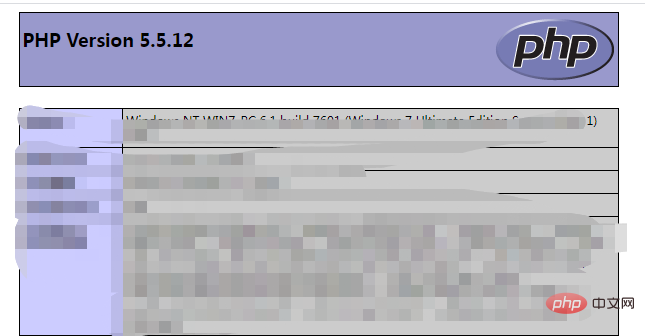
2. Use phpversion()Function to get the PHP version number
The phpinfo() function returns too much content. If you just want to get the PHP version number, just use the phpversion() function directly.
<?php
header("content-type:text/html;charset=utf-8");
echo "当前PHP的版本为:".phpversion();
?>Output result:
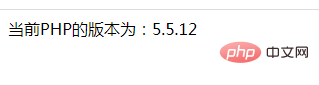
3. Use predefined constantsPHP_VERSION
The PHP_VERSION constant can return the current PHP version number in the form of a string. The specific format is "major version number.sub version number.stage version number[extended information]".
<?php
header("content-type:text/html;charset=utf-8");
echo "当前PHP的版本为:".PHP_VERSION;
?>Output result:
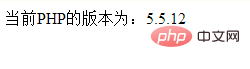
It can be seen that the output result of the predefined constant PHP_VERSION is the same as phpversion()The same function.
In addition to the PHP_VERSION constant that can return PHP version information, the predefined constants PHP_MAJOR_VERSION, PHP_MINOR_VERSION, PHP_RELEASE_VERSION, PHP_VERSION_ID, and PHP_EXTRA_VERSION can also return part of the PHP version information.
PHP_MAJOR_VERSION (int)
The major version number of the current PHP version, in the form of an integer (for example: "5.2.7-extra" version is int(5)) .PHP_MINOR_VERSION (int)
The sub-version number of the current PHP version, in the form of an integer (for example: "5.2.7-extra" version is int(2)).PHP_RELEASE_VERSION (int)
The stage version number of the current PHP version, in integer form (for example: "5.2.7-extra" version is int(7)).PHP_VERSION_ID (int)
The integer of the current PHP version, used for version comparison (for example: "5.2.7-extra" version is int(50207)).PHP_EXTRA_VERSION (string)
The "extended information" information of the current PHP version, in the form of a string (for example: "5.2.7-extra" version is '-extra') . Typically used by distribution vendors to indicate the version of a package.
Recommended learning: "PHP Video Tutorial"
The above is the detailed content of How to check the installed php version. For more information, please follow other related articles on the PHP Chinese website!
 Comparative analysis of win10 home version and professional version
Comparative analysis of win10 home version and professional version
 What do full-width characters mean?
What do full-width characters mean?
 Linux compression zip command usage
Linux compression zip command usage
 How to read a column in excel in python
How to read a column in excel in python
 Clean up junk in win10
Clean up junk in win10
 Flutter framework advantages and disadvantages
Flutter framework advantages and disadvantages
 How to use the mid function
How to use the mid function
 How to restore IE browser to automatically jump to EDGE
How to restore IE browser to automatically jump to EDGE