
In the previous article "Teach you how to use HTML/CSS and Three.js's fire-breathing dragon game (code sharing)", I introduced to you how to use HTML/CSS and Three.js Create a fire-breathing dragon mini game with Three.js. The following article will introduce to you how to use JS to make a cool black theme analog clock. Let’s see how to do it together.

Hope you like this design. I've shared the full tutorial on how I made this design below. Hope the tutorial below can help you.
To do this, first, you have to create an HTML and CSS file.
This HTML code is basically the basic structure of the analog clock. I used some CSS code to design the background and shape of this watch. As you can see in the image above, it takes the form of a neomorphic design. Here, I used CSS code to implement the Neumorphism design.
As you can see in the demo above, I used a border around this watch to make a code border: 7px solid #282828. I use box-shadow to make it clearer. border-radius 50% makes this watch round. I also used a height and width of 30 rem. If you want to make this watch bigger, you can increase its size.
HTML
<div class="clock">
</div>CSS
html {
background: #282828;
text-align: center;
font-size: 10px;
}
body {
margin: 0;
font-size: 2rem;
display: flex;
flex: 1;
min-height: 100vh;
align-items: center;
}
.clock {
width: 30rem;
height: 30rem;
border: 7px solid #282828;
box-shadow: -4px -4px 10px rgba(67,67,67,0.5),
inset 4px 4px 10px rgba(0,0,0,0.5),
inset -4px -4px 10px rgba(67,67,67,0.5),
4px 4px 10px rgba(0,0,0,0.3);
border-radius: 50%;
margin: 50px auto;
position: relative;
padding: 2rem;
}Demo effect

HTML
<div class="outer-clock-face"> <div class="marking marking-one"></div> <div class="marking marking-two"></div> <div class="marking marking-three"></div> <div class="marking marking-four"></div> </div>
CSS
.outer-clock-face {
position: relative;
width: 100%;
height: 100%;
border-radius: 100%;
background: #282828;
overflow: hidden;
}
.outer-clock-face::after {
-webkit-transform: rotate(90deg);
-moz-transform: rotate(90deg);
transform: rotate(90deg)
}
.outer-clock-face::before,
.outer-clock-face::after,
.outer-clock-face .marking{
content: '';
position: absolute;
width: 5px;
height: 100%;
background: #1df52f;
z-index: 0;
left: 49%;
}Demo effect

CSS
.outer-clock-face .marking {
background: #bdbdcb;
width: 3px;
}
.outer-clock-face .marking.marking-one {
transform: rotate(30deg)
}
.outer-clock-face .marking.marking-two {
transform: rotate(60deg)
}
.outer-clock-face .marking.marking-three {
transform: rotate(120deg)
}
.outer-clock-face .marking.marking-four {
transform: rotate(150deg)
}Demo effect
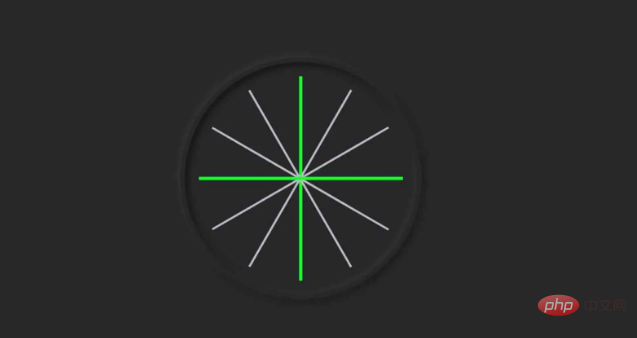
I use the following The HTML and CSS code makes a circle. As a result, the middle of the long line is covered, and it has the full 1 to 12 mark size.
HTML:
<div class="inner-clock-face">
</div>CSS
.inner-clock-face {
position: absolute;
top: 10%;
left: 10%;
width: 80%;
height: 80%;
background: #282828;
-webkit-border-radius: 100%;
-moz-border-radius: 100%;
border-radius: 100%;
z-index: 1;
}
.inner-clock-face::before {
content: '';
position: absolute;
top: 50%;
border-radius: 18px;
margin-left: -9px;
margin-top: -6px;
left: 50%;
width: 16px;
height: 16px;
background: #4d4b63;
z-index: 11;
}Demo effect

In this cell, I used three hands, which were made using the HTML and CSS code below.
HTML
<div class="hand hour-hand"></div> <div class="hand min-hand"></div> <div class="hand second-hand"></div>
CSS
.hand {
width: 50%;
right: 50%;
height: 6px;
background: #61afff;
position: absolute;
top: 50%;
border-radius: 6px;
transform-origin: 100%;
transform: rotate(90deg);
transition-timing-function: cubic-bezier(0.1, 2.7, 0.58, 1);
}
.hand.hour-hand {
width: 30%;
z-index: 3;
}
.hand.min-hand {
height: 3px;
z-index: 10;
width: 40%;
}
.hand.second-hand {
background: #ee791a;
width: 45%;
height: 2px;
}Demo effect

We designed the entire watch above, but this watch is not functional yet. This means that the hands of this watch have no function and do not display accurate time. For this we need to use JavaScript code.
Using the JavaScript below, I've given instructions on how to rotate these hands. If you know basic JavaScript, you will definitely understand it.
I've fully explained how this JavaScript code works below.
JavaScript
const secondHand = document.querySelector('.second-hand'); const minsHand = document.querySelector('.min-hand'); const hourHand = document.querySelector('.hour-hand');
JavaScript
function setDate() {
const now = new Date();
const seconds = now.getSeconds(); // second hand rotation
const secondsDegrees = ((seconds / 60) * 360) + 90;
secondHand.style.transform = `rotate(${secondsDegrees}deg)`;
const mins = now.getMinutes(); // minutes hand rotation
const minsDegrees = ((mins / 60) * 360) + ((seconds/60)*6) + 90;
minsHand.style.transform = `rotate(${minsDegrees}deg)`;
const hour = now.getHours(); // Hours hand rotation
const hourDegrees = ((hour / 12) * 360) + ((mins/60)*30) + 90;
hourHand.style.transform = `rotate(${hourDegrees}deg)`;
}About the second hand
JavaScript
const seconds = now.getSeconds(); // second hand rotation
const secondsDegrees = ((seconds / 60) * 360) + 90;
secondHand.style.transform = `rotate(${secondsDegrees}deg)`;I have stored how the second hand rotates in secondsDegrees, then I use rotate (${secondsDegrees} deg) to rotate the second hand 1 minute equals 60 seconds so I divide by 60 one full circle of a circle is 360 degrees so I multiply by 360
about the minute hand
JavaScript
const mins = now.getMinutes(); // minutes hand rotation
const minsDegrees = ((mins / 60) * 360) + ((seconds/60)*6) + 90;
minsHand.style.transform = `rotate(${minsDegrees}deg)`;i In minsDegrees is stored how to turn the minute hand then I used (${minsDegrees]deg) to turn the minute hand 1 hour equals 60 minutes so I divided by 60 and added the Second hand position. Because the minute hand is in the correct position depending on the seconds.
JavaScript
setInterval(setDate, 1000); setDate();
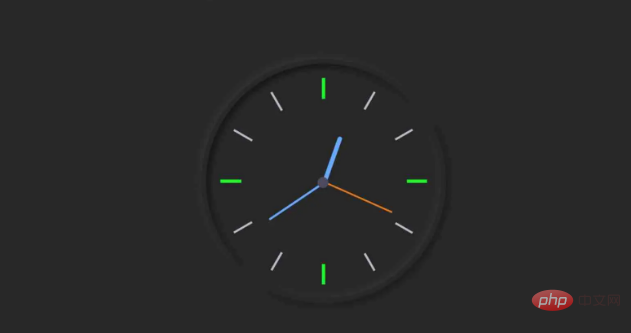
Recommended learning: HTML/CSS video tutorial, JS video tutorial
The above is the detailed content of Elementary article: How to make a cool black analog clock using html, css and js (with code). For more information, please follow other related articles on the PHP Chinese website!