
In the previous article "Teach you how to use PS to create flame special effects text (skill sharing)", I introduced you how to use PS to create flame special effects text. The following article will introduce to you how to use PS to add a freezing effect to hand materials. Let’s see how to do it together.

The effect of adding ice to the hand is as follows

1. Open PS, create a canvas, fill it with black, import the hand material, copy two layers, and click on the top layer to cancel the small eyes to make them invisible.

#2. Delete the color of the layer and execute: [Image]-[Adjustment]-[Decolor]. As shown below.
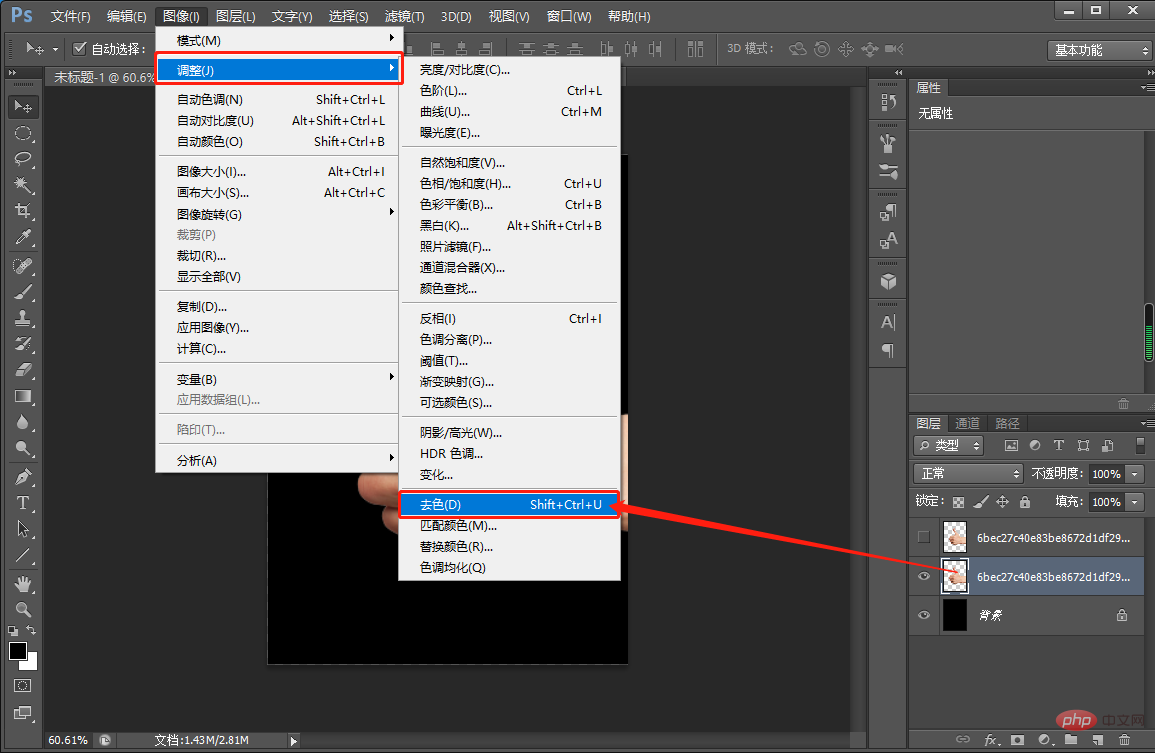
3. After removing the color, continue to add filter library to the layer, execute: [Filter]-[Filter Library]-[Artistic Effect]-[Plastic Packaging] 】Numerical parameters, as shown below.
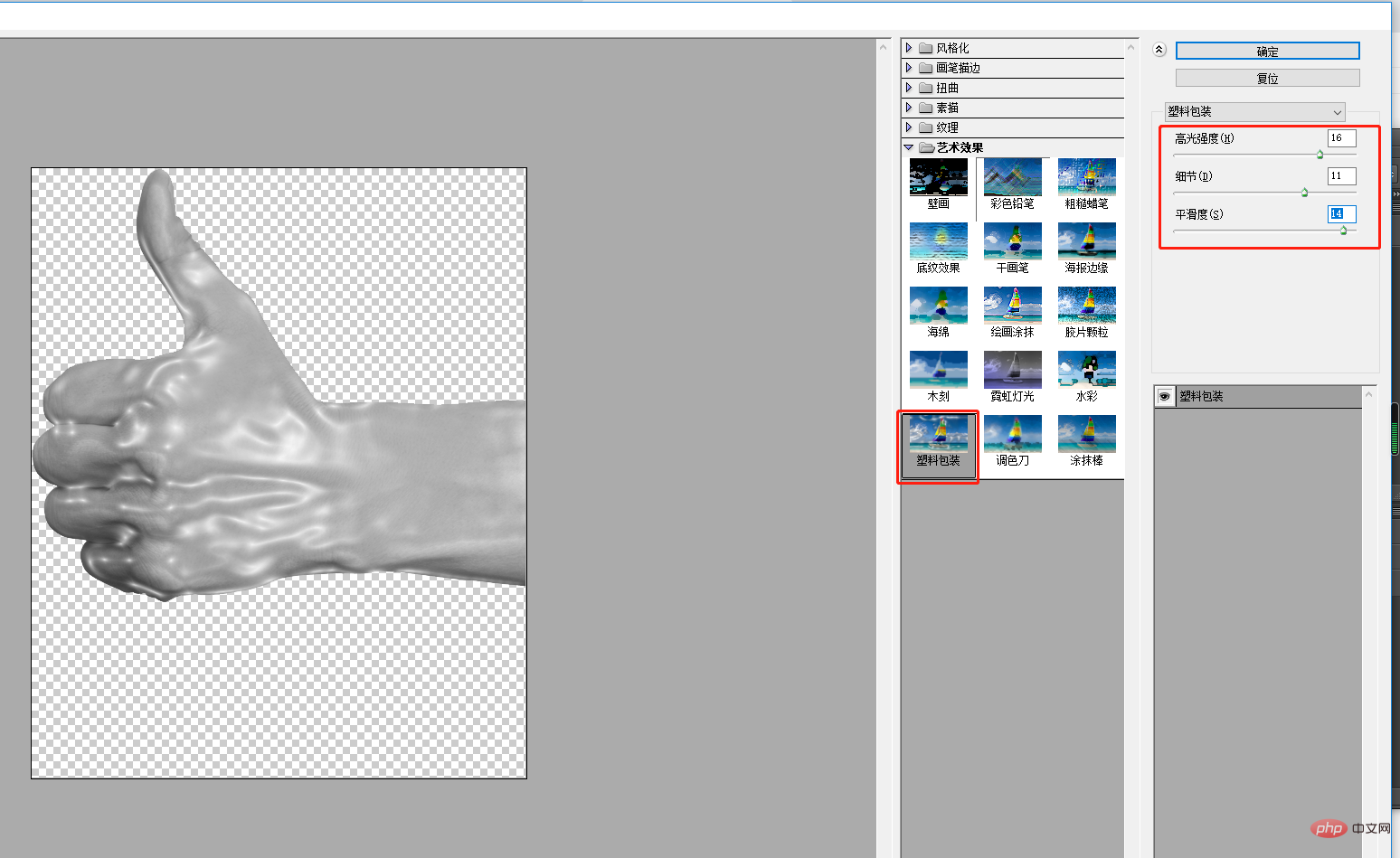
#4. Next, decolorize the layer, execute: [Image]-[Adjustment]-[Decolorize]. As shown below.
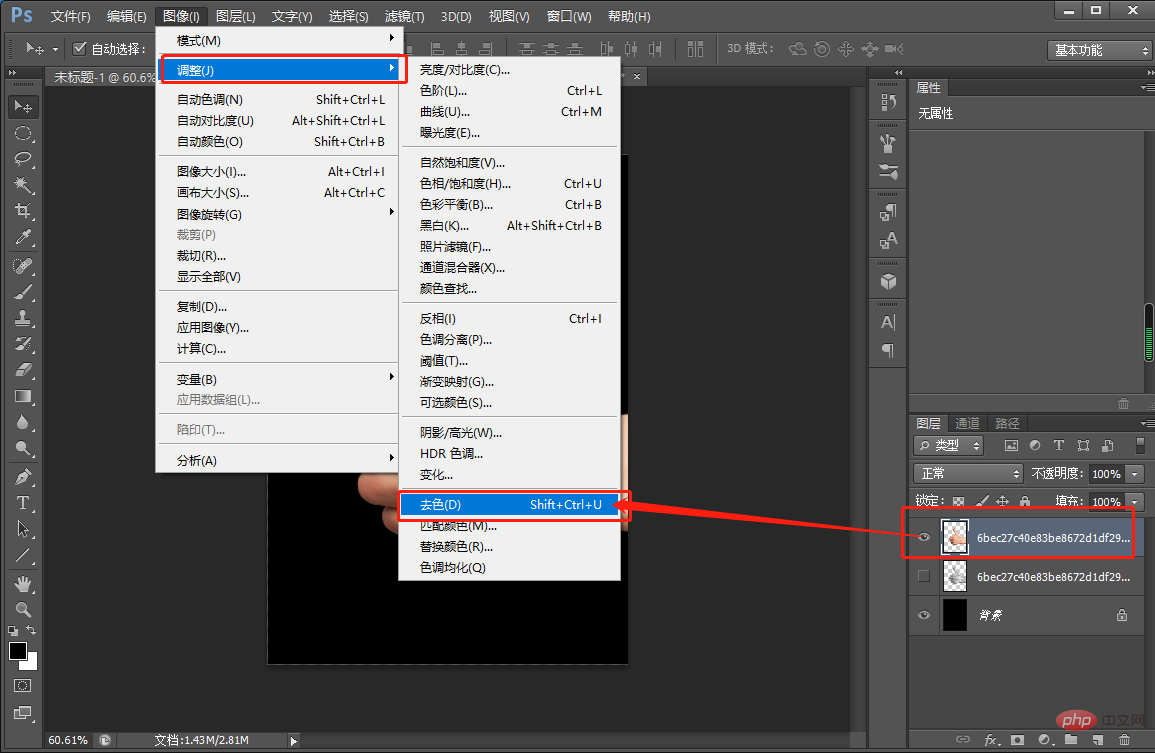
5. After decolorizing, continue to add filter library to the layer, execute: [Filter]-[Filter Library]-[Distortion]-[Glass] value parameters, as shown below.
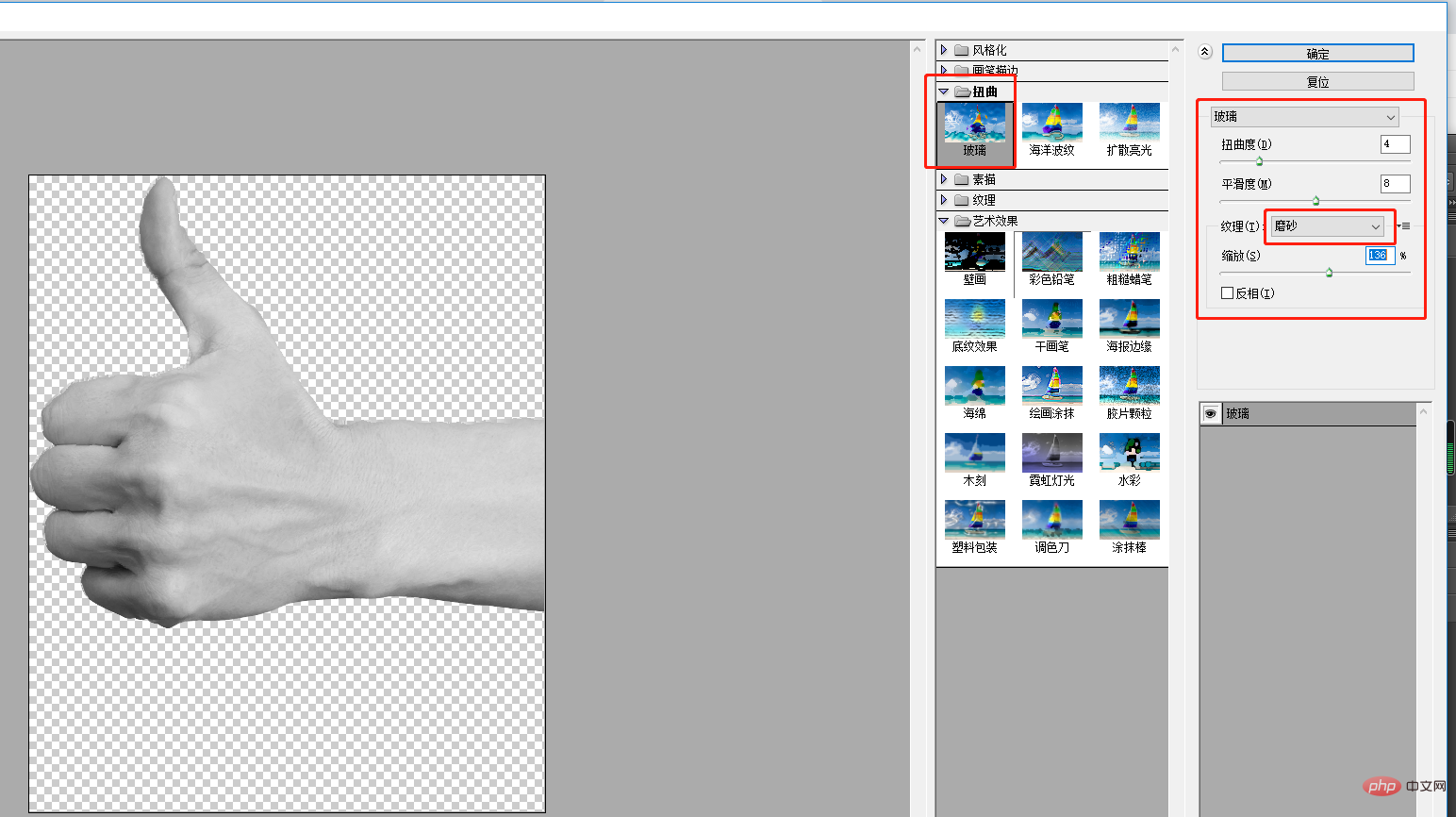
#6. Select the layer’s blending mode and change the [Filter].
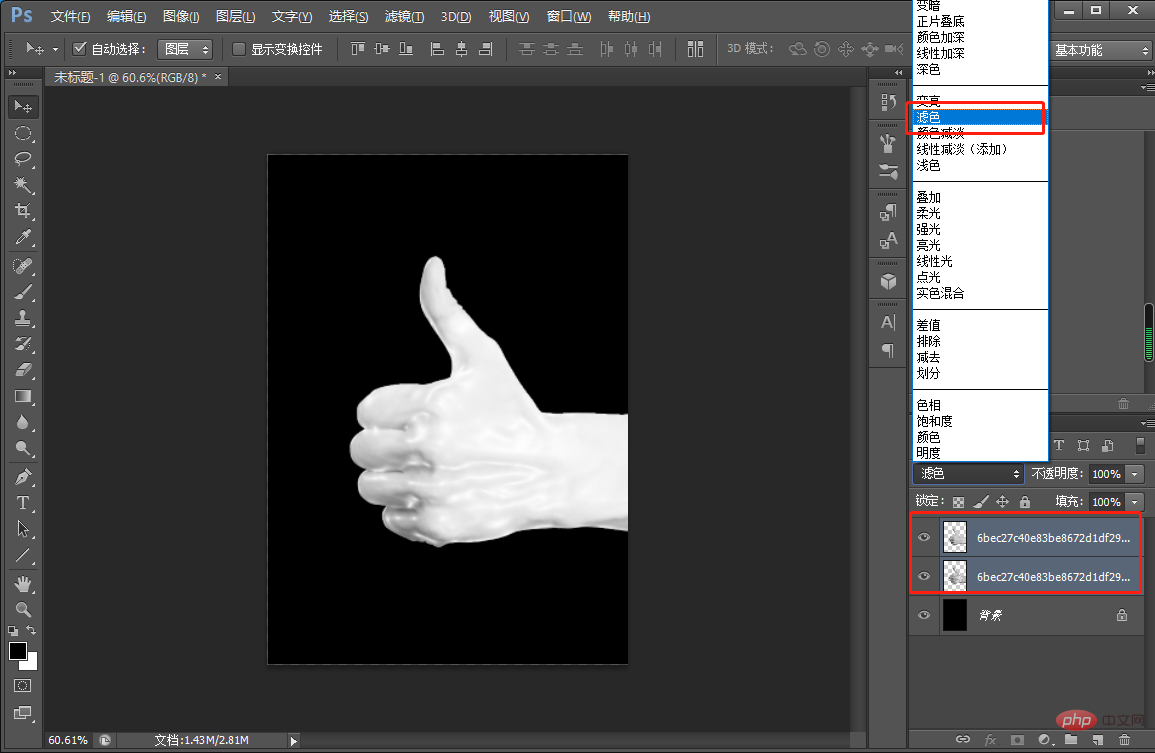
#7. Select the layer with your hand to create a new group.
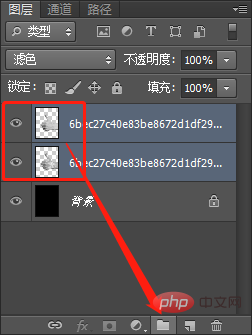
8. Add [Hue/Saturation], create a clipping mask, and check [Coloring] to adjust it until you get the ice blue effect.
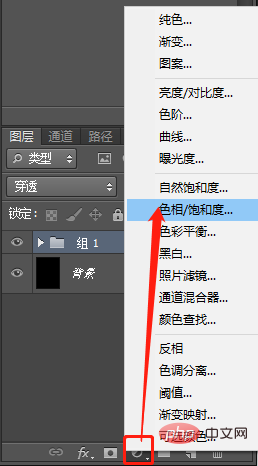

9. Double-click the layer style to add the [Outer Glow] numerical parameter, as shown below.
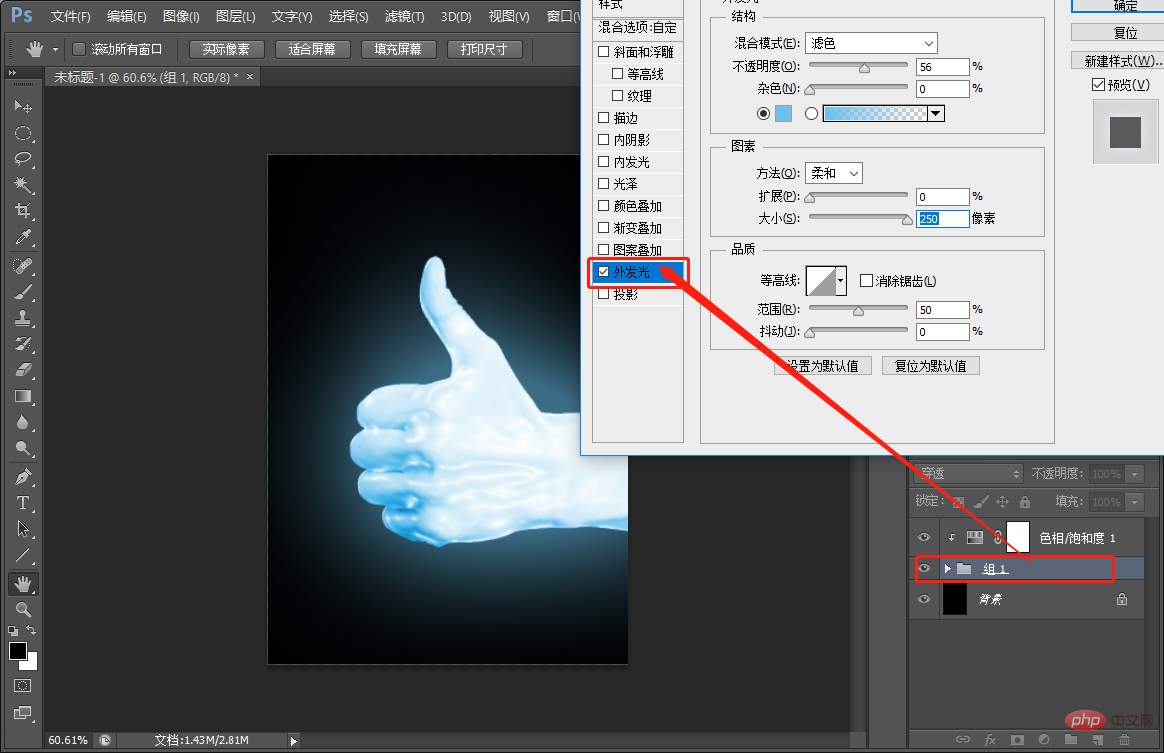
10. The effect is completed.
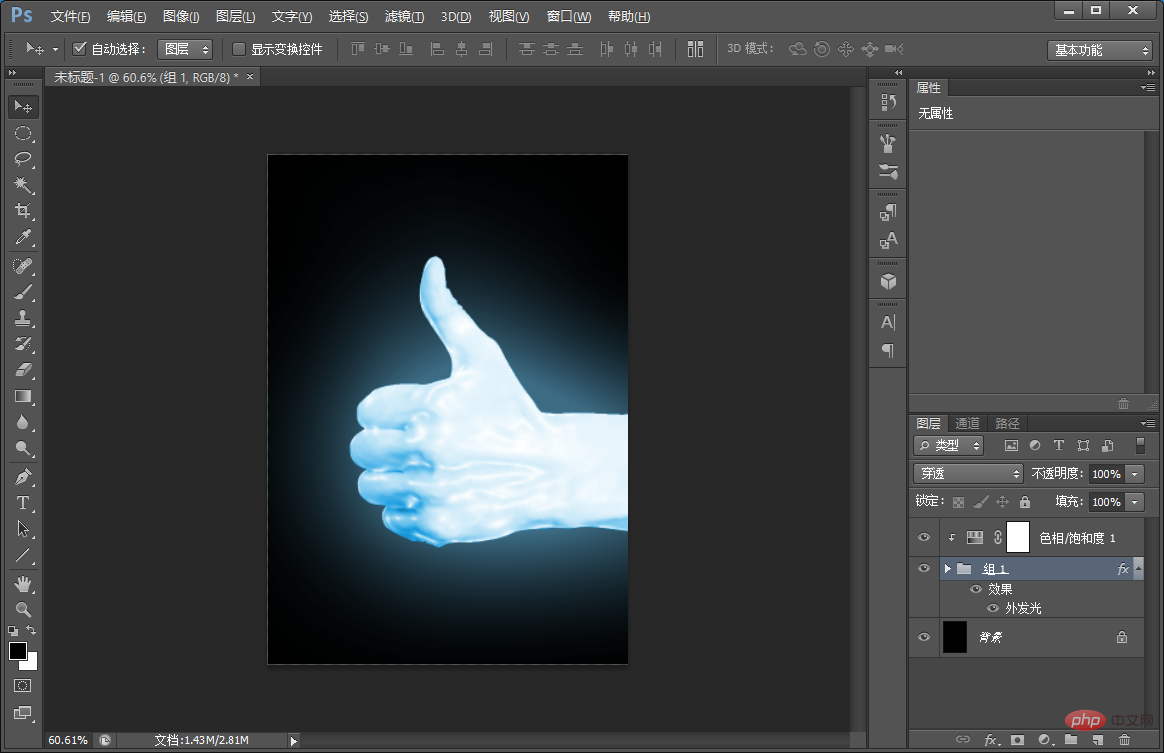
Recommended learning:PS video tutorial
The above is the detailed content of Teach you step by step how to use PS to add ice effects to hand materials (share). For more information, please follow other related articles on the PHP Chinese website!