
In the previous article "Techniques: How to use PS to create creative posters with text concept effects (share)", I introduced you to a small PS technique, how to use PS to create text concepts. Methods for effective creative posters. The following article will introduce to you how to use PS graphics to create effective creative posters. Let’s take a look.

The graphic effect creative poster picture is as follows
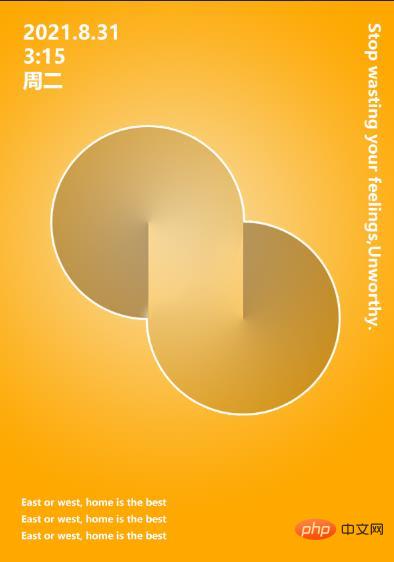
1. Open ps, create a new document, and select gradient.
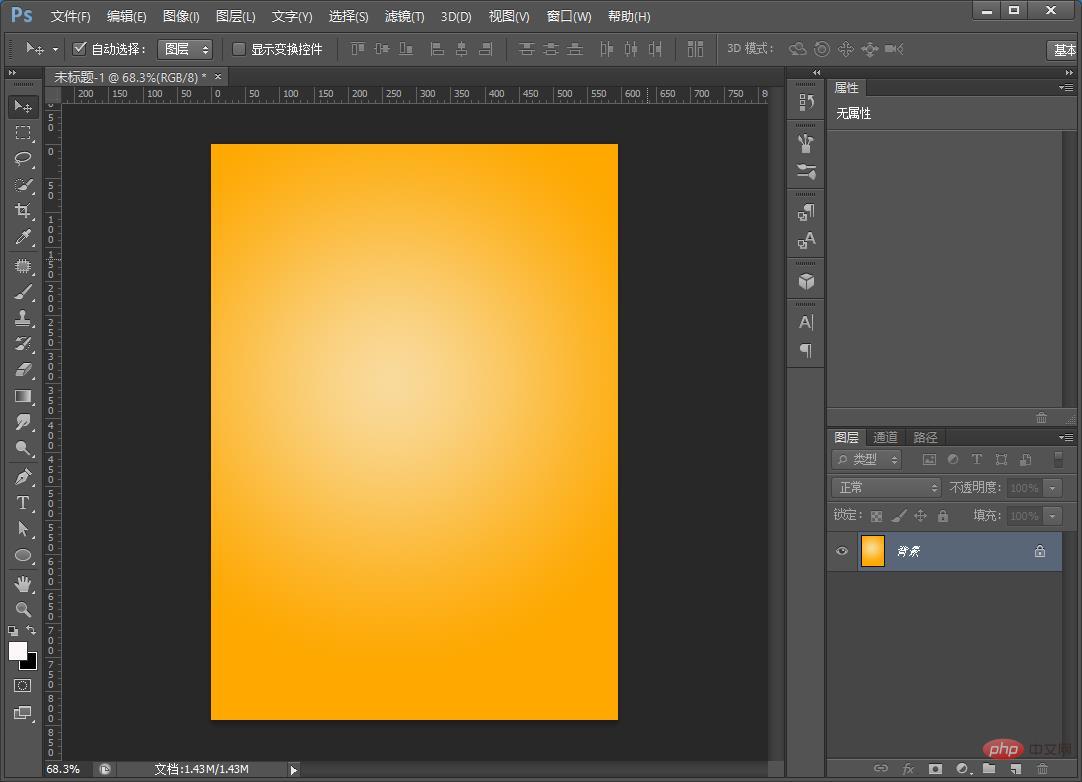
#2. Draw a circle and change the fill to gradient.
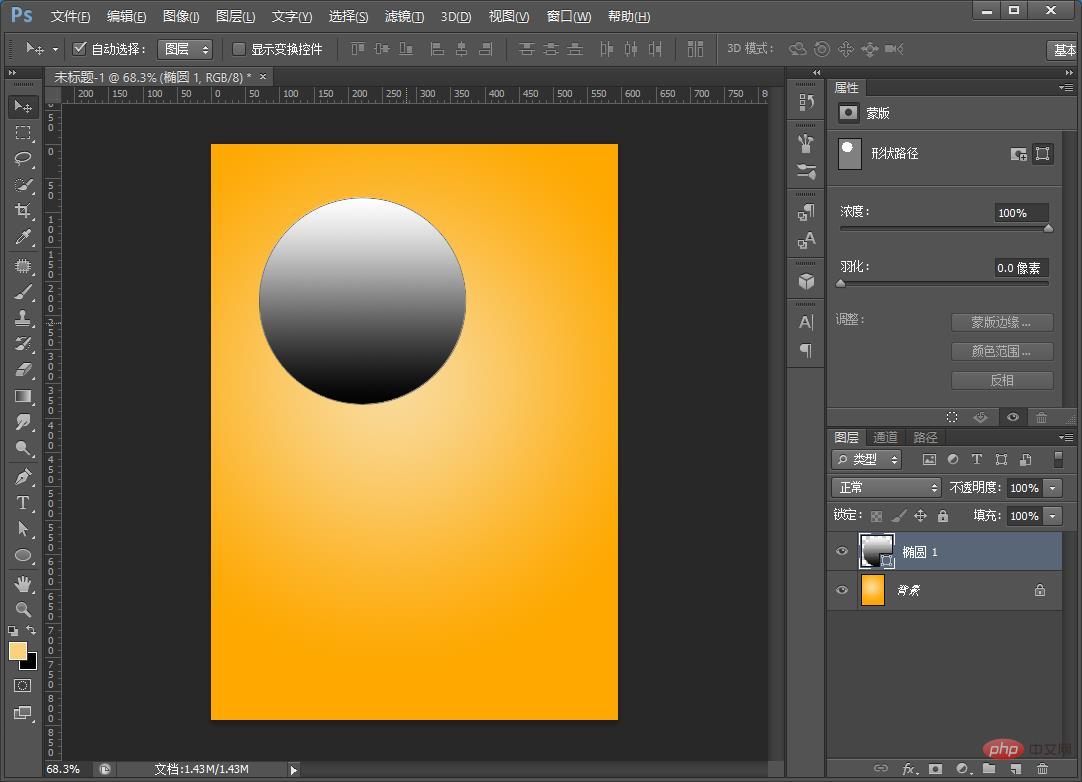
3. Select the angle gradient.

#4. After adjusting the parameters, copy a layer and set the gradient angle to minus 90.
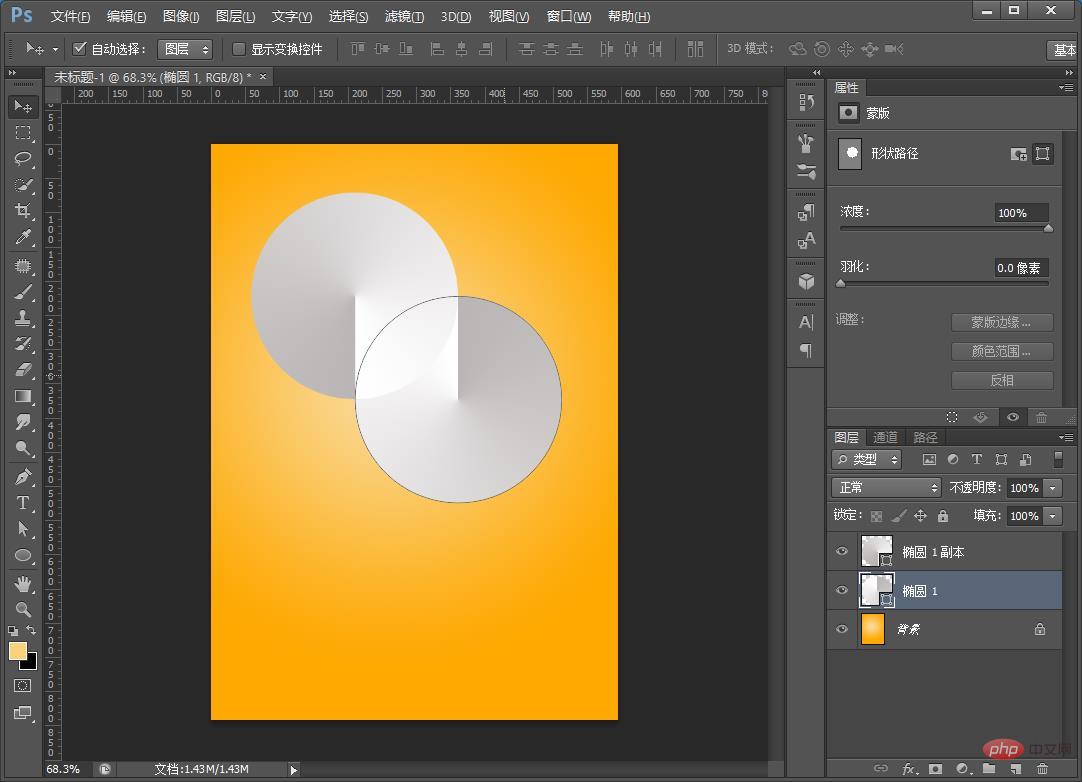
5. Interleave the two layers in a quarter circle, then add a mask door panel to the upper circle, use the brush to select black, and gently erase the circle The side.
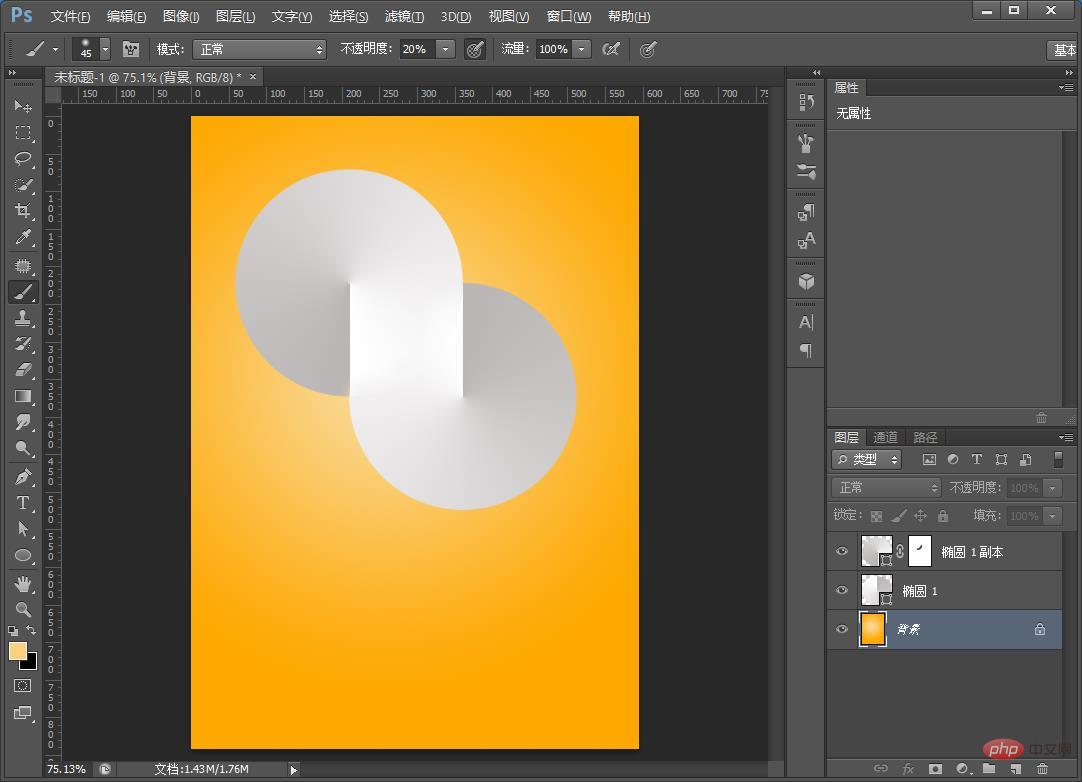
#6. Finally, select the two circles and convert them into smart objects.
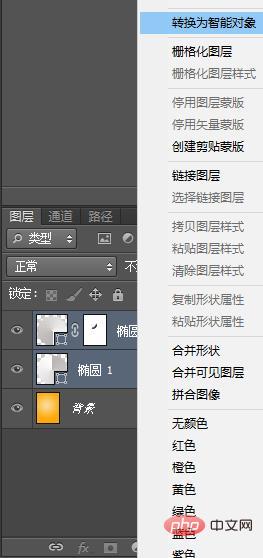
#7. Change its blending mode to Multiply.
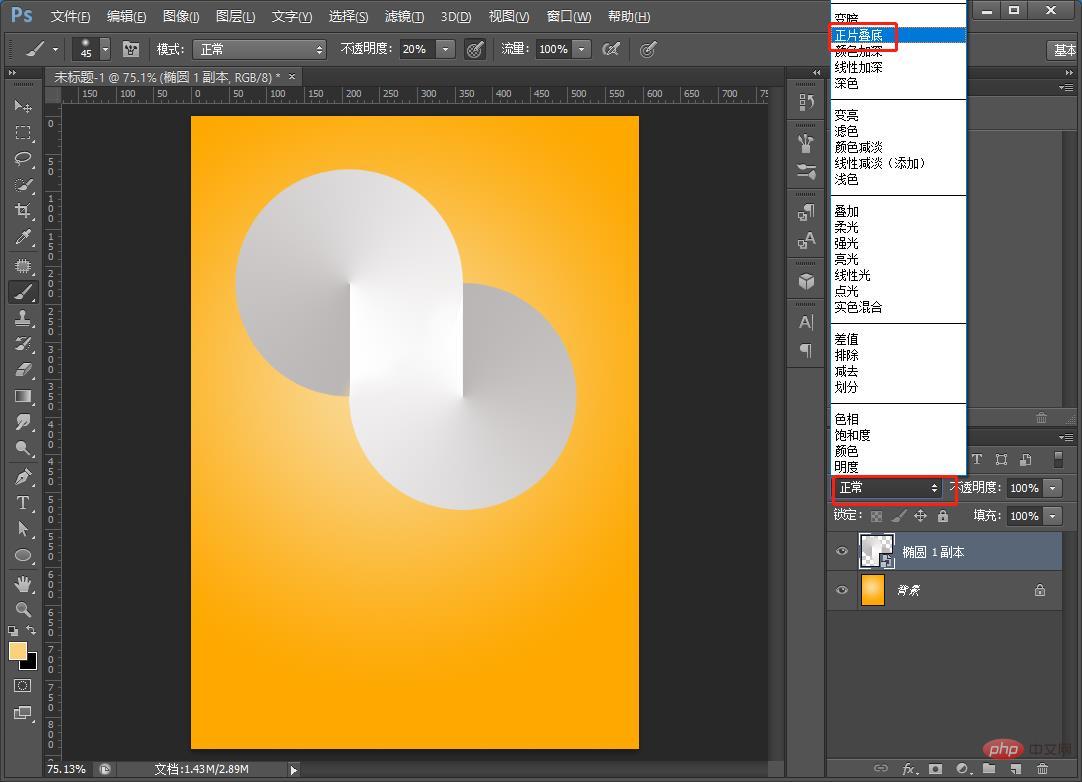
8. You can add copywriting to complete the effect.
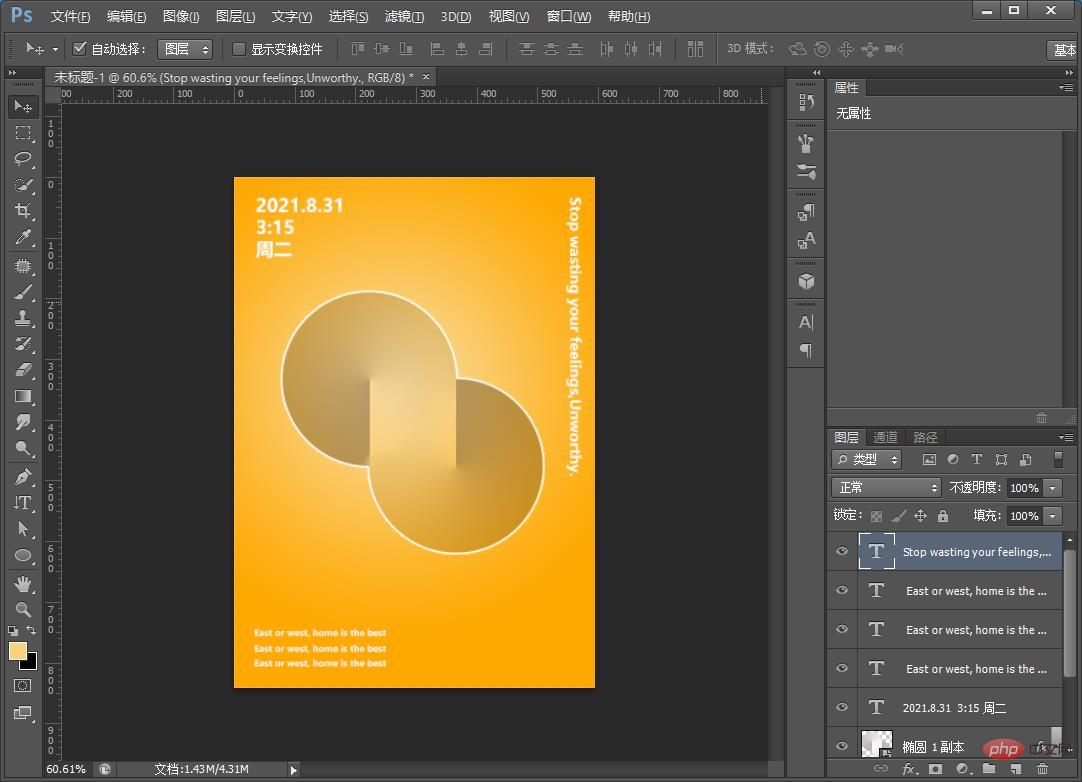
Recommended learning:PS video tutorial
The above is the detailed content of Beginner's article: Use PS graphics to create creative posters with effects (skill sharing). For more information, please follow other related articles on the PHP Chinese website!