
In the previous article "Essentials for Getting Started: Explanation of 10 Commonly Used Functions in PS (Collection)", I introduced you to 10 practical tips for PS, which will help improve your Ways to work efficiently and effectively. The following article will share with you the top 10 shortcut keys commonly used in PS practical operations. These shortcut keys can improve your work efficiency and make your operation more professional.
1.Ctrl L,Quickly adjust the color levels
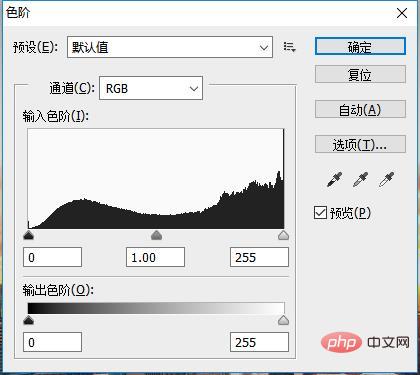
Scope of application: When you need to increase the contrast of the picture, it is an essential tool for color correction. It will be used in most situations. The advantage is that it saves time.
2.Ctrl M,Quickly call out the curve
Alt Shift Ctrl E,Stamp layer
)
4.
Ctrl i,Inverse operation
)
5.
Ctrl shift u,Decolor
)
Ctrl j
,Copy the layer directly
##Applicable scope: You need to directly copy a certain layer to save the original image of the image so that you can test or modify it at any time.)
,
Restore previous operations step by stepScope of application: The current operation is not satisfactory and the previous operation needs to be restored (undone).)
,
Inverse selectionApplicable scope : Use the selection tool with inverse selection.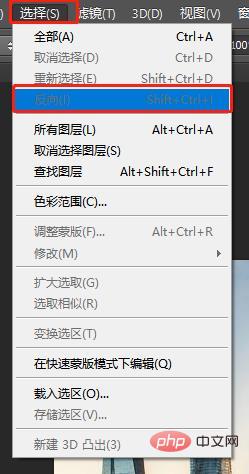 9.
9.
,
Show/hide ruler##Applicable scope : Use the ruler to locate precise objects.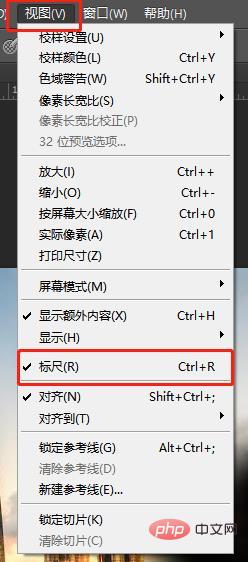 10.Ctrl s
10.Ctrl s
Quick save
Recommended learning:)
The above is the detailed content of 10 commonly used PS shortcut keys you must know (share). For more information, please follow other related articles on the PHP Chinese website!